
Busha App – How It Works And How To Get Free BTC Worth ₦2000
Busha app is a crypto based app that allows individuals to buy, sell and trade crypto currency of any kind, ranging from Bitcoin, Ethereum, Litecoin, and other alt coin.
With this app, you can invest and trade safely with any coin. Currently, Busha is giving out ₦2,000 in free Bitcoin to new customers. Every new users that register on Busha on Android or Ios will receive free bitcoin worth ₦2,000 once they signup and verify account.
About Busha App
Founded in 2018, Busha is a digital currency and exchange platform that allows consumers and merchants to trade using digital currencies such as Bitcoin and Ethereum safely and securely. Users can also use the Busha platform to swap cryptocurrencies. Busha is easy to use, it is accessible and user-friendly. Busha focuses on using innovation and efficiency to improve cryptocurrency adoption in Africa.
On the app, you can easily buy and sell coin with your debit card within minutes. Busha is secure and makes it very easy to buy crypto with Naira or vice versa.
Benefits OF Using Busha App
Here are some benefits of using Busha
- The buying and selling of digital currency is easy, safe and fast.
- Users enjoy the lowest buy and sell rates on the platform.
- Busha is built with high-level encryption, making it very secure.
- Users enjoy trading with the largest collection of coins on one platform in Nigeria.
- Free ₦2000 for new users, working as at when this post was published.
Features Of Busha App
- Buy and sell
- Trade Instantly
- Schedule Recurring Buys
- Set Limit Orders
- Zero transaction fees when you buy or sell with fiat.
The app has the best rate to offer
How To Signup On Busha
To register on Busha App, you have to download the apk on your Android or ios & you can simply register online. Check below procedures on how to register on busha
- Download Busha App for Android or IOS.
- You will be required to enter your valid email address, enter it and tick I have referral code.
- Tap on Next and enter w5BHZc as your referral code then enter your first, last name and username.
- Complete your registration by setting your password, verify your mail and phone number
The next step right now is to see how you can withdraw your free earned bitcoin, to withdraw, check below.

How To Verify Account And Get Free Btc Worth ₦2000
Its quite easy to get the free signup bonus, all you have to do is to upgrade your account to level 2 by verifying it with either BVN, Bank Statement or Utility bull Document. It is better you verify using BVN because its more faster.
- Once you have successfully register, open up the app
- You will receive a pop up telling you to verify your account.
- If you don’t see any pop up, simply tap on the profile icon at the below right corner of the app.
- Tap on Level & Limits.
- After that, tap on Upgrade to level 2.

- Verify your account with your BVN.
- Reload page after a successful verification, you will receive free instant bitcoin worth ₦2000
NOTE: This is just a promotional offer and it can end anytime, if you need the bonus then you have to act fast
How To Withdraw Into Bank Account On Busha App
Convert BTC To Naira On Busha App
- Tap on the Middle Icon below the app.
- Click on the Bitcoin wallet.
- Tap on sell and enter the amount you wish to sell in Cash.
- You can enter ₦2000 or tap on Sell All BTC, depending on the amount you wish to sell out of your registration bonus.
- Once you successfully sell your BTC, ₦2000 will be credited into your account.
Withdraw Naira Balance To Bank Account
- Click on the Naira wallet.
- Select the Cash out Icon.
- Click on cash connect.
- Enter the amount you want to withdraw.
- Select the bank account you want to withdraw the funds to.
- Select any of our trusted partners.
- Confirm the details of the transaction and relax while you await your funds.
- Click received once the funds reflect in your bank account.
How To Transfer Busha Coin To Roqqu and Withdraw
If you are experiencing difficulties withdrawing your registration bonus from Busha, you can use an app known as Roqqu to withdraw.
You can actually use your registration bonus to HODL Coin, but if you wish to withdraw then check below procedure..
- Signup on Roqqu Here
- Login after registration.
- Under wallet, Scroll down and tap on XRP Coin then tap Receive and copy your wallet address.
- Now open your Busha app, Sell the Bitcoin to Naira.
- After selling, buy XRP Coin on your Busha.
- Then tap Send on your Busha XRP Coin dashboard.
- Enter the wallet address you copied earlier.
- Enter the amount to send or just tap on Max to send all.
- Your coin will reflect on Roqqu XRP Coin balance within minutes after you send it.
- Once received, tap on XRP Coin.
- Click on sell then enter the amount you wish to sell and tap accept.
- Your money will be credited into your Roqqu balance
- Then you can withdraw to your bank account directly From your Roqqu dashboard or…
Withdraw From Roqqu To Bank Account With Raven
- Search and Download Raven App on Playstore or Apple Store.
- Register account on it.
- Now open your Roqqu, tap on Withdraw then select Withdraw to wallet.
- Tap on Raven after that.
- Enter your raven username and the amount you wish to transfer.
- You can then open Raven after transferring the cash to withdraw.
- With raven, you can withdraw easily.
NOTE: Using this method, you are going to loose at least N100 – N200 as transaction fee.
How To Refer And Earn On Busha App
Busha currently gives ₦500 for each referral but under some conditions. You will only get the referral bonus once your referred users trade at least ₦10,000 worth of Crypto. To refer on Busha, simply follow the procedures below..
- Tap on the Profile icon at the Bottom right corner of the app
- Then tap on Invite Friends
- Copy your referral link and share with friends
We hope this helped you, kindly use the share button below to support us.
Want to stay updated? Tap the below buttons to join our members now.


Do you have any issue setting this up? Use the comment box below to report any issue regarding to this post or any issue regarding to broken link on this post and you will be replied as soon as possible. You can also contact us on telegram.






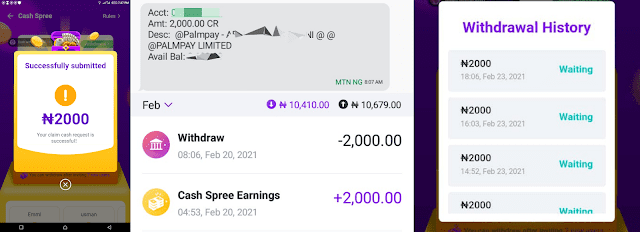


I’m having problem creating a password
Add a symbol to your password
Like # or $ or &, etc
Thanks a lot for your daily update. Please accept my gratitude even though its the least i can do
My pleasure
Thanks boss for this, you are the best
It didn’t work for me
The bonus has ended
It keeps telling me it can’t connect to the internet. I don’t know if it’s bc I’m using WiFi??
Registration bonus ended already
has the promo ended and is their any referrals bonus you can suggest right now
Promo ended for now.
For more referral bonus stuff, check t.me/freebiestech