
Mod Apk
YouTube Pro Latest APK V11 Download
YouTube pro is the modded version of YouTube and stock version of YouTube, in this includes adds free Blocks All videos ads and allows you to play videos in the background or in Picture in Picture. Different video resolutions are available when downloading videos, including 720p, 1080p HD, 2k HD and even 4K. What’s more, videos can be saved as MP3 or M4A directly, without extra video to audio conversion. Choose your ideal resolution and enjoy!
Why Use YouTube Pro
Using YouTube Pro Mod Apk, you will be able to watch videos on YouTube stress free without encountering any ads while streaming videos. You will also have the permission to download videos and save in your phone gallery. Core features which the normal YouTube Apk doesn’t have.
Features Of YouTube Pro
Ads Free: Blocks videos ads and allows you to play without ads.
Background Play Back: Watch all videos from YouTube while you continue to use your smartphone normally with Minimize Floating Popup Player.
Downloads: You can download V&A File in Your Phone storage. To Enable Download Button 👉 Open YTPro Setting Click On Misc option and then click Show Download icon
Swipe Controls: Swipe controls allow you to control brightness and volume like how it is in other video player apps such as VLC or MX Player.
Customization: Allows you to override Codec options such as forcing H264 for old devices or VP9, this also allows you to force HDR playback or turn off 60fps if you prefer a cinematic experience.
Mod Details/Download
What is New in v7.0
- Download Button Added
| Mod Apk | YouTube Pro Mod |
| Apk Size | 85mb |
| Version | v11 |
| Device | Android |
| Updated | 31 July, 2022 |
| Minimum Os | 4.4.2 |
| Server | Media Fire/ApkAdmin |
| Telegram | JOIN NOW |
Check Below on how to login with your Google account on YouTube Pro
How To Login On YouTube Pro
- This is very easy, Download the MicroG apk
- Now Click On APK Install it
- Click on Add google account then click on SIGN IN option
- After that complete the setup Enter your gmail and password …Done !
How To Install Mod Apk
- Download app from the download button Above
- Go to Settings on your Android device. {If your have “Install from unknown sources” settings enabled, skip this step and install directly}
- Click on the option named Security.
- Under Device administrator look for “Allow Installation From Unknown Sources“
- Turn ON the Install from Unknown Sources.
- Then install the apk.
- That’s it! Enjoy
Want to stay updated? Tap the below buttons to join our members now.


Do you have any issue setting this up? Use the comment box below to report any issue regarding to this post or any issue regarding to broken link on this post and you will be replied as soon as possible. You can also contact us on telegram.
Warning ⚠
Freebiestech and its contents are protected by COPYRIGHT LAW (DMCA) with high-priority response rate. Reproduction without permission or due credit link back will cause your article(s) to be removed from search engines and disappearance of Ads on that page if monetized with AdSense.



![Aptoide Mod Apk v9.20.5.2 [Ad-Free] – Download](https://i0.wp.com/freebiestech.com/wp-content/uploads/2022/01/photo_2022-01-04_02-58-42.jpg?resize=780%2C462&ssl=1)


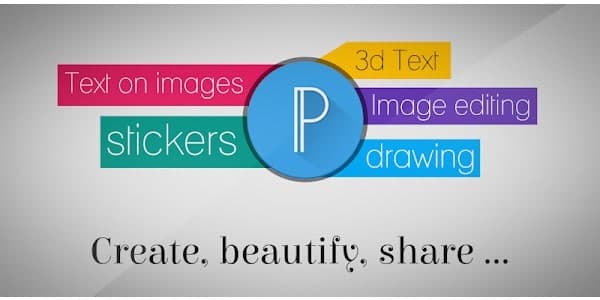

I have download the app but it's not opening
Hope you did not have YouTube normal version installed?