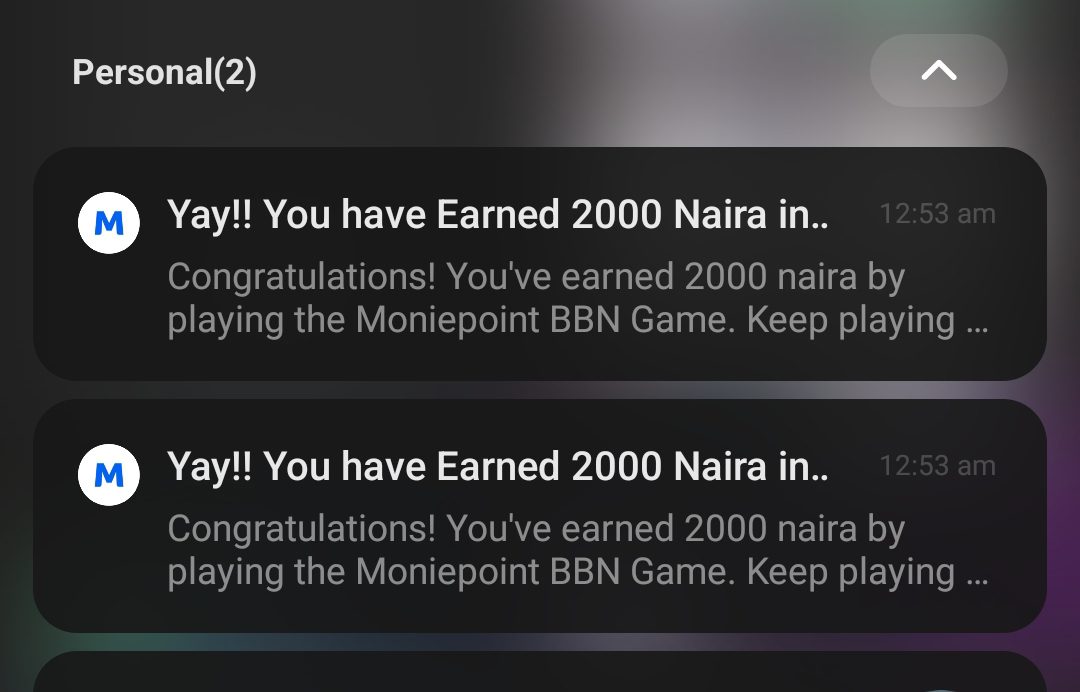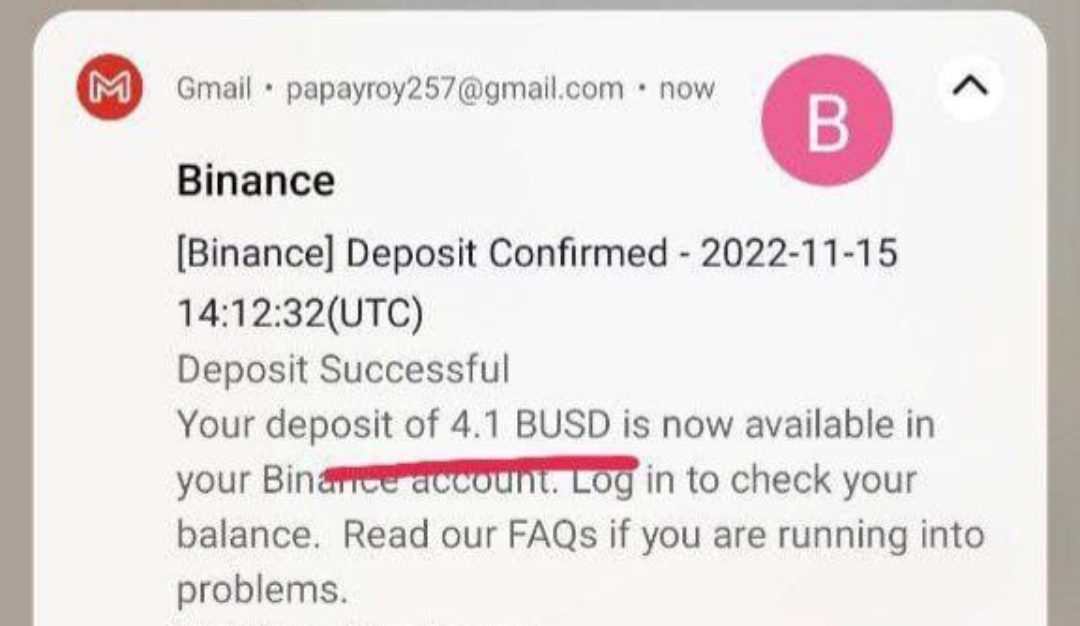Palmpay Pay Me Account – Get Free N300 Bonus
Recently, we shared an article on how to receive payment with Opay Pay Me Account, do you know you can now utilise this feature on your Palmpay Account also?
Making payment online with online banking app like Palmpay involves Sharing your personal phone number to receive payment. With the new Pay Me features, it’s now possible to receive payment without disclosing your phone number.
To get more users engaged with Pay Me Account, palmpay is giving out free N300 Bonus for setting up Business Virtual Account, uploading Shop pics and receiving payment with the account number. Without wasting much time, let’s go into details…
How Does Palmpay Pay Me Account Works & it’s Features
Just like any other local bank account number, Palmpay Pay Me Account is a 10 Digit personal account number used to receive payment into your Palmpay Account without disclosing your phone number.
Currently, Palmpay is giving out free N300 bonus to every Users that Register for Pay Me Account. All you have to do is login to your Palmpay Account and tap on Pay Me Icon, fill in your business information and download business poster.
Edit the business poster with a shop poster (Keep Reading to see how to), upload it and deposit at least N50 into your Palmpay Account using Pay Me Account number. You will get your bonus after some hours.
Some features of Pay Me Account includes:
- Instant Credit – Receive money in one seconds.
- Zero Charges – Receive money without any charges.
- Privacy – Receive money into your Palmpay account without disclosing your phone number
- N300 Bonus – Setup your Pay Me Account and receive free N300 Bonus
How To Setup Pay Me Account & Get N300 Bonus on Palmpay
To create or setup a Pay Me Account, you must have a registered account with Palmpay. Follow below procedures to claim your N300 Bonus;
- Click Here to download Palmpay App, enter your phone number (if you are a new user) then click Get Bonus.
NOTE: Use M2THBWUF as Referral code if asked.
- Download & Install the app, Sign-up by providing all required registration details then Login to your account.
- On your Palmpay Dashboard, tap on the Pay Me Icon, you will see N300 Bonus at the buttom of the app, Tap on Apply then click Get Bonus Of Business.


- Provide your business information (just form any business details), tap on Next and download your Business Poster.
- Edit the Poster with shop images below by just replacing the Palmpay Image there with yours, Click on Print Now then upload the Poster and the Edited poster on Shops.
You can download any shop poster below and edit the Palmpay Poster on it to the one you downloaded on your Palmpay Pay Me Account. See How To Edit HERE…


- After editing the Shop Poster, click on the Print Now or tap Pay Me > Merchant Services > Get Now then upload the edited Shop poster, the poster itself then submit it.
- Finally, transfer at least N50 into your Palmpay Pay Me Account provided on the Poster then tap on Complete.
That’s all, you will be credited N300 after some minutes or hours. You can as well create a Pay Me Account number for all your Palmpay Account to get more N300 bonus.
Do ensure to share this post to friends or family interested in earning some bonus online. Also, join us on Telegram or Whatsapp Tv below…
Want to stay updated? Tap the below buttons to join our members now.


Do you have any issue setting this up? Use the comment box below to report any issue regarding to this post or any issue regarding to broken link on this post and you will be replied as soon as possible. You can also contact us on telegram.