
Arripay Wallet Account – Send, Receive & Pay Online Using Arripayment
Arripayment (Arripay Wallet Account) is a payment wallet that allow you to send and receive money, make payment online on any third party site that support Arripayment Services.
The Payment Platform allow you to link your Local bank account, PayPal and Epay which can be used to Withdraw your fund from Arripay.

Today, i will be showing you how to Create Arripay Wallet Account, Link Withdrawal account, Receive Payment with your Arripay Wallet, etc…
About Arripayment (Arripay Wallet)
ArriPay is a Payment Wallet that allows received money from merchant that support Arripayment Services to your bank account.
The Payment Wallet (Arripayment) is mostly used on Gaming Platform to Cashout Your earnings.
Arripay Wallet Registration
Registration on Arripayment.com is simple and straight forward. All you need is a Valid Email, Phone Number and also create a unique password.
How To Create Arripay Wallet Account
- Click Here to register on Arripayment.com
- On Arripay Page, tap on Sign Up at the top right corner.

- Select your Country, Enter your phone number and password then click on Next.
- Verify your account with the Otp sent to your number and click on Register.


After registration, you will be automatically logged into your Arripayment Wallet Account. Once you are in, the next thing is to Fully Verify Your Account.
Arripay Wallet Login (Arripayment Login Page
- Tap Here to login to Arripayment.com.
- Select your country on the login page and fill in Phone Number.
- Finally, enter your Password then click on Login.

Arripayment Verification
After completing account registration on Arripayment Wallet, the next thing is to verify your account. There are different verification level on Arripay with different limit which are Basic Level, Semi Basic Level and the Fully Verified level.
- Login to your Arripay Wallet
- Tap on the Menu Icon at the top left corner.
- Click on the level respectively and verify your account upto Fully Verified Level.

Basic Level — Without completing this level verification on Arripay, you can’t Bind account on your Arripay Wallet. The level has a limit of $50 daily.
Semi Level Verification — This level require you to upgrade your account with a Valid Verification Id. After Verifying your Account with Valid Id, the daily transaction limit will be increased to $5,000 per day.
Fully Verification Level — To get fully verified, you have to provide Proof Of Address. The proof of address can be Nepa Bill, Water Bill, Bank Statement or any utility bill that contain your address.
Once your account is Verified with Proof of Address, you will be able to transact upto $10,000 daily.
How To Receive Payment With Arripay Wallet Account
You can receive payment with your Arripay Wallet on Platform that support Arripayment Services. On the site where you want to Cashout Your fund with your Arripay Wallet, you will be asked to link your Arripay Account or other details like Phone Number as the case maybe.
Most, like Gemgala will ask you to link your Arripay Wallet by redirecting you to Arripay Login page. All you have to do is enter your login details and your account will be linked.
Arripay Wallet Withdrawal (How To Withdraw On Arripayment)
Withdrawal on Arripay can be done by linking your Local Bank Account, PayPal account or Epay.
Once your account is Verified, you will have access to link Bank, PayPal or Epay details.

How To Link Bank Account On Arripay Wallet
- Login to your Arripay Account.
- Click on Link Account.
- Select the account type you wish to Link.
You can link any of the withdrawal method that suite your need, either Bank Card, PayPal or Epay account.
Bank Details — You will be asked for Bank Name (Bank Code) and account number.
PayPal Details — All you need to link is only your PayPal Mail. You can create PayPal Account here.
Epay Details — All you need is to link your Epay mail to Arripay. You can create Epay Account Here.
How To Cashout Your Fund On Arripay Wallet
Before you can request for withdrawal, you must link a withdrawal method. Once that’s done, login to your account and click on Cashout.

Enter the amount you wish to withdraw, select withdrawal method then click on Submit. You will be charged $0.90 for every transaction below $50. Arripay won’t charge you if the transactions is above $50.
Conclusion
Arripayment is a Payment Wallet that allow you to send and receive fund from any platform that support the payment services.
Above is the detailed information you need on how to create Arripay Account, Verify Account, Link withdrawala details and also how to Cashout your Arripay Fund.
Want to stay updated? Tap the below buttons to join our members now.


Do you have any issue setting this up? Use the comment box below to report any issue regarding to this post or any issue regarding to broken link on this post and you will be replied as soon as possible. You can also contact us on telegram.






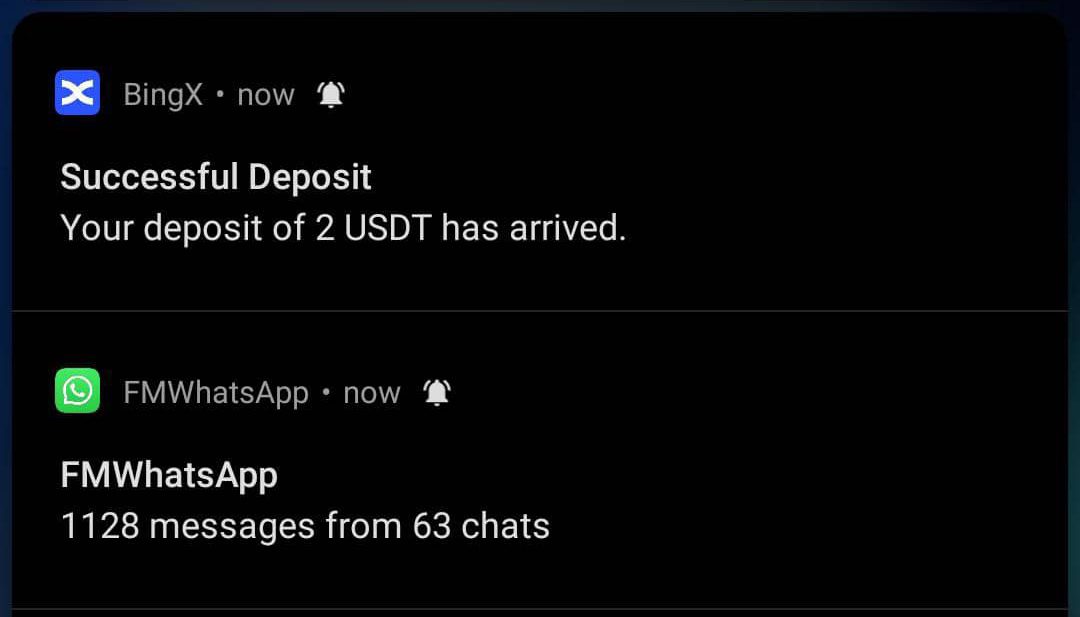


Mi cuenta de arripay está bloqueada será que pierdo mi plata
póngase en contacto con su servicio de atención al cliente
Hi, i have an accounts in met wallet but i can’t no longer access it because i forgot my password and lost the sim card, it was not connected to my gmail account, so i wonder if i could still recover that account, its connected to my chamet and my earning has been transferred to that account sadly i wasn’t able to withdraw it because i forgot my password. Is there anything i can do?
Please contact their customer service
I’ve been looking for their customer service account but i can’t see any…can you recommend me their customer service?
I don’t think they have a customer support