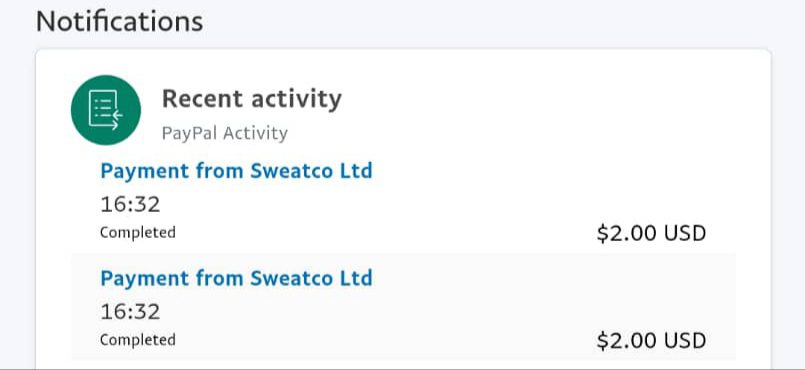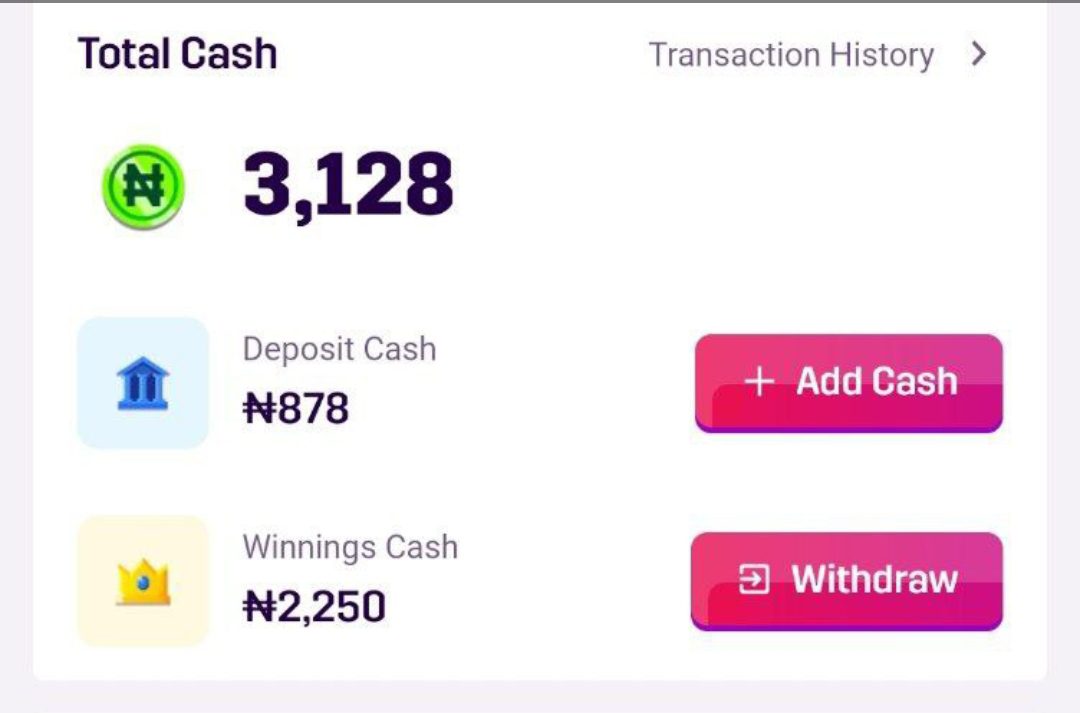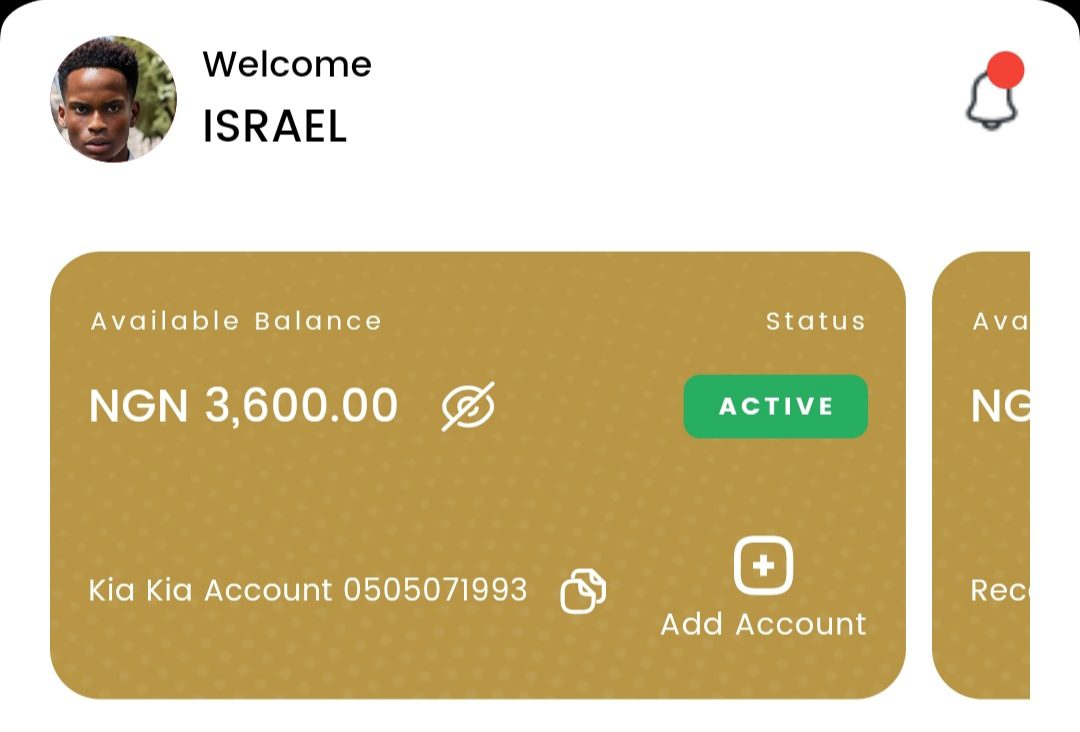Flip App – How to earn up to $20 Dingo Coin
The Flip App is running a promotion program aimed at rewarding both new and old users on the App with a registration and referral bonus.
With Flip promotional program, you can earn up to $1 Dingo (Now $0.25) per referral and $0.5 Dingo (Now $0.25) Sign-up Bonus. The reward will be credited immediately or some minutes after you or your referral completes registration.
Now, with the referral earnings, you can refer your friends to earn up to $20 and above which can be withdrawn out and exchange for Naira or your country Currency.
The promotion is available for almost all countries and not restricted to only Nigerians. Keep reading to learn more about the program and start earning…
What is Flip App & It’s Features
Flip App is a Cryptocurrency base app where you can send, buy, and sell Bitcoin, Dogecoin and Dingocoin. The only thing you need is the cell phone number to the person you want to send coins. It works anywhere in the world.
The flip app is non-custodial and the app will generate a new private key only accessible to you. Flip app has many features to offer which are:
- You can fund wallets from the Flip app using a credit card.
- Flip works with Bitcoin, Dogecoin and Dingocoin
- The Flip app is free of charge, only blockchain transfer fees will apply
- You can send coins to all cell phone numbers including phones without the app installed. In these cases, the receiver will be notified via SMS that you have sent them coins with a link to the app.
How to Sign-up on Flip App & Get $0.25 Dingo Sign-up Bonus
Flip registration is smooth and easy with no KYC requirements. All you need is a valid number which can receive OTP for verification.
- Click Here to download Flip App from Playstore or Apple Store.
- Open the app after installation, enter your Valid Phone Number then click Connect to verify with OTP (Use WhatsApp Verification for fast OTP)
- Once OTP has been verified, you will be automatically logged in to your account and credited the $0.25 Dingo registration bonus immediately or within some minutes.
After registration, ensure you save your account Private Key, it will be required anytime you logout and try to login back. To do that, Tap on Profile then click Private Keys then copy and save Flip Key in a save place.
Now, the next thing is to accumulate more bonus through Referral. Keep reading to learn more on how to refer and also how to withdraw your money.
How to refer & earn $0.25 & up to $20 Dingo per referral on Flip App
Share Flip App with your friends and family, have them Flip together with you and earn $0.25 Dingo per referral. All you need is to copy your personal referral link once and save it somewhere, don’t try to copy referral link twice because it changes.
To get your Personal referral link, tap on the Profile Icon at the bottom right corner of the app then click on User Referral. Tap on Share, copy your referral link then share with friends to start earning. Referral earnings isn’t credited immediately, just keep referring to earn more. Below is a little way of doing self referral…
How to do self referral on Dingo
Simple way to self refer all your Sims. Firstly, make sure you copy the private key of every account you created and save it somewhere with the number attached to the key.
- Now, copy your main account referral link.
- Clear flipp cache and data, paste your referral link on browser.
- once directed to Playstore, open the app and register with another number, save the private key also then clear cache and data again.
- Repeat the process with a new number
This works well on Android, you will get $0.5 per account (both registration and referral bonus) while iPhone users will only have the opportunity to earn through registration bonus.
How to Withdraw Dingo Coin to external wallet and sell for cash
You can Flip your Dingo to external Wallet and sell for cash. The Dingo Coin is available on Bitmart (Deposit Working) and Lbank App (Deposit Working). Lbank App is preferable because of the minimum withdrawal limit.
Download Lbank App, install the app then Sign-up. Verify your account with ID & Face verification, tap on the profile icon at the top left corner of the app then select KYC to begin verification.
Once your account is verified, you can proceed with deposit. Tap on the Wallet Icon at the bottom right corner of the app then search for Dingo using the search bar.


Click on the coin , select Deposit then copy your Dingo Wallet Address. Head on to Flip app, tap on Flip, select Address then paste your Lbank Dingo Wallet Address. Enter the amount of Dingo Coin you have on your balance, click on Flip then complete the transaction.
NOTE: It will take about 1-2 hours before your coin will be credited into Lbank.
Once you receive Dingo Coin in your Lbank App, the next thing is to trade the Dingo coin for USDT then withdraw your USDT and sell.

Tap on Trade then search DINGO/USDT & select it. Click on sell, change limit to Market, enter the amount of Dingo Coin you want to trade for USDT then finally tap sell.
Finally, the last part is to withdraw your USDT to your main Crypto app and sell. Just go to wallet, search for USDT, select withdraw and send. Minimum USDT withdrawal is $1 with a withdrawal fee of $1 on every transaction.
You can as well message me via the WhatsApp button on this page to sell your Dingo if you don’t want to pass through the Lbank Process.
Conclusion
Flip App promotional program is aimed at rewarding every participant with Dingo coin. Start Flipping now to earn Some Dingo.
Also, ensure you share out this page link with friends and family, earning together is building a good relationship, thanks for reading.
Want to stay updated? Tap the below buttons to join our members now.


Do you have any issue setting this up? Use the comment box below to report any issue regarding to this post or any issue regarding to broken link on this post and you will be replied as soon as possible. You can also contact us on telegram.