
How To Activate MTN Unlimited Using NapsternetV VPN
MTN Unlimited is back again hot and blazing using the NapsternetV Configuration File. Many have been selling this cheat to earn some return but today, i will be giving you Mtn unlimited Config file for free..
This free unlimited browsing cheat is available for all MTN Users and there’s no limit to the amount of data that can be accumulated by you.
With this MTN Cheat, you can enjoy a browsing speed of 40mb/s and even more & also accumulate unlimited data to your satisfaction.
REQUIREMENTS
- Android device or iOS
- MTN 0.0kb Sim ( Sim without data )
- NapsternetV VPN || Playstore or Apple Store
- NapsternetV Configuration File || Download Here
NOTE: The MTN Unlimited free browsing configuration file will expire on 27-12-22. Bookmark this page to get new configuration file m
How To Activate MTN UNLIMITED (Now 200mb/day) using NapsternetV VPN
- Download NapsternetV VPN on Playstore. For ios users, Download on Apple Store.
- After installing the VPN, download the MTN Unlimited NapsternetV 5 Configuration File below. (Now 200mb/day)
Iphone Users 5 Files Added 👇 You have to wait 1-3 minutes for it to connect. Password is Freebiestech.
NOTE: The Android & iOS Configuration File will expire on the 27th of December, 2022. Come back here to get another file.
- Open the VPN after installing and downloading the file.
- Tap on the Round Icon at the top right corner of the apk. After that, click on the + icon.


- Select Import npv4 Config File.

- Select the files you downloaded for Android or iOS to import.
- Once done, the Configuration file will be added. Click on the imported file on the file then tap the back button.

- A big blue play button will appear, tap on it to start your VPN Connection.

- Once connected, tap on Stats to check if your connection is successful.

- Once the uplink and downlink start reading, then your connection is successful.

- You can then minimize the VPN and enjoy.
Do share this with your friends, family and any groups you are in.
How To Fix NapsternetV VPN Not Connecting
- Restart your device or on and off Airplane Mode.
- Change your sim network to 3g, once connected, change it back to 4g.
- Update your NapsternetV VPN APK
- Make sure your sim have zero data.
- Ensure the file you are trying to connect to have not expire.
Want to stay updated? Tap the below buttons to join our members now.


Do you have any issue setting this up? Use the comment box below to report any issue regarding to this post or any issue regarding to broken link on this post and you will be replied as soon as possible. You can also contact us on telegram.








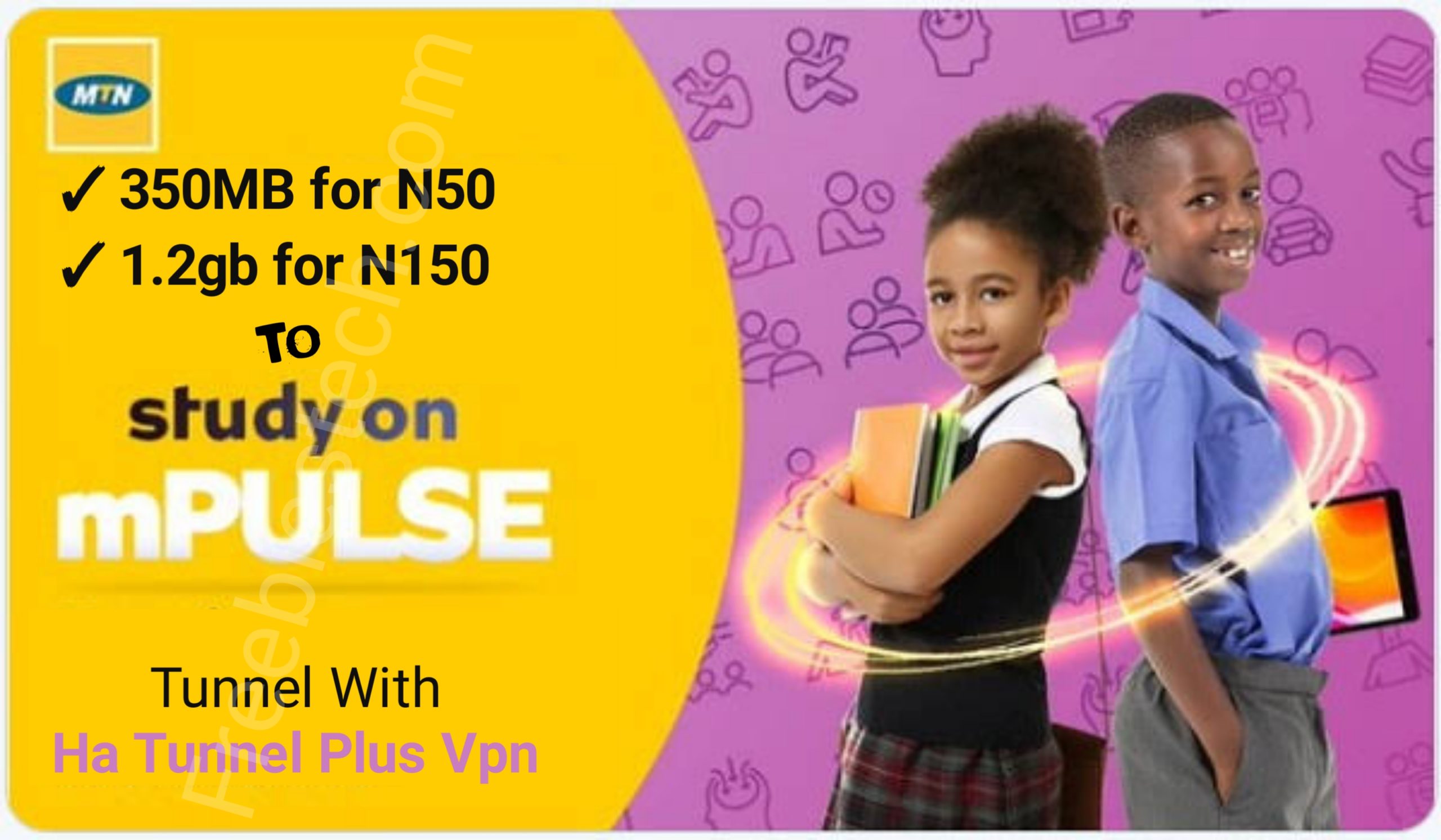
Good 👍
Enjoy
It’s not working if my data finish
Only works if I have data
Mtn Unlimited has been blocked
Good day sir, which other network is working perfectly?
Mtn Unlimited stopped working sir
It’s not working on my iOS💔
Mtn Unlimited stop working generally
Nice work bro
Thanks sir
Mine when importing is requesting password
iOS file password is Freebiestech
Please the iOS file it’s not being recognized by the app
Upgrade your ios or check if the file have .txt ending it. If so, Remove it
Pls when ever I download the file on my iPhone it always appear as text not as file I can import why
Rename it, remove the ending .txt
For iOS when its time to import the config file it doesn’t allow me to click on the file I downloaded
Upgrade your ios to 16
He doesn’t need to upgrade before importing it .
It’s saying config is locked; why??
Android o
Config been locked doesn’t stop the file from working. Anyway,the cheat have been blocked.
I can’t find the file on the site I was redirected to.
Kindly close your browser Tab and reload the page,the files are there.
Also, mtn Unlimited has been blocked.
I can’t use those seven files I download from here on my iOS and a friend sent me one file but the app ain’t connecting on my iPhone
Mtn Unlimited stopped working