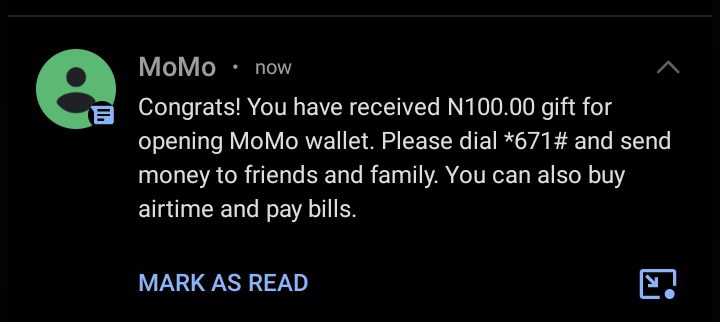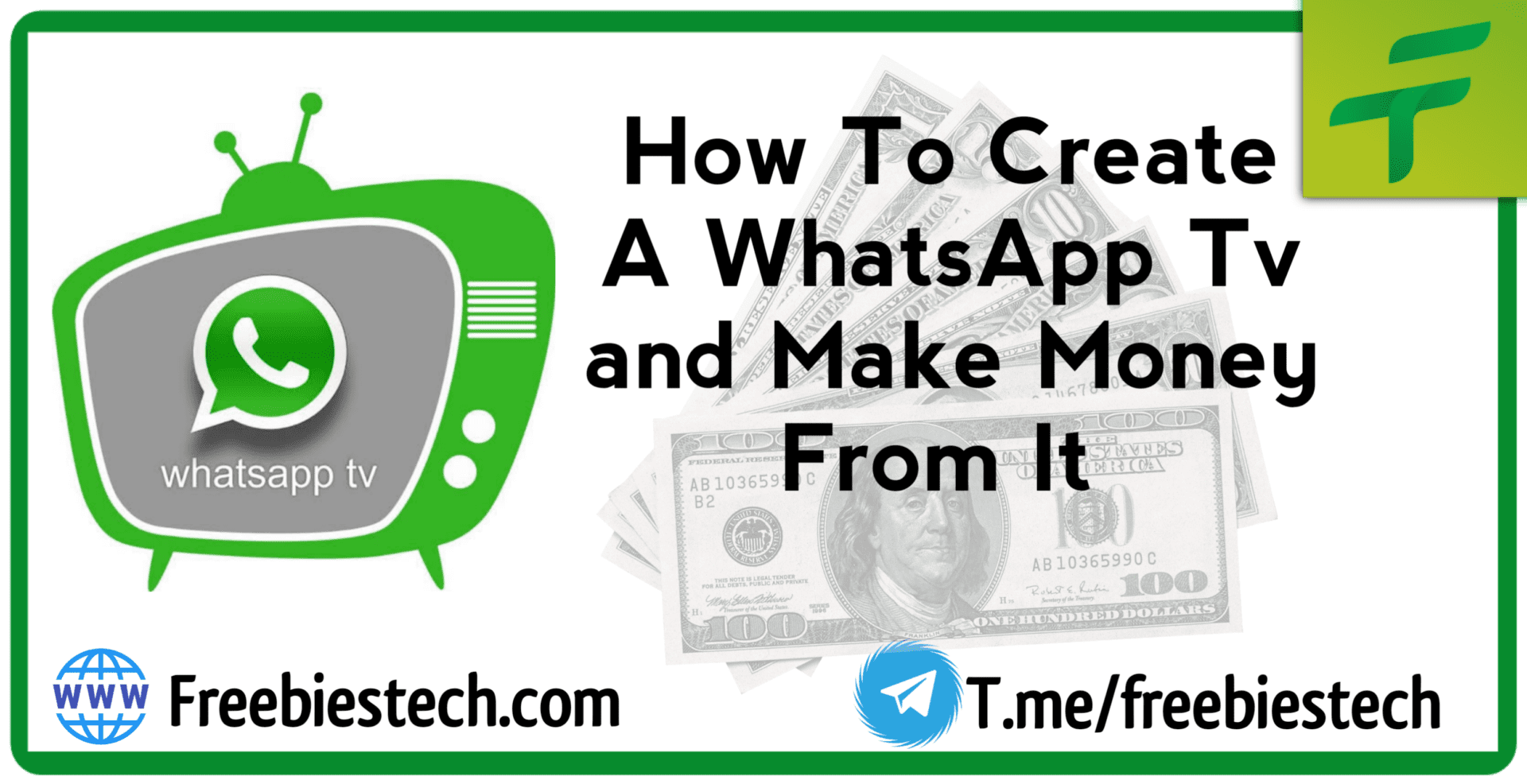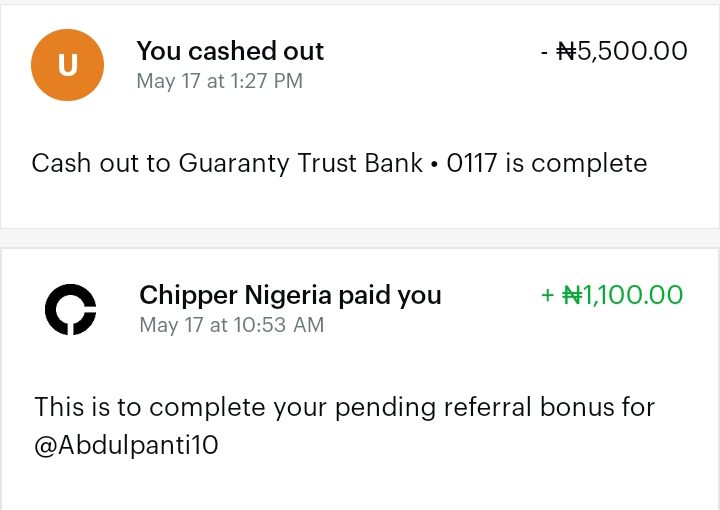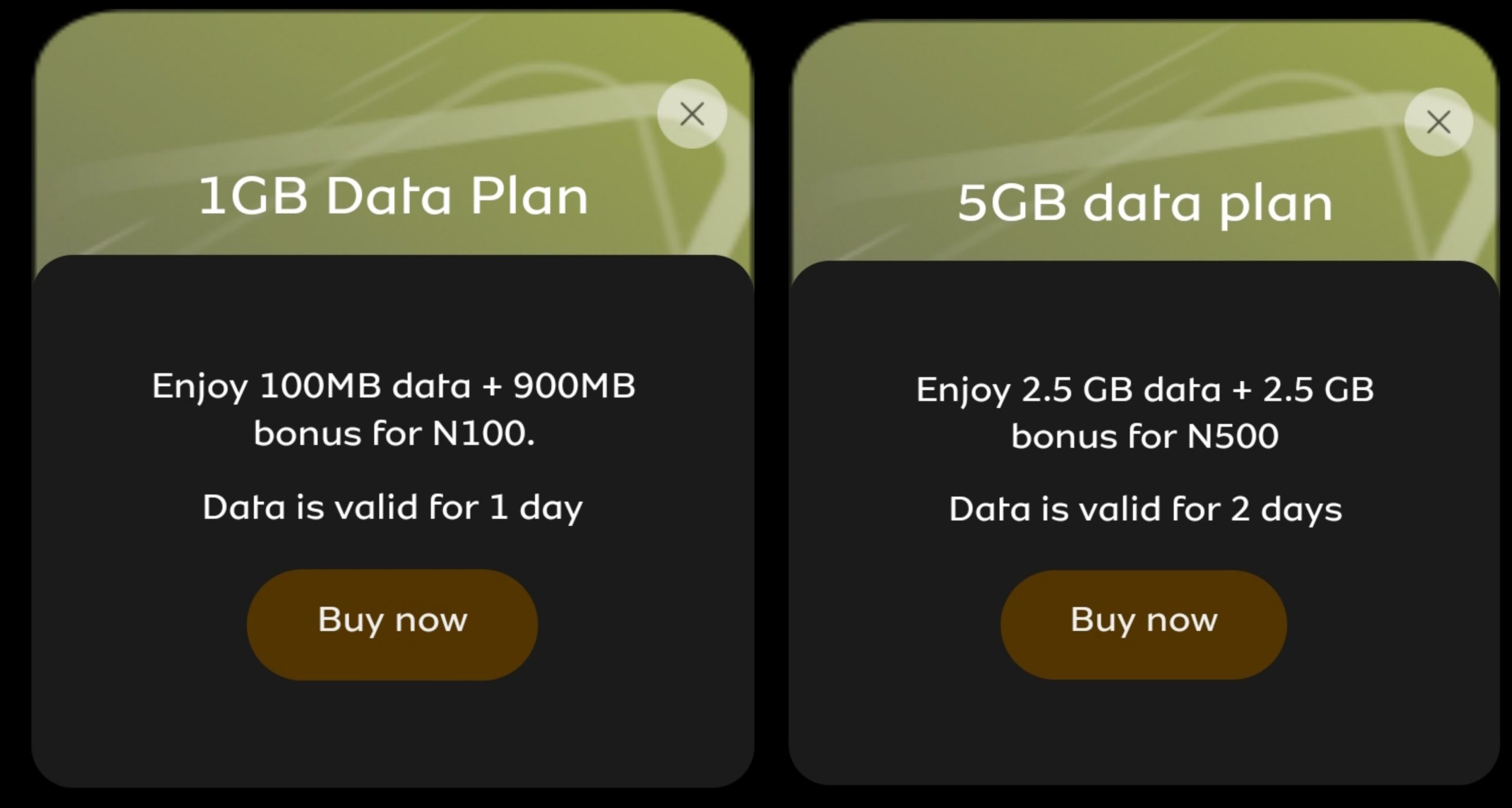WhatsApp Multi-device features now available, Login one account on different devices. Mark Zuckerberg announced the feature’s rollout on Facebook and Instagram.
“Starting today, you can log into the same WhatsApp account on up to four phones,”
he said
It simply means that you can access your whatsapp account on up to four different devices without the need of using WhatsApp Scan to login.
WhatsApp is one of the biggest messaging services around with more than 2 billion users. But it lacked multiphone support until now because of full end-to-end encryption support for chats and calls.
The company started testing multi-device compatibility back in 2021 with select beta users. At that time, Meta (known as Facebook at that time) said that it had developed new tech to sync messages across devices while maintaining end-to-end encryption protection.
Other competitors like Telegram and Messenger offered multidevice sync for messages, but they didn’t have support for end-to-end encryption.
How to login one WhatsApp Account on up to four devices
When you try to login to your WhatsApp account on another devices, your whatsapp account will be logged out of any devices it’s been used once you verify OTP.
That has now been put to end and you can now make use of that same account on upto four devices.
The Multi-device login process is simple and straight forward just like your normal WhatsApp login. The only difference therein is that your account would be able to operate on up to four devices without logging out one for another.
As it’s required by you to have WhatsApp app downloaded before you can login, same is required for other devices your you wish to login your account on.
These features may allow other third party access to your WhatsApp account if they could get hold of your device for OTP Verification. In respect to this, it’s required by you to be watchful of every activity going on your account and make sure you have Two Way Authentication enabled to secure your WhatsApp account.
How to enable Two Way Authentication on Whatsapp
- Open WhatsApp Settings.
- Tap Account > Two-step verification > Enable.
- Enter a six-digit PIN of your choice and confirm it.
- Provide an email address you can access or tap Skip if you don’t want to add an email address.
We recommend adding an email address as this allows you to reset two-step verification, and helps safeguard your account.
- Tap Next.
- Confirm the email address and tap Save or Done.
If you don’t add an email address and you forget your PIN, you’ll have to wait 7 days before you can reset your PIN. Since WhatsApp don’t verify this email address to confirm its accuracy, make sure you provide an accurate email address you can access.
Ensure you share out this piece of information to your friends and family, get their WhatsApp account secured from Scammers and inform them of the Multi-device features.
Want to stay updated? Tap the below buttons to join our members now.


Do you have any issue setting this up? Use the comment box below to report any issue regarding to this post or any issue regarding to broken link on this post and you will be replied as soon as possible. You can also contact us on telegram.