
How To Create Payoneer Account (Send and Receive Money)
Payoneer Account is one of the best to send and receive payment worldwide. Today, we will be looking at how to create payoneer account, how to open pioneer account, how to send and receive fund on payoneer account, best PayPal alternative, how to get a us account.
Payoneer is an online banking platform that enables people to send and receive money online. With Payoneer users can open a virtual bank account in different currencies such as US Dollars, British Pounds, and Euros. Cards such as MasterCard and Visa are also available to users. Due to the limitations PayPal has placed on Nigerians, Payoneer is the leading alternative for Nigerians who wants to send and receive money. In this article, you will learn how to open a Payoneer account in Nigeria.
With Payoneer, you can have a U.S. Bank account that you can use to receive payment from your customers and users around the world. This is one area that Payoneer is better than PayPal, they provide users with a virtual bank account that you can use as a normal bank account to conduct transactions!
If you are from Nigeria, Ghana, or any other country that is limited by PayPal, you can use Payoneer to send and receive payment. You also get a virtual bank account to use for your business transaction with your international customers.
What Is Payoneer
Payoneer is an American financial services company that provides online money transfer, digital payment services and provides customers with working capital.
It comes with the opportunity to receive bank account numbers in EUR, USD, GBP & more and get paid as easily as having a local bank account.
Creating a Payoneer account, you will be provided with a virtual account number in foreign currency as well as local currency, giving you the opportunity to send and receive funds using the Payoneer e-wallet. The money you received into this virtual account numbers can be withdraw directly to your local bank account, spent or send to others.
Also, the Payoneer universal payment platform provides you with cross-border transactions to and from over 150 countries and territories with more than 150 local currencies.
Features Of Payoneer Account
Payoneer comes with alot of features that can be utilize on the site, part of the features have been mentioned above. Going deeply, i will be providing you with the key features of Payoneer Account.
Signup Bonus – $25
Unlike PayPal, Payoneers reward new Registered users with a whooping sum of $25 just for opening account. This registration bonus will be made available once you start using your Payoneer Account for payment and every new users are eligible for the Signup bonus.
Receive payments
With Payoneer, you can Receive payments directly to your Payoneer balance from an unlimited number of companies. Payoneer is available in about 200 countries across the world with over 150 local currencies and this is one of the reasons that makes it a great alternative to PayPal.
Send Payment
Not only can you receive payment on Payoneer, you can Easily make payments from your Payoneer balance or withdraw funds to your local bank account.
Get Paid In Popular Currency
Payoneer allow you to receive payment from any country currency that differs from yours. Meaning you can Use receiving accounts in a growing number of currencies to get paid like a local. Receive payment in EUR, USD, GBP and lots more.
Reduced Fees
You can send or receive payment with low fees. With Payoneer, you will be able to Pay up to 70% less compared to standard wire transfers. No hidden fees.
Simplify Your Payment
Pay contractors and suppliers anywhere in the world straight from your Payoneer balance. With company or individual account, you can pay off contractors and suppliers anywhere in the world.
24/7 multilingual support
A good customer support to help customers on any query is one of the main function of a standard company. Payoneer team is available any time, day or night, to take your questions and help. No worries!
Requirements To Create Payoneer Account
Below are the key requirements needed in other to create a Payoneer account.
- Full Name (Must be your legal name)
- Email Address
- Residential Address (This should be your real address because it is were your card will be sent to once you request for it.
- Date Of Birth
- Contact Details
- Government issue Id (NIN, Drivers license or Passport)
How To Create Payoneer Account
When you Signup on Payoneer, you get $25 which will be made available once you start using Payoneer for payment.
Now that you have Fully understand how Payoneer works and get ready the details you will use to register, the next thing is to Create account. Tap on the below button to get started.
Tap above button to Create Payoneer Account. Once you are on the page, you will see a button that says sign up and earn $25, simply click on it and you will be redirected to a page where you will b asked to choose the type of account you want to create.

There are five option available and these options are; Freelancer or SMB, online seller, Affiliate marketer, vacation rental Host and individual. Simply choose individual. However, if you find any options that is best for you, you can choose it but the recommended option is individual.

If you’re asked for the type of account you’re looking for, simply select the option that says, get paid by international clients or market place and proceed to the registration page ad shown below.
Step 1 – Create Account
- Tap on Register.
- Fill in your first and last name.
- Enter your Email address and date of birth.
- Then tap on Next.

Step 2 – Fill Contact Details
- Select your country.
- Fill in your real home address.
- Add your City and Zip Code.
- Then enter your phone number and verify with otp.
- Once verified, tap Next.

Step 3 – Security & Verification
- Fill iN your password.
- Make sure your password is strong enough.
- Input some security questions with answer.
- Provide your verification means.
- Once provided, enter the Human Verification code the tap next.

Step 4 – Add Bank Details
The last step of the registration process is to add your local bank details.
- Entet your bank Name.
- Your full name
- And your account number then tap on Submit

Immediately you clicked on the submit button, you will get a notification saying that “your Payoneer account application has been submitted successfully and is now being reviewed”.

Now check your email and Verify your account, Then wait till you get verified. To know if you have been verified, keep checking your email.
How to claim free $25 registration bonus on Payoneer
As stated earlier in this guide, Payoneer will reward you with a whooping sum of $25 just for Signup bonus. To claim this bonus, all you have to do is to create account and use it to receive up to $1000.
ThIs $1000 is not compulsory to be a one time Transactions, once you have use it to receive upto $1000, you will get your free $25.
How to receive money with Payoneer
Here are ways to receive money into your Payoneer account.
1. Use Your Account Number
Payoneer Global Payment Service allows you to open and operate a bank account in many currencies. Just send your bank account details to the company or individual that is paying you. That is all you need to do. Once they pay into the bank account, the money will reflect in your Payoneer account. You can view your account number by logging into your account.
- Login to your Payoneer Account
- Tap on the Menu icon at the top left corner.
- Click on Get Paid.
- After that, Select Receiving Accounts.
2. Request Payment from your clients
Another way to receive Payment with Payoneer is to log into your account and request payment from your clients. It is very easy. Just login to your account,
- Tap on the Menu icon at the top left corner.
- Click on Get Paid.
- After that, Select Request A payment.

- Then send a payment request to your client.
Your client will receive an email with a link to make payment. Once the client makes the payment, you receive the money straight into your Payoneer account.
3. Use mass payout
If you are a freelancer or you deal with companies that use Payoneer as an option such as Upwork, Fiverr, and others. You just have to register your Payoneer account with them and they will automatically send payment to your Payoneer account.
4. Use your Payoneer email
You can receive money from other Payoneer users. All you have to do is give them the email address associated with your Payoneer account. They will be able to send you fund from inside their Payoneer account.
How To Send Money Of Payoneer Account
To send payment or pay off people is quite easy on Payoneer. All you have to do is login to your account.
- Tap on the Menu icon at the top left corner.
- Click on Pay.
- There are two options, make a payment or Pay your VAT.
- The right thing to select is make a payment unless you know what you are doing.
- You can either pay into the recipient’s Payoneer account or to the recipient’s bank account.
- Follow instructions and complete payment.
How To Withdraw Money from Payoneer Account
Please note that there are two options and you can only have one! You can either have Payoneer card which will be sent to you or use your Nigerian bank account to withdraw. If you choose to go with card, you can only use the Payoneer card to withdraw money at ATMs but you will not be able to withdraw money to your bank account.
If you choose to withdraw with your bank account, you will be unable to have a card. Once you have decided to get the card, that is final, you will be unable to withdraw again to your local bank account.
Follow these steps to withdraw money from your Payoneer account in Nigeria:
1. Using Local Bank Account
- Login to your Payoneer Accounts.
- Tap on the Menu Icon at the top left corner.
- Select Withdraw & Transfer.
- Then tap Withdraw To Bank.
- Add your bank account if you haven’t add one before.
- Tap on the bank details once added.
- Select Withdraw.
Follow the instructions and complete the process. Usually it takes between 1 to 5 working days to receiving money because it is an international bank transfer.
2. Using Payoneer Card
A Payoneer card is a physical or virtual card which you can associate with any currency balance in your Payoneer account. This card can be used at ATMs, in stores, or online anywhere Mastercard is accepted.

How To Order For Payoneer Account Card
You’ll be able to order a Payoneer card once you’ve a minimum amount of $100 on your account for at least 6 months. To order for Payoneer card, follow the instructions below…
- Login to your Account.
- Tap on the Menu Icon at the top left corner.
- Select Bank & Cards.
- Tap on Payoneer Cards.
- On the new page that loads, click on order now. Once you click on that, follow the on screen instructions to compete your request.

NOTE: If you don’t see Payoneer Cards option, simply switch your browser to desktop mode
How Can I Use Payoneer Account Card
You can use your Payoneer card to withdraw money at ATMs worldwide. You can use the card to shop online on any website that accepts card payment. The card will either be a MasterCard or a Visa card.
Conclusion
Payoneer is a digital payment gateway and a universal one, that allows you to pay and get paid across border without any form of stress. Reading this guide, you should have been able to create a Payoneer account, send and receive fund on payoneer, request for card, withdraw to your bank account.
However, if you encounter any difficulties or have any question to ask, feel free to drop your question in the comment section below.
Want to stay updated? Tap the below buttons to join our members now.


Do you have any issue setting this up? Use the comment box below to report any issue regarding to this post or any issue regarding to broken link on this post and you will be replied as soon as possible. You can also contact us on telegram.










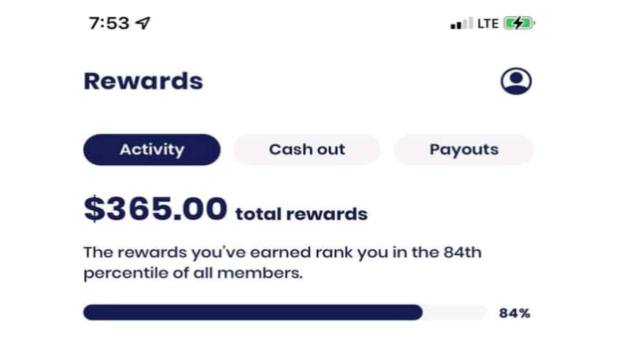
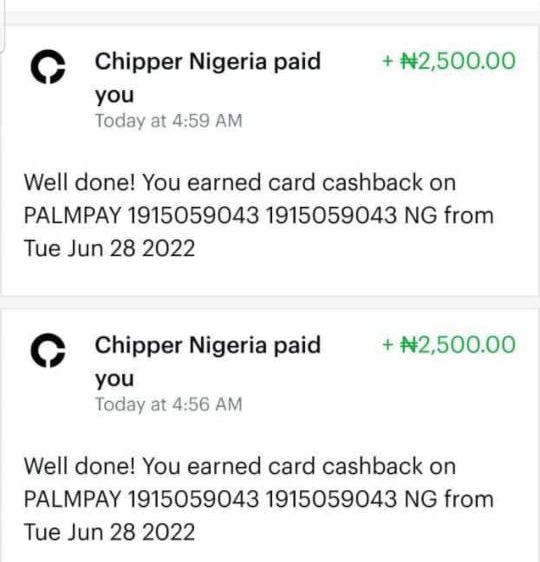

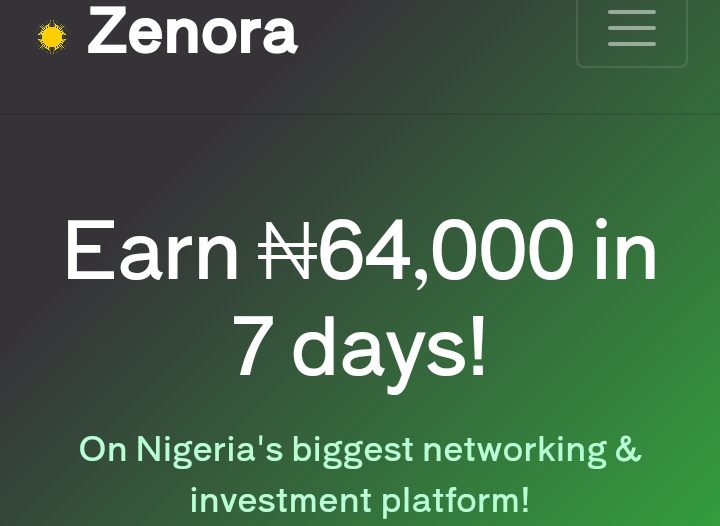

Is it possible to add money to my Payoneer account through my local bank?
No, no option like that currently. But there actually are some way to go about it, will be published soon.