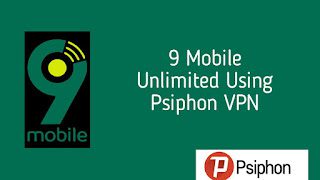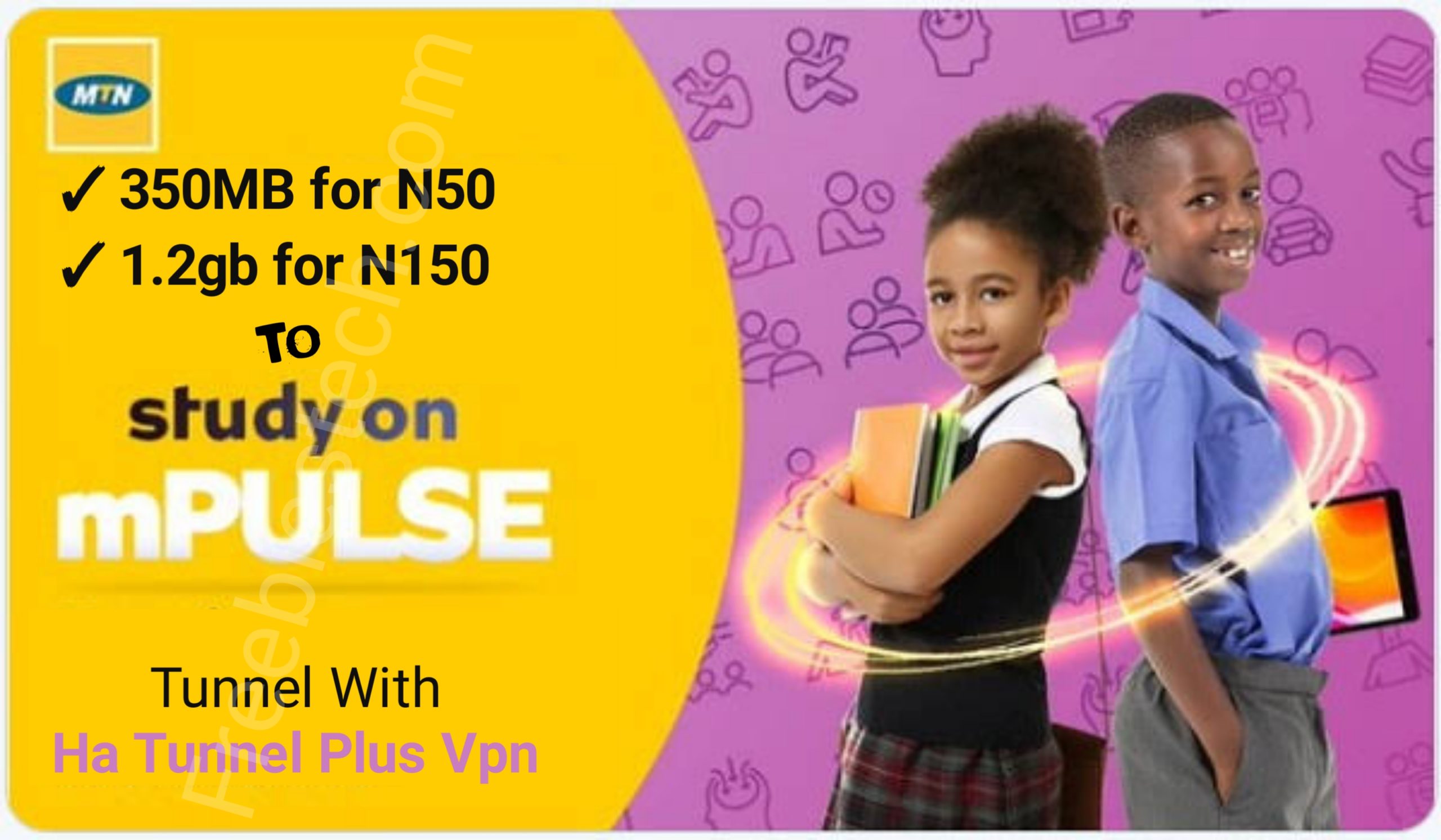9mobile unlimited cheat via kpn tunnel
As we have shared many post on 9mobile cheat in the likes of (9mobile N350 for 2.5gb, 9mobile N500 for 2gb, 9mibile 200mb 0.0k). Today, we will be looking at how to browse with your 9mobile sim unlimitedly for a limited hours.
9mobile been one of the best network provider as been trying their all best in introducing cheap plans to satisfy we their customers. But with some simple trick, we will be making it unlimited using kpn tunnel.
REQUIREMENT
PROCEDURE IN ACTIVATING
HOW TO POWER THE 3HOUR STREAMING WITH KPN Tunnel
📱 Download the 9mobile unlimited browsing configuration file below, download all server incase a server isnt working.
📱Launch your kpn tunnel rev app
📱Click on the three dot at the top right corner of tbe app and select configuration option.
📱Click on import and search for the location you download the configuration file to.
📱Click on the vertical lined option and tick the SSH tunnel option as shown below.