
MTN CM UNLIMITED FREE INTERNET BROWSING VIA ANONYTUN VPN
Today, 9jafreebiesloaded will be bringing to your door step
another hot free browsing freebies for Cameroon users. The cheat is one of the
recent hot blazing cheat to browse the net unlimitedly with anonytun vpn. Note
that 9jafreebiesloaded won’t be held responsible if the ISP is alerted about
the loopholes on their network.
If you have been using much money on data lately,
9jafreebiesloaded is here to help you out with it. Kindly scroll up and join us
on telegram or click this link. Scroll then also and drop yours mails in other
to get alerted when there is any new cheat.
- An MTN Cameroon sim card without and data or card
- An Android device, ios or pc
- Good network coverage 3g or 4g
- Anonytun VPN |DOWNLOAD|
- Configuration settings below
using Anonytun VPN
Strictly follow the
instruction below to be able to browse unlimitedly:
- |DOWNLOAD| Anonytun VPN
- Install and open it
- Click on Stealth settings and then turn it on
- After that, follow the below procedure to configure it:
UNDER INPUT/TICK
- Connection Protocol HTTP
- Connection Port 8080
- Connect via Parent Proxy Don’t Enable
- CustomTCP/HTTP Headers Enable
- Host www.musictime.africa
- Request Method Get
- Injection Method Normal
- Online Host Tick
- Keep-Alive Tick
- Reverse-Proxy Tick
After inputing the above,
then generate,validate and then save the configuration settings. Make sure you
did not input any wrong command.
Now click save in Stealth
Settings
Advance SSL Settings: Don’t
Enable
5. Click on connect. After
it connected, minimize the app and start browsing and surfing all apps and
internet unlimitedly.
Kindly join our telegram channel for more





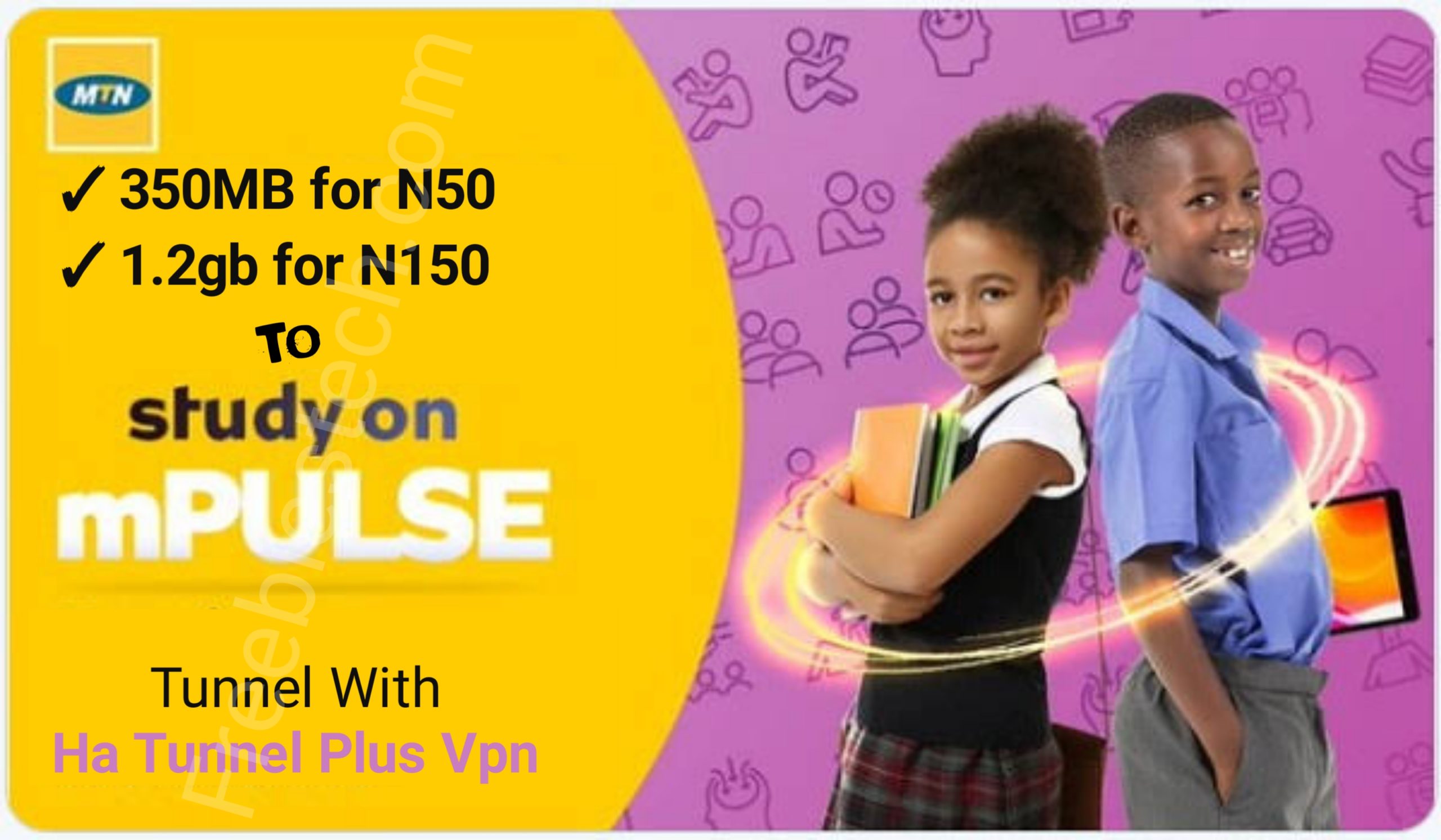
How to download the file for mpulse vpn
https://freebiestech.com/mtn-mpulse-education-data-plan/