
Free Data Update
How To Activate 🇳🇬 NTEL UNLIMITED Using NapsternetV Vpn
Ntel Unlimited – This is yet another unlimited free browsing cheat for all Ntel users. This cheat is totally 0.0kb which means it requires no data or Airtime for it to work. You might be wandering what NTEL is…
Ntel is a 4G network provider in Nigeria just like other Network providers with super fast 4G internet speed. They are currently available in just 3 states, which are Lagos, Abuja and Portharcourt.
Only those close or Residing in the above stated state can fully get Ntel sim and enjoy the unlimited free browsing cheat for free. Their network coverage is only available in Lagos,Abuja and Portharcourt, if you are not in this areas mentioned and you get the sim, you might not enjoy it as there will be poor or no network coverage.
REQUIREMENTS TO ACTIVATE NTEL UNLIMITED
- Android Device
- Ntel 4g sim
- NapsternetV Vpn
- NapsternetV Configuration File for NTEL Unlimited – Download below
NOTE: Ntel network is currently available in Lagos, Abuja and Portharcourt alone for now.

ISP might block this cheat at any time; if you try and found it not working, it’s either blocked! Or configuration file expired.
Ignore if this post doesn’t relate to browsing cheat
NapsternetV Setup For Ntel Unlimited
NOTE: Should in case the first file stop working before the day runs out, Another file has been uploaded. Making Five files, any file that stop working before a day runs out will start working back the next day.
NOTE: File support WhatsApp call and will expire on 31-07-22, join our telegram channel to get another file before it expires.
Our website will not be held responsible for whatever you will do with your newly acquired knowledge.
- Once you are done downloading the vpn and the configuration file,
- Open NapsternetV Vpn
- Tap on the ➕ ICON at the top right corner of the vpn
 |
| Tap On The Plus Icon |
- After that, tap Import npv4 config file then select the 🇳🇬 NTEL UNLIMITED File you downloaded above
 |
| Tap On Import npv4 config file |
- Once you have import the file successful, tap on the Big Blue PLAY BUTTON to connect
 |
| Tap On The Blue Play BUTTON to connect |
- It will connect within 5 seconds.
- To confirm if you are connected and it’s working, tap on STATS, once you see the uplink and downlink reading then you are connected successfully.
 |
| Once your uplink and downlink reads, then it’s working |
- Minimize and enjoy
Want to stay updated? Tap the below buttons to join our members now.


Do you have any issue setting this up? Use the comment box below to report any issue regarding to this post or any issue regarding to broken link on this post and you will be replied as soon as possible. You can also contact us on telegram.
Warning ⚠
Freebiestech and its contents are protected by COPYRIGHT LAW (DMCA) with high-priority response rate. Reproduction without permission or due credit link back will cause your article(s) to be removed from search engines and disappearance of Ads on that page if monetized with AdSense.








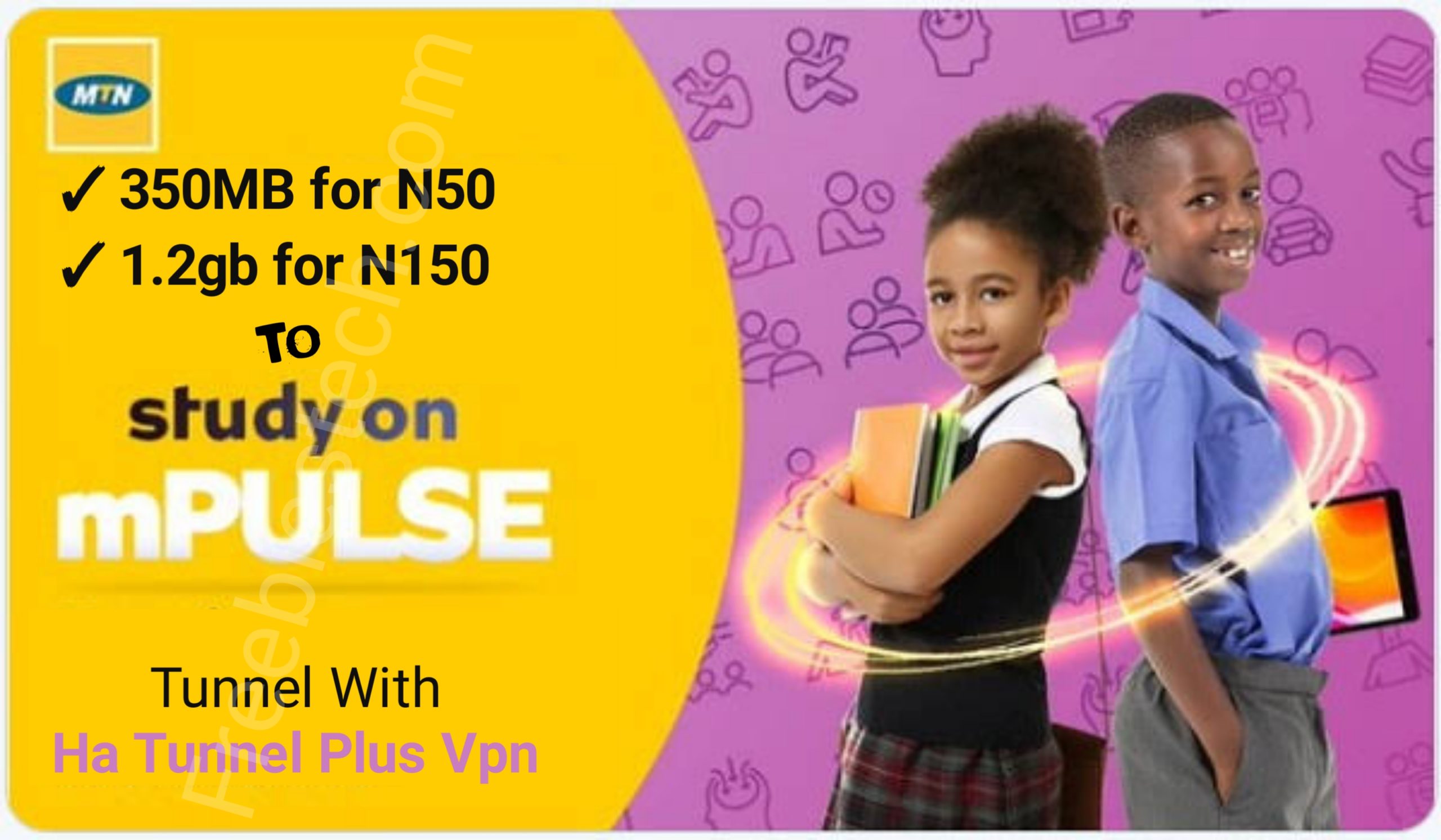
Thank you man, the first file seem to stop working but the second file is. Thanks once again.
Good job.
You welcome
files re no longer working
Ok, will look into it.
When did i mention three platform?