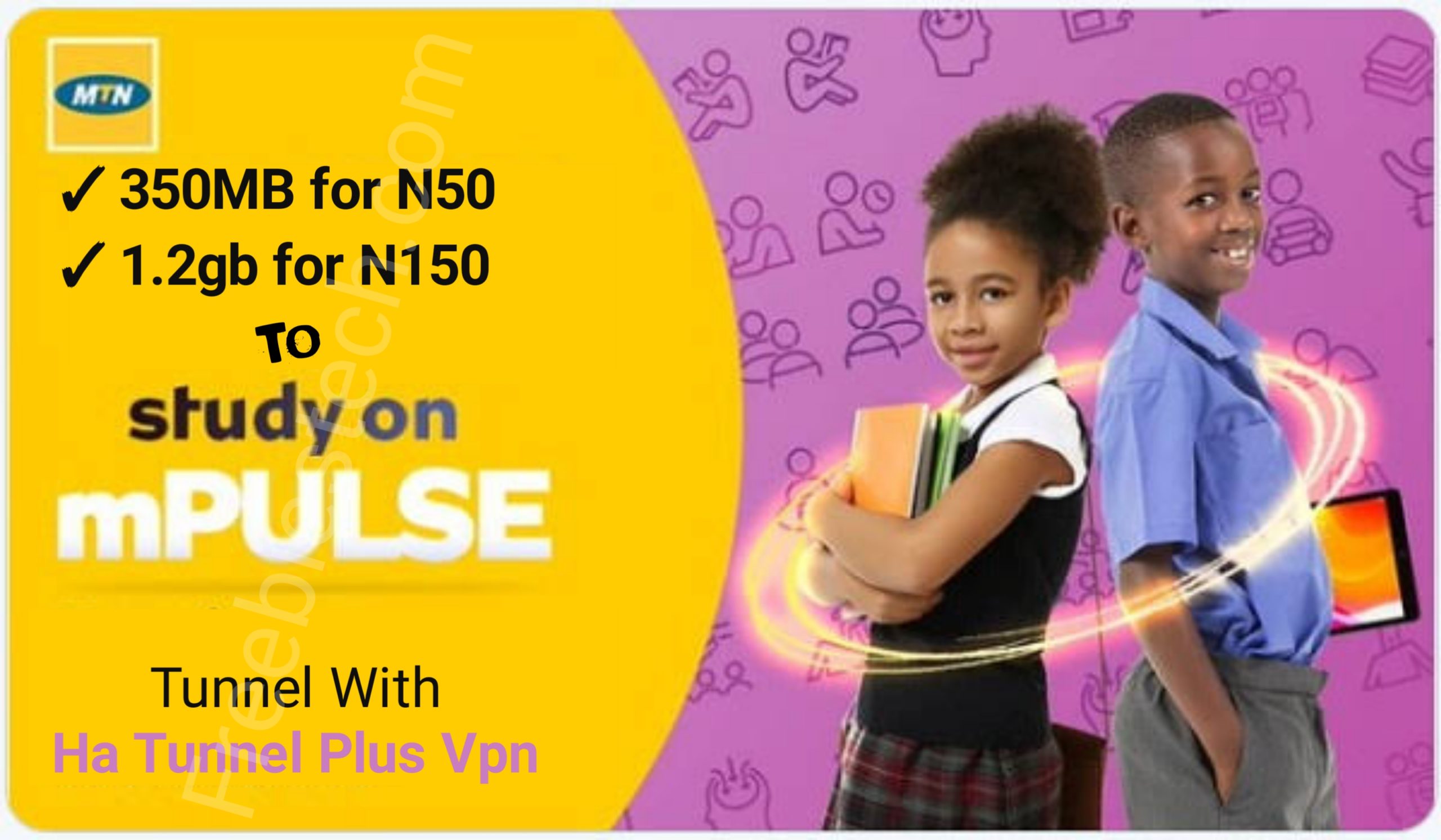Airtel 100mb Daily Data Trick
Airtel Free Data Cheat – Getting connected with your loved one’s online using social media apks like Whatsapp, Telegram, Facebook, Instagram, etc is one of the thing we can barely do without in our daily activities. Ever run out of data or out of fund to purchase data and stay connected online with your loved ones?
This is where Airtel 100mb Mini Data Trick will come in handy. You can get the setup below and save somewhere as a backup data plan files which will aid your social activities online with the little three file capped differently at 50mb, 49mb and 48mb. To connect this file and start using, we will be making use of a vpn known as Ha Tunnel…
Requirement For Airtel 100mb Daily Free Data Cheat
- Android device
- Airtel 0.0kb Sim [Sim without data]
- Ha Tunnel VPN | Download HERE
- Airtel 100mb File [Download Here]
The file you are about to download below is a three free data trick. To download and download the file, kindly follow the procedures below
How To Setup Airtel 100mb Daily Data Trick File
- Download Ha Tunnel Plus VPN on PLAYSTORE
- Download the Airtel Data Trick Files Below
- After you have downloaded the vpn and the configuration file, Open Ha Tunnel Plus Vpn.
- Tap on the THREE DOT at the top right corner of the vpn.
- Tap on IMPORT/EXPORT

- Tap on IMPORT/EXPORT


- Go to the folder the folder the files you downloaded HERE stored to and import it
- After successfully importing, tap on START

- Wait for few seconds for it to connect then minimize the vpn and enjoy but before doing that…
NOTE: You will notice that once you start the vpn and it connected, it will tell you 30 min left. Once the times runs out, the vpn will stop connecting. To add more time to the vpn, check below…
Simple Way To Add Time On Ha Tunnel
- On the vpn after you have connected successfully, Tap on the three dot at the top right corner of the vpn
- Tap on RENEW ACCESS
- Then tap on WATCH VIDEO – FREE
- Watch the Ads to the end until you see THANKS FOR SUPPORTING US
- Then Cancel the Ads, It will give you 6 hours connection time more.
- To add more 6 or 4 hours, Repeat the process
- Minimize the app and enjoy once you are satisfied with the time you added
Fix Ha Tunnel Disconnection Issue
- On Airplane Mode on your device for some minute and OFF it back
- Open Ha Tunnel Plus Vpn
- Tap on Port and change it to 443 if its in 80 and 80 if its in 443
- Try to connect, if it still refuse to work…
- Tap on server and keep changing the server and trying until it connect.
To fix the disconnection issue, Allow ha tunnel plus vpn to work in background through your phone settings under application. Go to more connection under your phone settings, tap on vpn, tap on ha tunnel plus and ON ALWAYS ON VPN for it.
Share Vpn Connection To Pc Using Hotspot
You can share your vpn connection with every proxy vpn using hotspot to android device, ios, pc, etc
To See How To Share Your Vpn Connection To Other Devices, TAP HERE
Want to stay updated? Tap the below buttons to join our members now.


Do you have any issue setting this up? Use the comment box below to report any issue regarding to this post or any issue regarding to broken link on this post and you will be replied as soon as possible. You can also contact us on telegram.