
Facebook Lite 296.0.0.7.111 (Latest, Xtreme Privacy)
The Fb lite app helps you stay connected with your friends and interests. It’s also your personal organizer for storing, saving and sharing photos. It’s easy to share photos straight from your Android camera, and you have full control over your photos and privacy settings. You can choose when to keep individual photos private or even set up a secret photo album to control who sees it.
Facebook also helps you keep up with the latest news and current events around the world. Subscribe to your favorite celebrities, brands, news sources, artists, or sports teams to follow their newsfeeds, watch live streaming videos and be caught up on the latest happenings no matter where you are!
Why Use Facebook Lite
FB lite is a alternative version of Facebook apk which is made for low end devices and works even if your internet speed is slow. It has inbuilt messenger inside it so you don’t need to install Facebook Messenger app from playstore. Just install this app and use. The UI is also completely different from the main Facebook app. It is lighter and small in size then the original Facebook app
You get all the features in this app which are their in the main Facebook app. Sometimes the main Facebook app becomes soo heavy for some lower end devices and due to this their phone becomes slow. This is why fb lite app was made. It is smoother and lighter.
Mod Features
- Xtreme Privacy mod.
- Blocked access to the following things
- Location, Your Phone Contacts
- Read Your Existing Accounts Like Google Account, Spotify Account, Other Accounts
- Device ID, Microphone and much more
- App name changed to Lite X
Mod Details/Download
| Mod Apk | Facebook Lite Mod |
| Apk Size | 1.66mb |
| Version | v296.0.0.7.111 |
| Device | Android |
| Updated | 26 March, 2022 |
| Minimum Os | 4.4.2 |
| Server | Media Fire/ApkAdmin |
| Telegram | JOIN NOW |
How To Install Mod Apk
- Download app from the download button Above
- Go to Settings on your Android device. {If your have “Install from unknown sources” settings enabled, skip this step and install directly}
- Click on the option named Security.
- Under Device administrator look for “Allow Installation From Unknown Sources“
- Turn ON the Install from Unknown Sources.
- Then install the apk.
- That’s it! Enjoy
Want to stay updated? Tap the below buttons to join our members now.


Do you have any issue setting this up? Use the comment box below to report any issue regarding to this post or any issue regarding to broken link on this post and you will be replied as soon as possible. You can also contact us on telegram.



![Aptoide Mod Apk v9.20.5.2 [Ad-Free] – Download](https://i0.wp.com/freebiestech.com/wp-content/uploads/2022/01/photo_2022-01-04_02-58-42.jpg?resize=780%2C462&ssl=1)
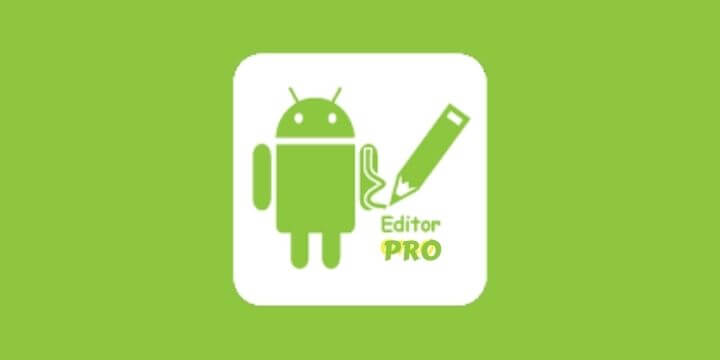
![GBWhatsApp Pro APK Download Latest V17.55 [Anti-Ban]](https://freebiestech.com/wp-content/uploads/2021/08/GBWhatsApp2BPro2BLatest2BVerion.jpg)


