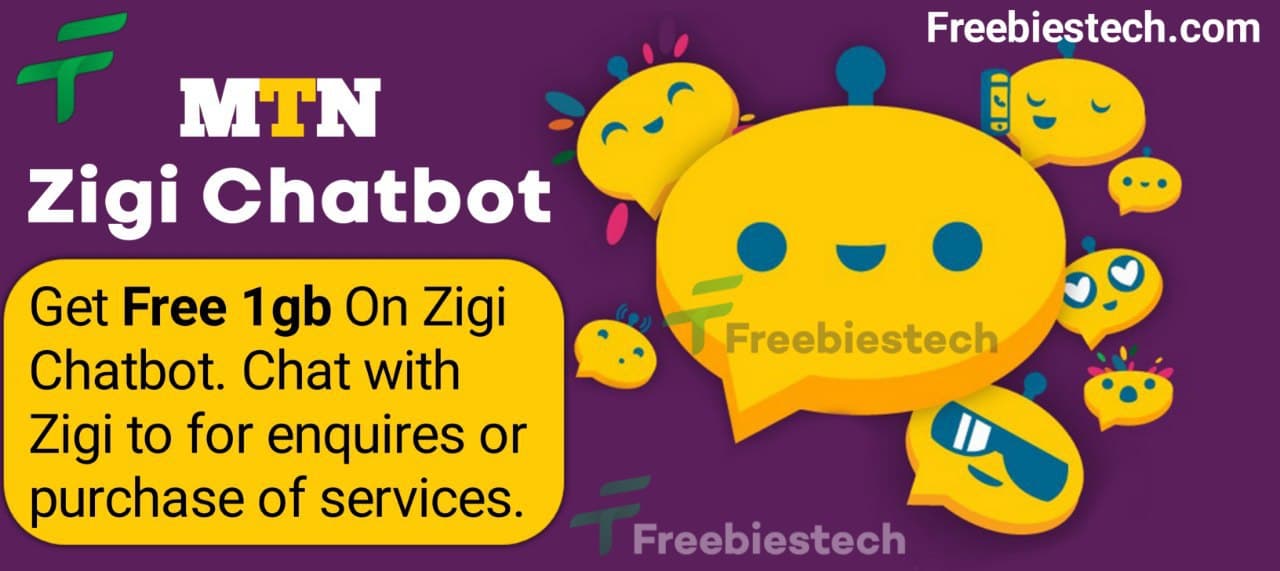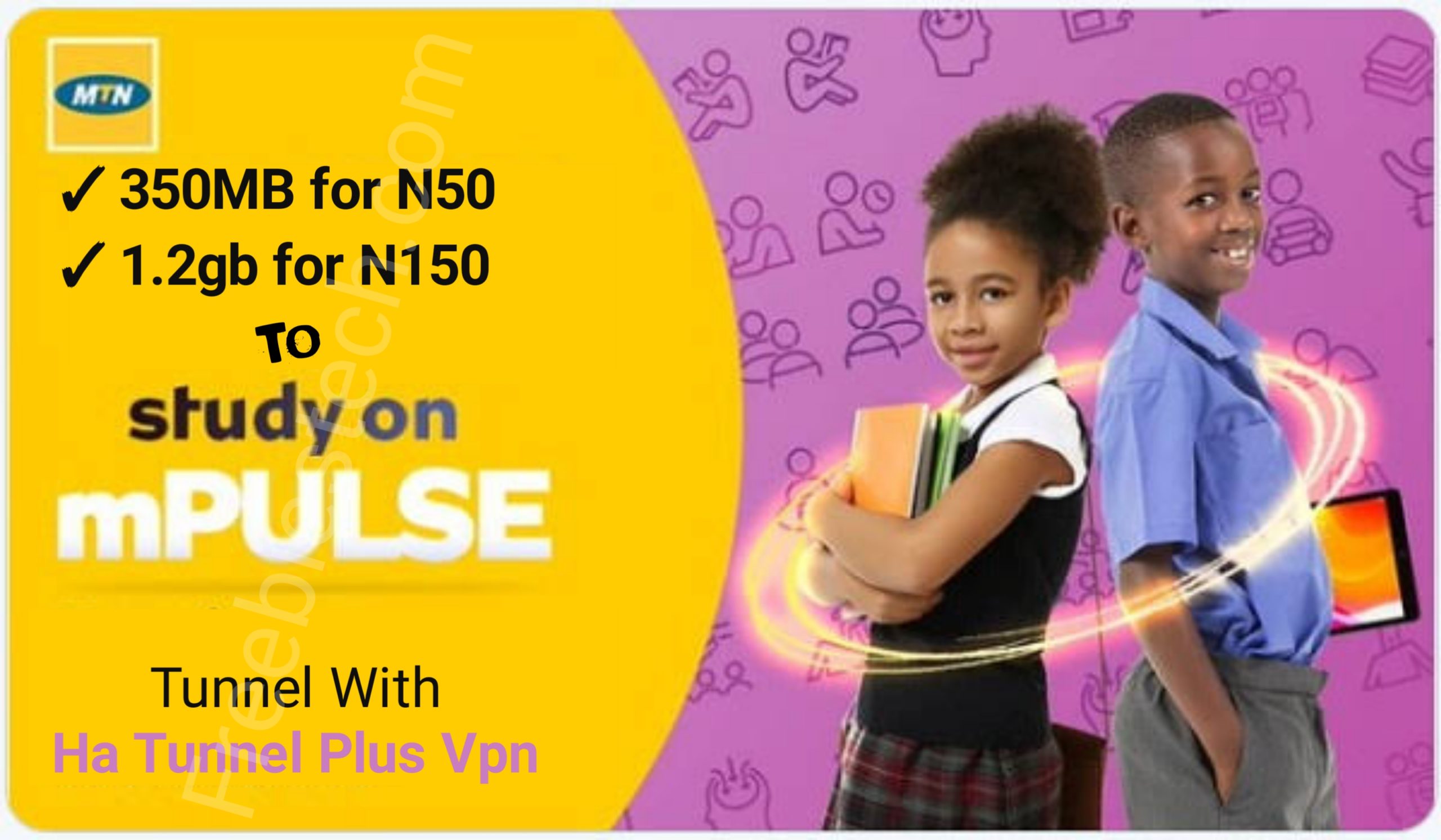9mobile 200MB daily free browsing cheat using Tunneltweak VPN(0.0k free data)
We’ve made a post on 9mobile social pack cheat which you can enjoy 2.5GB or likely 3GB with just N350 on your 9mobile like with the help of some VPN and their config files whereby some do not involve any configuration files. ( VPN include Http injector which involves config file, Tweakware config file supported but you don’t need it, 24clan vpn, Tls tunnel VPN config file required and the last that I will mention Ec tunnel VPN doesn’t support config file at all tweak has been embed on the VPN)
Now we’ve brought you another 9mobile free browsing cheat that was recently discovered the cheat involved 9mobile 0.0k that is you won’t have or need any data or airtime on your line before you will make use of this 9mobile cheat is free of charge, you will definitely browse free with your 9mobile with this tweaks.
Requirements for 9mobile 200MB daily free browsing
- An Android device
- Tunneltweak VPN – Download here (1.9 MB)
- A registered 9mobile SIM card with at no active data balance
- Your patience
- Join our Telegram channel here to receive first-hand updates on our blog
How to setup 9mobile 200MB daily free browsing cheat on Tunneltweak VPN
- Launch the Tunneltweak VPN and tap the Refresh button.

- Select any of the following configs; 9mobile|200MB 0.0K; Second 9mobile|200MB; or New 9mobile|200MB 0.0K.

- Tap the START button, wait for some seconds for it to connect. After it connects, minimize the app and use your 200MB data for the day.

How to share Android’s VPN connection over WiFi hotspot
- Connect the main Android device to a VPN and turn on the hotspot
- Download Every Proxy on the main Android device that would be connected to a VPN.
- Launch the app and toggle on HTTP HTTPS.
- proxy host and port would be generated, take note of the figures there.