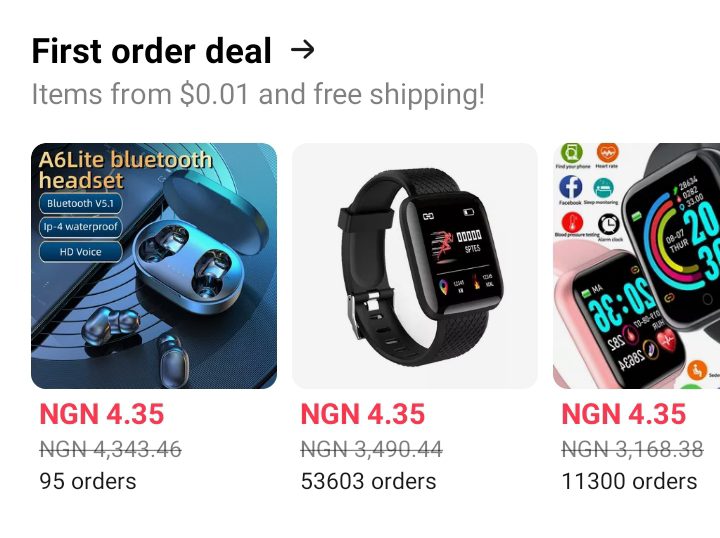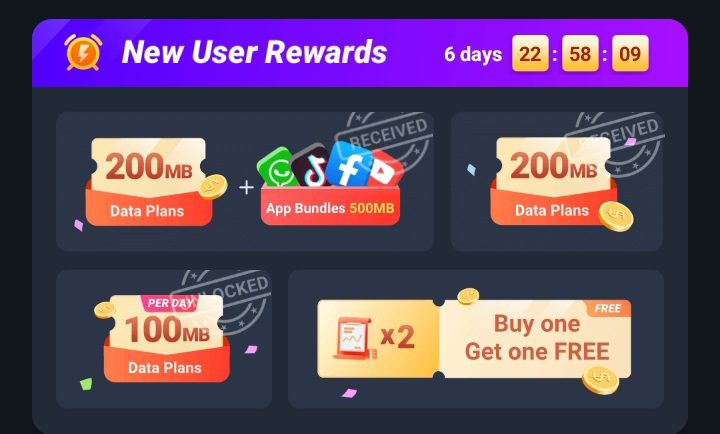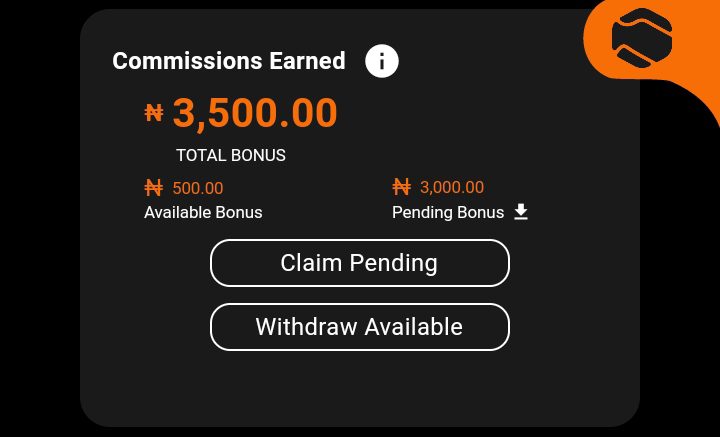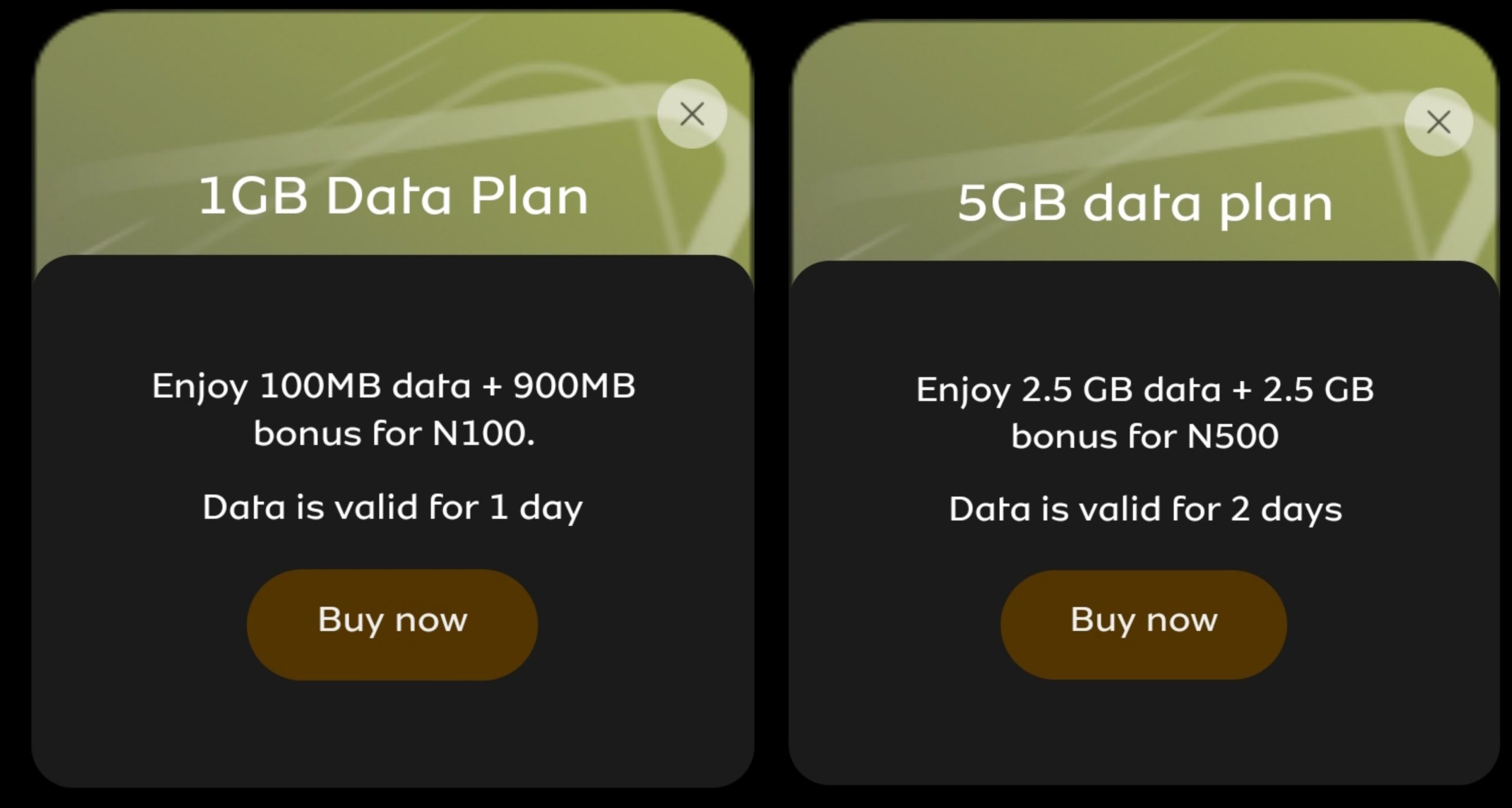WhatsApp is finally rolling out its highly anticipated multi-device feature for Android and iOS users. Before now, the feature was available to users under WhatsApp’s opt-in beta testing program but now, according to WABetainfo, the update will roll out to iOS users this month followed by an Android release next month.
This will allow users to be able to use the app on their desktop without having to keep their phones connected. But, unfortunately, there’s a catch. Not everyone will get to use the option straight away as it has not been fully integrated.
Previously, users had to have a stable internet connection on their smartphones to be able to use the messaging service on any other device like a desktop PC, or a laptop. In other words, it had to be linked to your smartphone to have the conversations synced.
The feature allows up to four linked devices and one phone at a time and will disconnect the linked devices if the phone stays inactive for 14 days. According to WhatsApp, viewing live location is not possible on paired devices. Creating and viewing broadcast lists or sending messages with link previews from WhatsApp Web cannot be performed on secondary devices. Also, iPhone users cannot delete or clear a chat on linked devices.
WhatsApp Multi-Device Support Rolling Out
After keeping its much-awaited multi-device feature in beta for the longest time, WhatsApp has now started rolling it out to all Android and iOS users. It means that you will now be able to use WhatsApp on up to 4 devices without needing your primary device always connected to an active internet network.
To recall, with the feature being in beta, users needed to voluntarily opt-in to try it out. However, that’s no longer the case. Users can simply link other devices to their WhatsApp account using their primary device and use the messaging service on any of those devices (tablet, laptop, or computer), regardless of platform or OS.
How to Use WhatsApp Multi-Device Feature?
If you are interested on how to use the Multi-Device Feature, head on to Playstore or Apple store to update your WhatsApp.
After updating your WhatsApp, the next thing is the procedure on how to link up your pc with your device. To do that, we have provided a simple guide below on how to link up using Android or iOS.
Link Up Multi-Device Feature on Android or iOS
- Update your WhatsApp on Playstore or AppleStore.
- Open once you finish updating.
- Head to the Settings (from the bottom navigation bar on iOS and by tapping the three-dot menu in the top right corner on Android) in WhatsApp and select the “Linked Devices” option.

- To link a new device, tap the “Link a Device” button to initiate the process.

Note: Before you link a device to your WhatsApp account, make sure to keep WhatsApp’s web client or desktop app open on the device you are linking.
- The app might ask for your phone password to verify your identity and will open a QR-code scanner.

- Point the scanner towards the provided QR code on the device that you are linking and voila! It’s done.
Now, you will see the device that you linked on the “Linked Devices” page. As mentioned before, you can link up to four devices to your WhatsApp account and all of them will show up on the dedicated section. From here, you can also log out of specific devices to unlink them.
To leave the multi-device Beta, you simply need to go back to the Linked Devices section in WhatsApp menu, then tap Multi-device Beta > Leave Beta.
What do you think about the multi-device feature on WhatsApp? Isn’t it going to be really useful? Let us know your thoughts in the comments below.
Want to stay updated? Tap the below buttons to join our members now.


Do you have any issue setting this up? Use the comment box below to report any issue regarding to this post or any issue regarding to broken link on this post and you will be replied as soon as possible. You can also contact us on telegram.