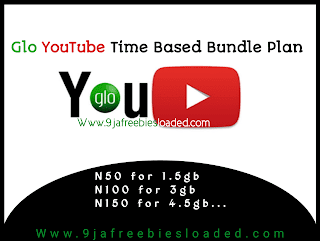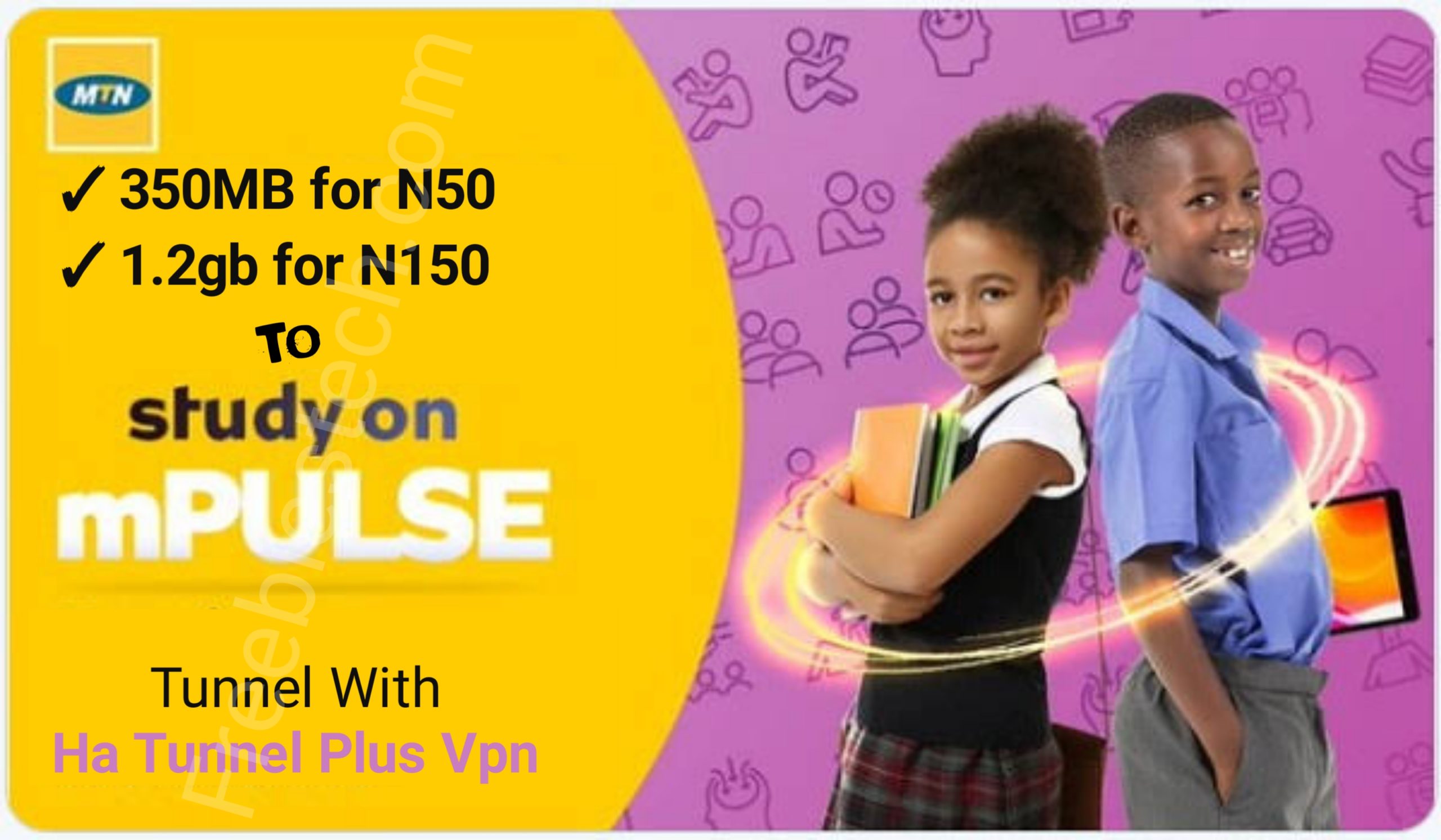How To Activate Glo Unlimited Free Browsing Cheat Using Droid VPN – July
This is another blazing Glo unlimited free browsing cheat which is still working perfectly well. This glo unlimited has been available for a while now but only known to few. It uses dns server which is slow and requires some specific setup to get it working.
Using a DNS server, you should know the cheat will be a little bit slow but will be better using it with Glo 4g sim. So take note of the below requirements and procedure you are expected to do to get your unlimited working….
- Android Device
- Good network coverage – Preferrably 4g Network
- Glo sim on yakata plan
To migrate to Glo Yakata, Dial *220#
- Glo night plan
To subscribe to Glo night plan, Dail *777# and go for the N100 plan
- Droid VPN – Download HERE

0
How To Setup Glo Unlimited On Droid Vpn
- Open the vpn with a sim having data after installing to update tweak.
- After tweak has been updated, switch back to the glo sim
NOTE: Make sure your Glo sim is on yakata ( migrate – *220# ) and also subscribe to a Glo N100 night plan ( Subscribe – *777# )
- Tap on the first button on the vpn and select PREMIUM CA GLO MODE 1
- Finally, tap on CONNECT
- Minimize the vpn and enjoy
NOTE: The tweak might not be very fast, if you
roughly manage to get network speed of about 500kb/s, you can subscribe for the
premium. It has a premium version with about 1mb/s or more network speed.
Things To Note About The Glo Unlimited
- The cheat is slow because it uses DNS, you might have a speed up to 500kb/s on freeuser depending on how good the network is
- You need to be on Glo Yakata and must have a active night subscription plan anyday you want to use the cheat.
Which simply means if you are ok with the network speed of the cheat and want to be using it everyday, you need to be subscribe again to the night plan after five days because the night plan valid for 5 days.
How To Share Android Vpn Connection Over Hotspot
To see how to share your Vpn connection over hotspot, TAP HERE
Do drop a comment below if you are this works for you or you encounter any problem
Want to stay updated? Tap the below buttons to join our members now.


Do you have any issue setting this up? Use the comment box below to report any issue regarding to this post or any issue regarding to broken link on this post and you will be replied as soon as possible. You can also contact us on telegram.