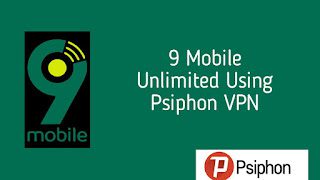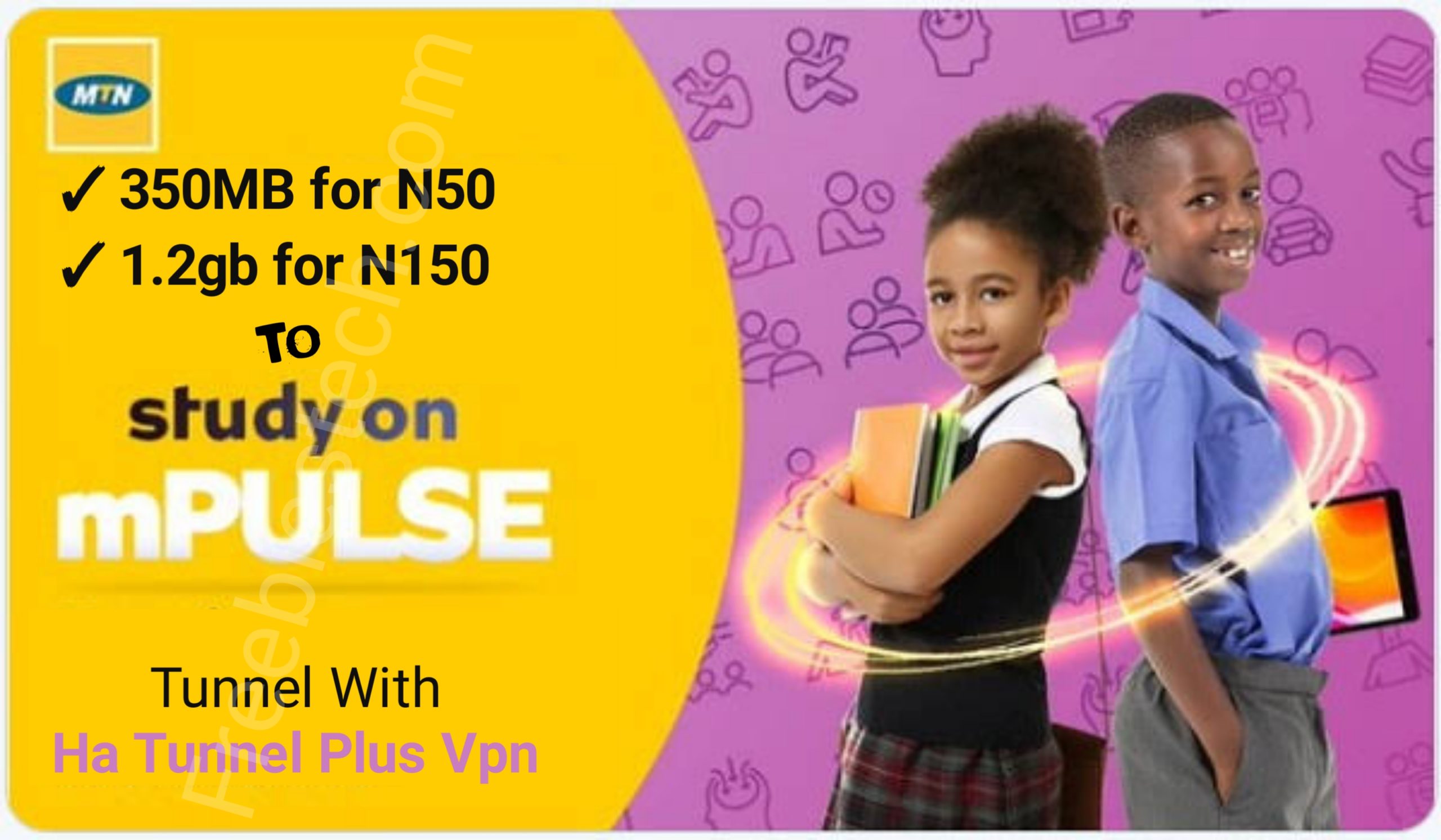Free Data Update
CellC SA unlimited free browsing cheat using Ec tunnel vpn
This is yet another hot blazing cheat for SA CellC users using Ec tunnel to browse unlimited. As we have bring to you SA vodacom cheat previously, today we will be bringing to your notice how to browse unlimitedly on your CellC.
REQUIREMENT
~CellC sim without any active data or card
~Ec tunnel vpn
~Good network coverage
HOW TO SET YOUR EC TUNNEL TO BROWSE UNLIMITEDLY ON CELLC
~
~Install and open it
~In server,select SA| CellC Server
~In tweak, select SA|CellC unlimited as the config file.
~Turn on your CellC internet data, tap the big green button and wait for some seconds for it to connect and after it does, minimize the app and start browsing, downloading and streaming as you like.
You dont need to download any configuration file as the file will be uploaded automatically. Make sure your sim does not have any data or card, download unlimitedly till you are exhausted.