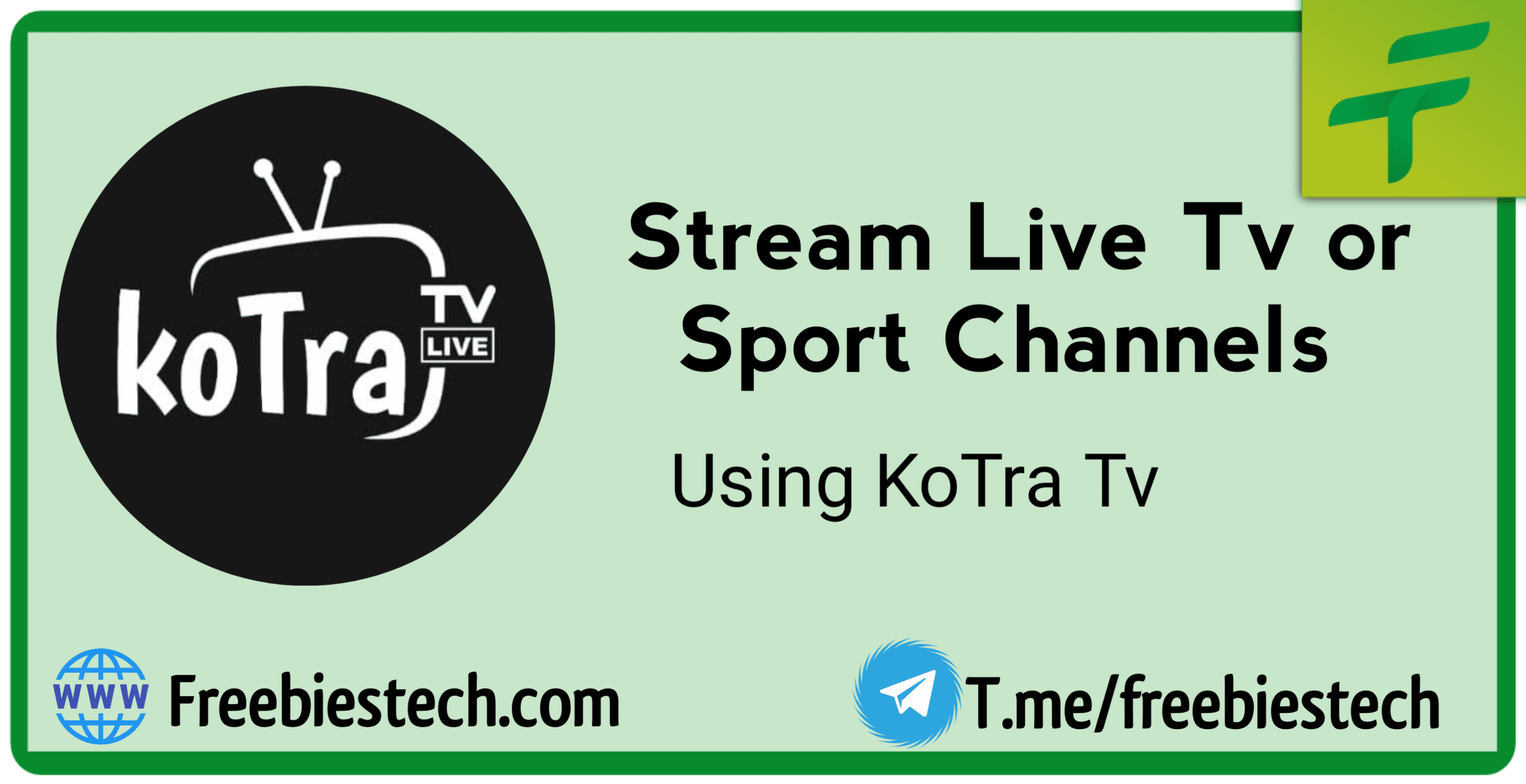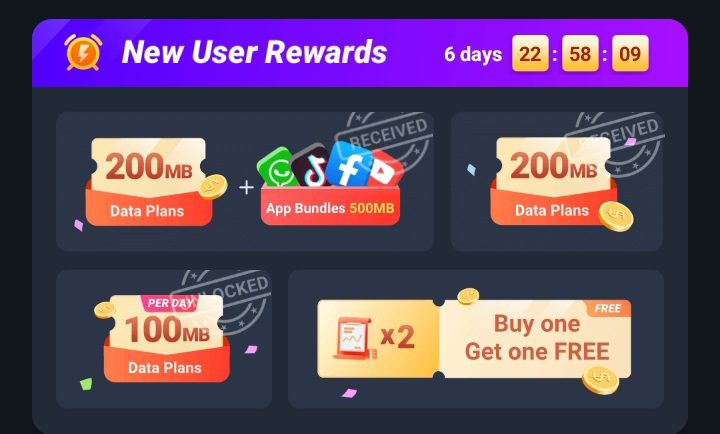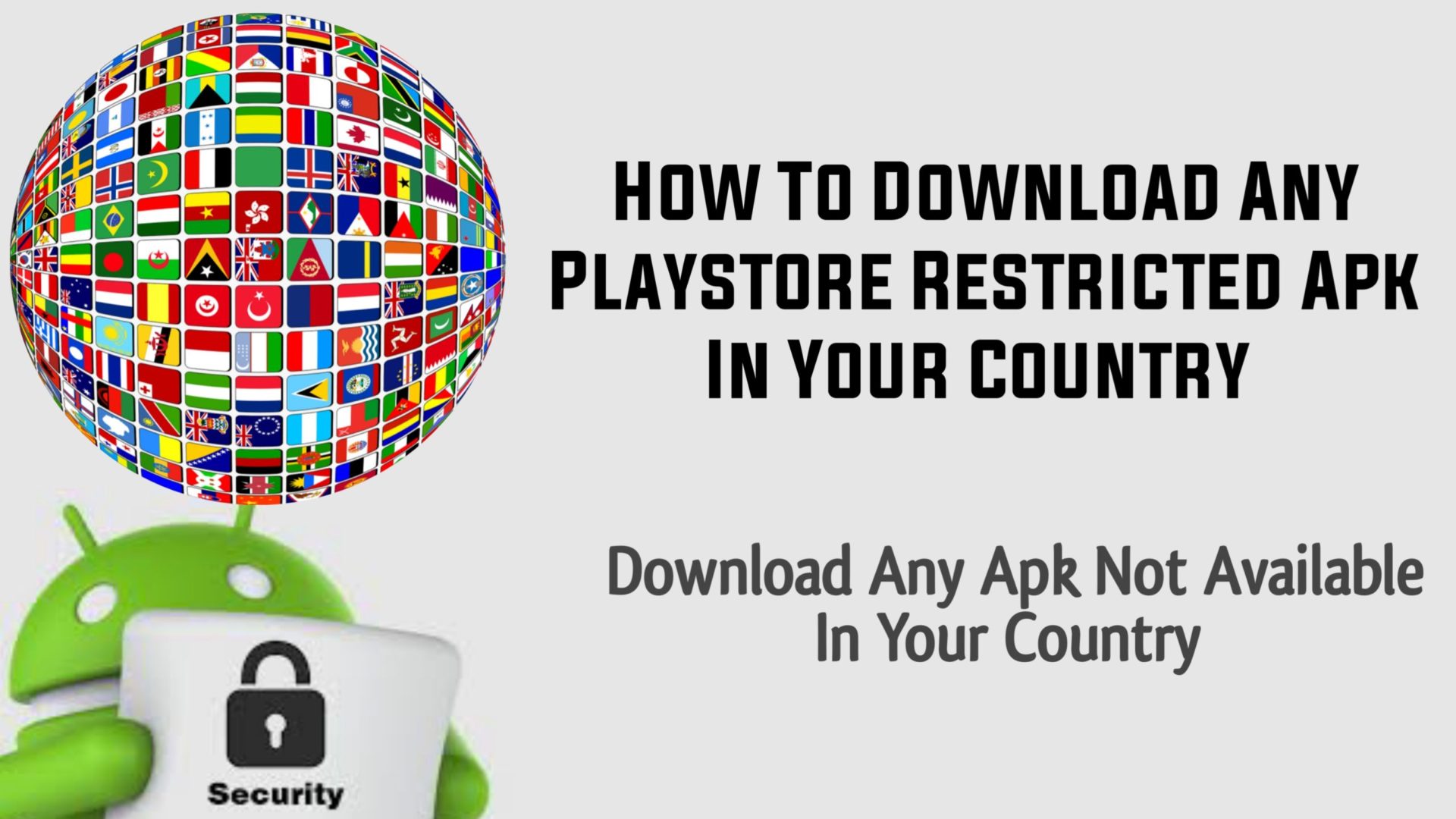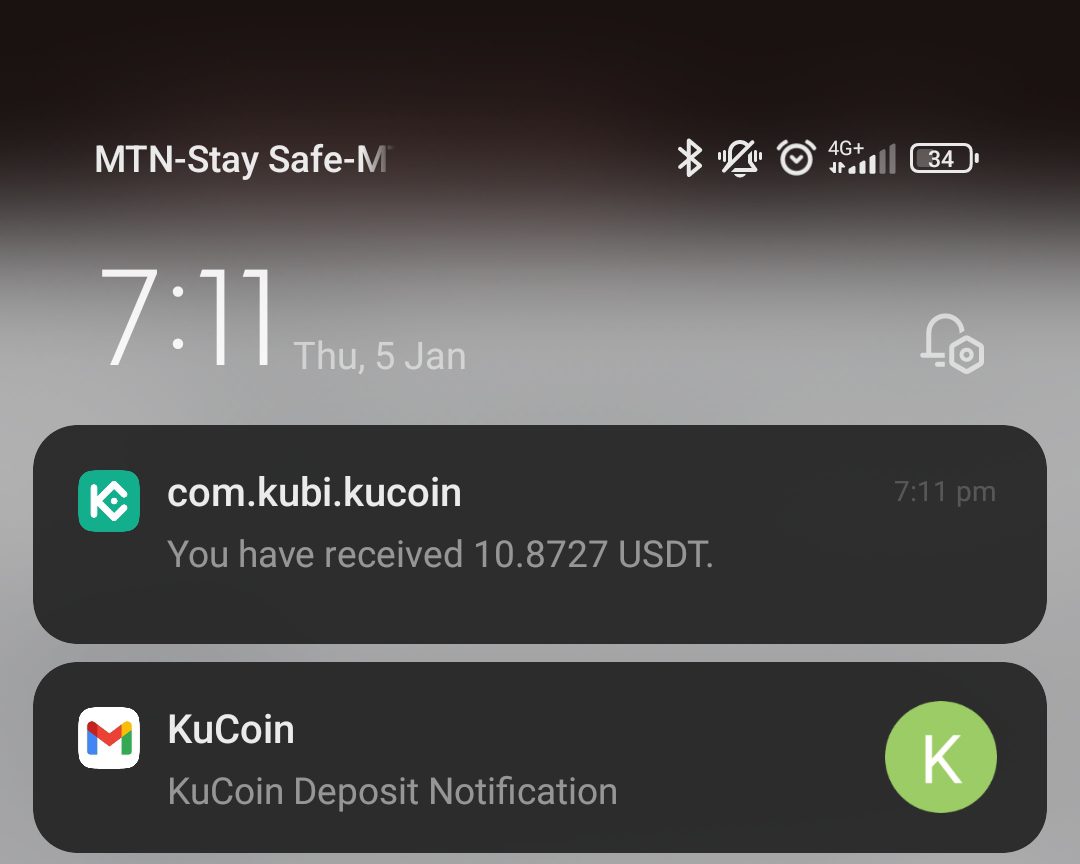How To Create A WhatsApp Tv And Make Money Through Status
One of the Online Business which is costly free is running a WhatsApp Tv. There is no doubt that Whatsapp is one of the best social media platforms. It has more than 1.2 billion users across the globe and has proven to be one of the best apps to make money online.
On this social media platform popularly known as WhatsApp, there is a feature in it known as “Status,” where you can upload a 24 hours status for your viewers to view. Many people use this Status i Count as a powerful means of Advertising to display their beautiful face because they are not exposed to the great usefulness they can put this status to.
As a result, I’ll be discussing how to create and monetize Whatsapp TV. Also, in this guide, you’ll know the steps you need to take to grow your status TV. Are you into any online business that require you bringing or having people to patronize you or you just want to start a business, this guide is a special made just for you..
About WhatsApp Tv
Whatsapp TV is a Whatsapp feature that helps to entertain Whatsapp users. In other words, it is a platform that can be used to make your followers lively by posting interesting kinds of stuff like short funny videos, memes, stories, and other stuff which includes and not limited to Advertising some certain goods or services via your status. So, it’s just a platform created for businesses to engage their audience.
With a Whatsapp business account, you can start making money by helping different businesses promote their product on your Whatsapp TV, participating in affiliate program or Referral Program, creating online class, etc.
What’s Required To Start A WhatsApp Tv
To start a WhatsApp Tv successfully, there are some certain key requirements you have to put into place before jumping to create A WhatsApp Television (WhatsApp Tv). These are…
- Business Niche
- Android/iOS Device
- WhatsApp Business Apk
- Registered Phone Number
- Brand Name & Logo
- Image & Video Editing apks
- Backup (Gmail or iCloud)
1. Discover Your Niche
Discovering a business Niche before deciding to start a business is very important. This should be the very first thing you should think and decide on before starting any business. You can engage your viewers through memes, jokes, motivational quotes, religious quotes, educational post, news, update on how to make money, etc.
A good tip to finding your niche is this, what do you love to discuss about? You don’t want to get bored talking about what doesn’t interest you at all. Find a topic that you can spend hours reading up on and making researches and you’ve definitely found your niche.
2. Android Device / iOS
Not just any device, you need either Android or iOS to start a WhatsApp Tv. Preferably you get A Samsung Device or any iOS device considering the Ram and Rom of the device. The ram should be at least 3-4gb Ram and the Internal storage should be reasonable enough.
3. Registered Phone Number
One of the key requirements to create a Whatsapp account is having a registered phone number which is registered by you yourself. It’s recommended you use the number you registered with your details to avoid the issues with retrieving sim lost when your sim got stolen or misplaced.
4. Whatsapp Business Apk
Not just any WhatsApp, it’s recommended you use WhatsApp Business. Thou, you can use Normal WhatsApp but the difference is that WhatsApp Business is specially designed for business, Its allow you to set up;
- Logo appearance
- Option to set up your business details
- Message Statistics
- Automated greetings and away messages
- Quick reply templates
- Group chat with meaningful labels
- Registration with a landline number
- Catalogs

While normal WhatsApp doesn’t have these features. Not to worry, WhatsApp business can be installed alongside the Normal WhatsApp Application. You can use Normal WhatsApp but won’t be able to use some features like Auto-reply, catalog, etc. If you decide to use normal WhatsApp, then you can use Autoresponder Apk to create Auto reply.
5. Brand Name & Logo
Decision been made on business niche, you have to think of a brand name which will represent your business. Think of a Catchy name that captures the purpose of the Whatsapp TV perfectly. A very memorable name that is not too long and easy to pronounce.
Going professional, it’s recommended you create a logo for your business to make it stand out and looks professional. Humans are visual beings, so more people would respond if your images or videos are as visually appealing as possible. You should also decide which colours you want for your brand identity. The logos should be created with those colours.
Incase you don’t have money or skills it takes to design one, you can open Freelogodesign.org and enter your TV name and the category “MEDIA / ENTERTAINMENT” in the space provide then it would automatically design the logo for you. After successfully getting your preferred logo, Download and save for use.
6. image & Video Editing Apks
Editing pictures, Memes or creating banners, flyers is a very important thing you need to do to mark (Watermark) up or design your pictures to suite your needs. Thers are tons of Picture editing Apks to mention but few, Pixellab, PicsArt Pro, Canva, Etc.
Creating stunning videos to post online seems to be the best. Always add your trademark (watermark) to each of your contents. Example of video editing apps on Android and IOS are Inshot Pro, LumaFusion (iOS) ,KineMaster Pro (Android), iMovie (iOS) , FilmoraGo (Android), Apple Clips (iOS) , Filmmaker Pro (iOS)….
7. Backup (Gmail or iCloud)
WhatsApp Tv entails you saving a lots of contacts on your device. There is a limit to the amount of number a sim can store and storing contacts on device is not advisable should Incase you lost the device. The best method to save your contacts for easy recovery is saving and backing up your contacts to Gmail (Android) or iCloud (ios)
Gmail — On your Android device, open your phone contact apk. Tap on the Setting and change the default saving location to your Gmail account. If you have tons of contacts which are not saved on your Gmail account before, open your Gmail account, go to manage account then backup your contacts.
iCloud — When you set up iCloud for Contacts, your contacts are stored in the cloud instead of locally on your device. Go to Settings > [your name] > iCloud. Turn on Contacts, When you’re asked if you want to Merge or Cancel, tap Merge.
Benefit Of Running A WhatsApp Tv
Running a WhatsApp Tv has a lot of benefits attached to it depending on the niche you desides to go into. Among the benefits of running a WhatsApp Tv are;
Increase In Sales — When you create a WhatsApp Tv for the purpose of selling a certain goods with your status, as you save more contacts and your view keep increasing, your business will keep growing and will inturn increase your sales.
Business Marketing/Promoting — When you create a WhatsApp Tv just to take advert from business owners and promote their business or just to entertain your viewers, people will come to you to Advertise their business on your status as they keep seeing your growth increasing through screenshots of your views posted on your status. The more they advertise on your Tv status, the more you earn.
Increase In Contacts — The more you post on you save contacts, post on your WhatsApp status with your business name and number watermark to image or videos, the more you gain more contacts to add up. As people keep sharing any content you posted which caught their interest, the more you get more interested users.
How To Create A WhatsApp Tv and Monetize it
Yes, you are here. It’s time to create and start running a professional WhatsApp Tv. Read the below guide carefully and don’t miss any step..
Create WhatsApp Account
- Download WhatsApp Business app, install and open it.
- You will be prompt to enter your phone number and verify with the OTP sent to the number.
- After that, Fill out your business name, select a business category, and choose a profile picture
- Wait for the Setup to complete then open your WhatsApp Business.
After successfully creating a WhatsApp business account, the next thing is to set Catalog, Auto-reply, Create link, etc for your business unders WhatsApp Business Tools.
Explore WhatsApp Business Tools
The WhatsApp Business app has several tools to help you run your business efficiently. To explore these tools, go to your chats screen. Tap More Options on Android or Settings on iPhone. Then, tap Business tools.
Catalog — This tools help you to Showcase and share your products and services within your business account. If you intend to sell goods with your WhatsApp Tv, you can use this to display images of your products, name and even price attached to each product and also share the catalog link.
Short link — Make it easy for new customers to connect with you. Share the auto-generated short link with new customers to enable them to message your business. Learn how to use short links on Android or iPhone.
Messaging tools (Auto Reply) — Use WhatsApp messaging templates to build key conversations in advance. Create automated greeting messages to engage with new customers. Set away messages to let customers know when you’ll be back, or build quick replies to answer frequently asked questions.
Labels — This helps to Sort your conversations with customers into helpful categories, like “New customers” or “Pending orders.”
After Setting up the needful things, the next thing is to start promoting your WhatsApp Tv to get more contacts to add up and inturn get more views.
Promote WhatsApp Tv or Increase WhatsApp Status View
To increase your WhatsApp status views, you need to first create a personalized link with your numbers so as to direct your users on what to do when they click on your link. Example of a personalized link is;
https://api.whatsapp.com/send?phone=2348140106758&text=Hi,%20my%20name%20is%20
This personalized link will ask any user that tap on it to enter their name
You can enter any text and make sure to put %20 after each word and also edit the number to yours. If you found it difficult to edit here, you can Visit Here and create your personalized link. Now, to promote your WhatsApp Tv, there are several ways at which you can go about that..
Social media audience — Social media platforms like Facebook and Twitter are great tools to increase your status views. Share your TV link on Facebook groups, under comments of popular Facebook pages, etc.
Promotion — With the right promotion and the right audience, it’s easier to increase your status views. Pay other WhatsApp TV owners so they can advertise your link on their status, in return you get more contacts and more contacts lead to more status views!
Contact Gain — This is one of the easiest way to increase your view. You create a WhatsApp group and share to your status with a quote telling them “if you want to get upto 500 view daily, tap the group link to join.” Once they join, you task them to either repost the group link on their status or any of the group they are in and they should send you proof. Once they send you prove, you save their contact.
NOTE: Create a new Gmail account and use it to save those contacts. Once you save it, ensure you save your contact alongside on the Gmail. Now Export the contact to VCF file and send it to the group informing them to click on the vcf file and import to their phone or Gmail account (recommended).
Referral Contest — Hosting a referral contest is another great way to get people busy with your TV link. You give them a task asking them to share your TV link to their friends and loved ones, and whoever sends you more contacts, is declared the winner (Of Course a price is involved).
Giveaways — Lots of people love freebies, they do anything just to win things for free. Once in a while, you may do a cash or airtime giveaway on your WhatsApp tv. This attracts more people to view your status.
Posting good content — Post educational and informational content, Funny Contents, etc will make users glued to view your status.
Monetize WhatsApp Tv Status
You can Monetize your WhatsApp Tv through various ways which can increase your daily earnings as you keep getting more views.
Start Placing Advert On your WhatsApp Tv
You can monetize your WhatsApp status by running adverts for people and get paid in return. But this is only possible when you have more status viewers.
As a WhatsApp TV owner, your only chance of making money is when you have lots of status views (people viewing your status).“ You can’t be having just 35-60 status views and expect anyone to pay you for advertisement.”
But in cases where you get up to 100-5,000 status views within 24hours, you can be making at least N20, 000 daily from adverts. You charge your advertiser a certain amount per day and multiply it by the number of days they wish to Advertise with you. Giving discounts on your advertisement plan draws more advertiser.
Earn Commission Through Affiliate Marketing or Referral Program
You can start referring your viewers to join Any paying affiliate or referral program and earn some commission in return. The more you earn and post proof of payment, anyone interested will join and also make money through you. Inturns, this will grow your business and bank account as you get more people to refer and they also earn through you.
What you need to do is write a short interesting article about the affiliate or referral program and include your affiliate or referral link. The article should be written is such a way that it promotes the product. So it will trigger your audience to buy the product or register on the referral program to make money. And you’ll be earning commission for doing SO.
Drawing Traffic To Website
If you have a website which you have monetized with any Monetizing sites like AdSense, Monetizemore, etc. When you create Article and post on your status to help them with one or two things, if the article turns out to be what your viewers are looking for, they are likely to click on the link and head on to your website.
The more they visit your website, the more you make money from it. This in simple terms means getting paid for writing, you write and get paid for the idea you have composed in your article to inturns help those in need of it.
Start Selling Your Product
If you’ve got your product to sell, this is a great opportunity to make your business sells more effectively. Some of your status viewers will be interested in your product. Your products can be selling clothes, wigs, Islamic wears, skin care products, etc.
You can even offer a different product at the same time to boost your chances of getting sales. Services like recharge cards and data are always in high demand.
And if you’re not offering these services, you can easily opt into offering recharge and data services to your followers.
Offer Online Classes to Your Whatsapp TV followers
Online classes are also one of the ways to make money with your Whatsapp TV. You can just create premium classes for your viewers that have an interest in what you want to teach.
Depending on what you want to teach, you can always decide on how much they’ll pay you.
Conclusion
Whatsapp TV is one of the smartest ways to start making money online. However, you should know that there are some certain steps you should take if you want to be successful.
If you’ve been looking for ways to start making money with your smartphone, then this is an opportunity for you. You should know that you have to be posting regularly so that your audience won’t get bored.
Hope you found this post about WhatsApp TV helpful. Use the share icon below to share this post with your friends. If you need to ask a question, make use of the comment box below.
Want to stay updated? Tap the below buttons to join our members now.


Do you have any issue setting this up? Use the comment box below to report any issue regarding to this post or any issue regarding to broken link on this post and you will be replied as soon as possible. You can also contact us on telegram.