
How To Download And Print The Improved Nin Slip
After several years of many Nigerians waiting to get their plastic national ID Card after enrolling for NIN, a new method of getting the original NIN was announced recently by the National Identity Management Commission (NIMC).
The NIMC has assured Nigerians that the new slip can be used anywhere in the world for identity verification.
The old big-sized slip is still useful and should be kept very well. The new improved slip is produced to relieve people going through various difficulties in accessing some online features.
Many Nigerians have been complaining that the old slip is only recognized in Nigeria, there have been setbacks in implementing international verification with the old slip but NIMC has come with the improved slip to address the situations.
In this article, we will take you through a step-by-step guide on how to access your NIMC account, download and print your improved NIN slip easily.
How to Download and Print the Improved NIN Slip
- Firstly, you need to download the nimc mobile app by either going to the Google Playstore (for Android users) or the Apple store for (iOS users).
- After a successful login, navigate to the “I NEED A PIN” menu and click on it.
- You would find your userID and OTP to log in to the NIMC web portal by clicking HERE or HERE.
- After a successful login to the NIMC web portal, click on the navigation button.
- Navigate to the “Print Improved NIN Slip” menu and click to download your NIN Slip.
- After that, a page will be opened where you will be required to pay a sum of ₦400 before you download the slip.
- You can pay through USSD, Credit Card, Bank Account, Internet Banking, and others but I will advise you to make the payment through the Card option to avoid any glitch, also make sure you have a stable network so that the payment will be successful.
-
After downloading it, you can save it on your device in a PDF format and print it out later in case you’re not with a printing machine.
NOTE: If you get an error message that says “UserID does not exist” when you try to login to the portal.
Follow the steps below to rectify it:
- Login to your NIMC MWS application and navigate to the “Settings” menu.
- Click on “Wipe Mobile ID Data”.
- You will be requested to input your NIN.
- After a successful login to your NIMC MWS application.
- Navigate to the “I Need A pin” menu and click on it, you will find your “UserID and OTP” to log in to the portal.
- Should the process fails, then you need to visit NIN enrolment centers or the NIMC office at the Local Government Area closest to you.
NOTE: The slip, both front and back page can be printed on normal A4 paper. After you have printed it, you can cut it out, fold it in a way that both sides will take their rightful positions.
Want to stay updated? Tap the below buttons to join our members now.


Do you have any issue setting this up? Use the comment box below to report any issue regarding to this post or any issue regarding to broken link on this post and you will be replied as soon as possible. You can also contact us on telegram.









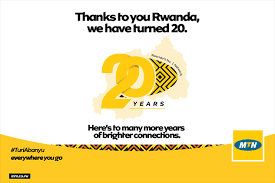


Anything I want to make a payment it will decline after putting my otp please help
Use Mastercard