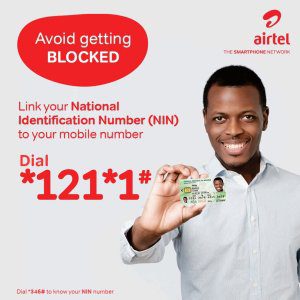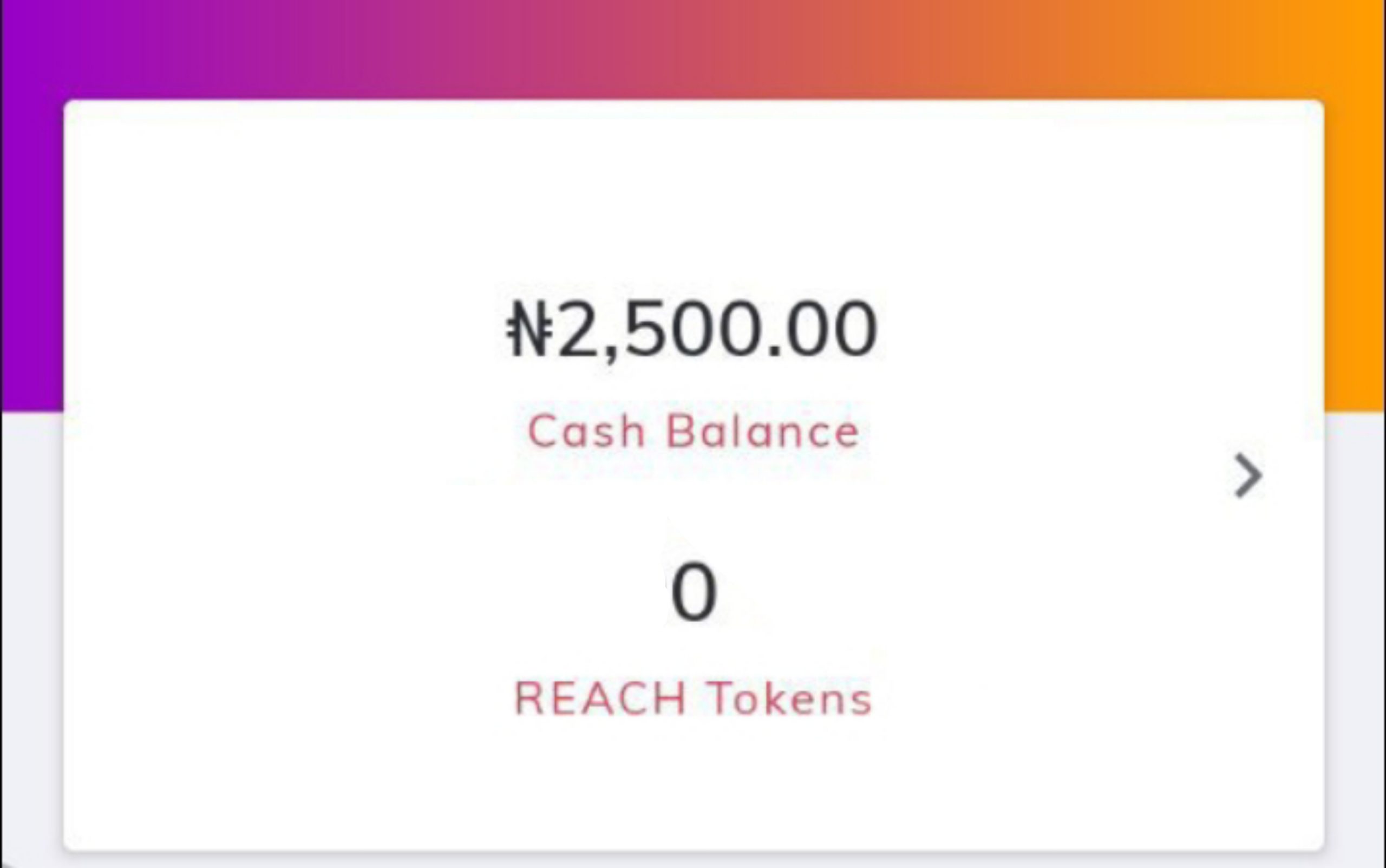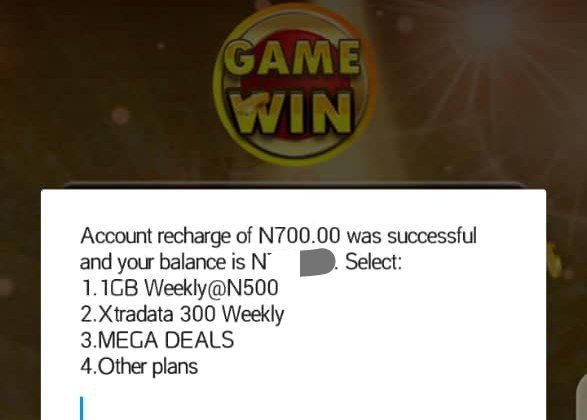How to Swap or Transfer Airtime from One Network to another
It is not a new thing to us that network providers differs and best each others in different ways. The most used network service which is mtn has its area where it best others while others like airtel, 9mobile and glo as there area where they are preferable than the best.
Most of the time, we want to call or purchase data but the network providers service in our area is hell. Even though we have the credit loaded on the network, the bad service will keep it un-useful.
This pains alot because we want to call or purchase data with the credit amount on the sim. Most time, we have no option than to wait until service is available. And in some cases, you got a credit from your friends or relatives into the network but you cant make use of it because of the bad network or just want to transfer the credit.
If at all you found yourself in any of this situation and you need to transfer the credit the network provider to another network provider, below is the procedure to follow…
HOW TO SWAP OR TRANSFER AIRTIME FROM ONE NETWORK TO ANOTHER
- Dial *931# on the sim that you wants to do the transfer from
- Change your default transfer PIN, reply with 6 to do that
- After you have successfully changed your PIN, then reply with 3 for Airtime Swap
- Enter the beneficiary’s number (the number you want to transfer the airtime to)
- Select the amount you want to transfer
- Finally, enter your PIN.
- The airtime will be transferred successfully.
Note: A transfer fee of N50 will be deducted.
With this, you can transfer your airtime balance from one network to another without passing through any stress. Use below share bottons to share with friends.
Do you have any issue setting this up? Use the comment box below to report any issue regarding to this post or any issue regarding to broken link on this post and you will be replied as soon as possible. You can also contact us on telegram.
high-priority response rate. Reproduction without permission or due
credit link back will cause your article(s) to be removed from search
engines and disappearance of Ads on that page if monetized with Adsense.