
Comgold Review – Earn Upto N4,500 ($10) Weekly Performing Task
Comgold Review – is an Online earning site were you perform simple task and earn free $ per task. The task involve you to like or subscribe to a post on YouTube, Facebook, Instagram and TikTok.

When you perform a task on Comgold, you earn $0.5 per task and can be repeated three times a day. Which simply means, on Comgold you earn $1.5 daily and can easily earn upto $10 within a week.
Comgold registeration is generally not available for Nigerians, it only allow country like USA, Brazil,Canada, Etc. But with the use of Fake US Number Generator Sites, all restricted countries will be able to register.
About Comgold
The Platform Comgold is a Social media base earning platform which was established on the 20th of June, 2022.
This platform promise to reward user by performing simple social media task, uploading proof and getting rewarded. On Comgold, you can earn freely without Activating VIP. The minimum activation fee of VIP on Comgold is $100, not to worry as you can earn freely without Activating any VIP.
Requirements To Register On Comgold
- A Smartphone
- Active Data Connection
- US Phone Number (Get One Here)
As a Nigerian, you can’t register on Comgold with Nigeria Phone Number, that’s why you need a Disposable Us Phone Number. This phone numbers can easily receive OTP for online Verifications.
How To Register On Comgold Using Us Number
Haven read all the above Detailed information, i believe you are now aware of what’s needed to register on Comgold.
If you haven’t go through the above information, i will advice you to scroll up and read from start.
⚠️ Warning: As said above, you can’t register on Comgold with your Nigeria Number, So get a Disposable Us Number .
- Visit HERE and get free US number then enter the number on Comgold website.
- Fill in your Password, Mail then verify OTP.
To get OTP, go back to the website you generate the free us number, Tap on the Number you copied to get your OTP.
- After that, tap on Register Now.
- Once done, you will be automatically logged into your account.
- Tap on Mine Icon at the buttom right corner of the site then tap on Download Apk.

- Download Comgold apk and Login with the Us phone number and password.
⚠️ Since you use a disposable temporary Us phone number to register, do not Logout of your account because the Temporary Us number do expire.
How To Earn By Perform Task On Comgold
You earn on Comgold by performing simple social media (YouTube, Facebook, Instagram, TikTok) task. This task gives you $0.5 per task and the minimum task you can perform per day is 3. Performing 3 task daily, you earn a fixed $1.5 daily income.
- Open Comgold Apk and tap on Task below the apk then select your preferred social media platform at the top.
- At the front of the Task, tap on Receive for any three task then tap on Record Icon below the apk.


- Tap on Complete, click on the social media link attached to the task. Like and subscribe to the post and take a screenshot.
- Go back to Comgold and upload the Screenshot then tap on Submit.
- You will be rewarded with free $0.50 after few minutes once the review is done.
Repeat the process three times daily to earn free $1.5 per day.
How To Withdraw On Comgold
The minimum withdrawal on Comgold is $10. Before you can withdraw on Comgold, it is compulsory to setup your payment password using the default password (1122). To do that, login to your account and tap on Mine below the apk > Personal Information > then Payment password.


Once you set your payment password, Tap on Wallet Icon then tap on Withdrawal. Set your withdrawal Channel using Bank Card or PayPal to withdraw.
How To Set Withdrawal Channel on Comgold
On Comgold, you can withdraw using European Euros Account, Lesotho PayPal or UAE PayPal.
- Login to your Comgold account, tap on Mine then click on Personal Information.


- Select Withdrawal Channel then add your Bank Card (European Euros) or PayPal details
As a free user, you can only use Bank Card or PayPal for withdrawal. You can easily Create European Euros Account Here.
- The link above will lead you to Grey Foreign Account.
- Create Account on the website, Generate a European Euros Account.
- Copy the Iban Details by Login in to the account, tap on the Menu Icon > Accounts > European Euros

- After copying the details, go to your Comgold > Mine > Personal Information > Withdrawal Channel > Bank Card then add the Iban details required.
Once added, tap on Wallet then select Withdrawal. You will see option to withdraw through PayPal or Bank Card, select bank card or PayPal and complete your withdrawal.


How To Refer On Comgold
Bringing people to register with your Comgold invite link earns you commission from their completed task. This commission will be added to your account every time your referral complete their Daily task successfully. This commission is only applied for Vip 1 and above users. This simply means if you are on free Vip, you won’t get any commission. So just refer your friends for them to benefit.
To get your Referral Link, tap on Mine Icon at the buttom right corner of the apk. Click on Invite Button then copy your link.

Comgold Review – Is it Paying?
Comgold is Currently paying and there’s no compulsory upgrade or deposit before you can withdraw your earnings. Below is the withdrawal proof from Comgold.

Frequently Asked Questions (FAQs)
Is Comgold Paying?
Yes, it’s currently paying.
Can i register using Nigeria Number?
No, you need a US Number to register
What's the minimum withdrawal on Comgold
The minimum withdrawal on Comgold is $10 and you can withdraw via PayPal
Where can i create free PayPal account
You can create either Lesotho PayPal account or UAE PayPal Account to withdraw
Want to stay updated? Tap the below buttons to join our members now.


Do you have any issue setting this up? Use the comment box below to report any issue regarding to this post or any issue regarding to broken link on this post and you will be replied as soon as possible. You can also contact us on telegram.





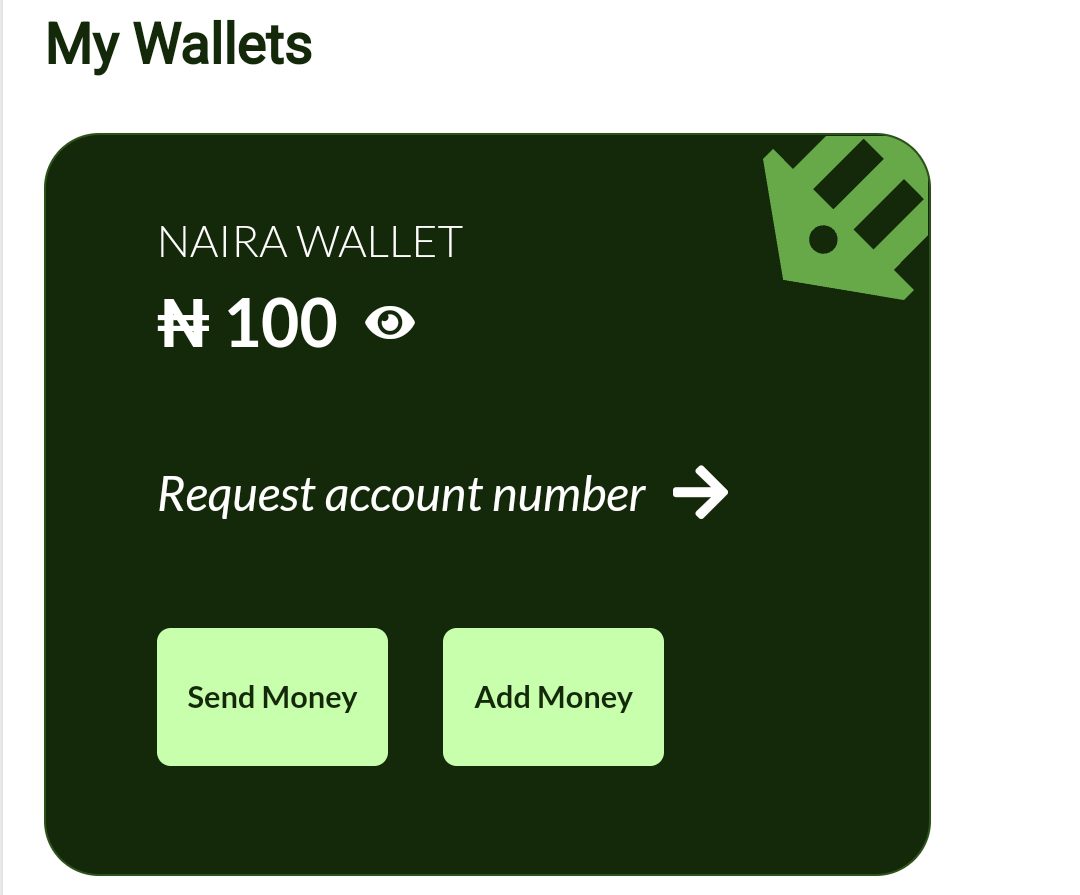



I try to bind PayPal account to comgold but the option to change it to bankcard is not available, only the usdt option is available
Comgold have suspended the PayPal withdrawal for vip0 user again