
How To Create UAE PayPal Account That Can Send And Receive Fund In Nigeria
UAE PayPal Account – Creating a PayPal account that can send and receive fund in Nigeria (Not Limited To Nigerians Alone) is the most wanted asset for Bloggers, Freelancers, Affiliate Marketers, and those who participate in foreign surveys and other international online businesses. But due to the Restriction, it has been hard for Nigerians to easily create a PayPal account.
You know why? PayPal has restricted Nigeria PayPal account from receiving and sending money. Nigeria PayPal account can only be used to shop or buy things online from Jumia, Konga and other stores. So, if you want a PayPal account that can send and receive money in Nigeria, you should try creating another country’s PayPal account with full features.
This is when United Arab Emirates (UAE) PayPal account which can receive and send money in Nigeria Comes In. With UAE Account, you can receive or send fund worldwide in Nigeria with your UAE Personal or Business Account.
What is PayPal and how does it work?
PayPal is an online payment system that makes paying for things online and sending and receiving money safe and secure.
When you link your bank account, credit card or debit card to your PayPal account, you can use PayPal to make purchases online with participating stores. PayPal serves as a middleman between your bank and merchants and keeps your payment information secure.
You can also use PayPal to securely send money to friends and family as well as receive money from people. This feature is useful for splitting rent with roommates, for example, or receiving money for your birthday.
Why Use UAE PayPal Account In Nigeria
As a Nigerian, one of the main reason you need a UAE PayPal Account is to send and receive fund. This is simply because as a Citizen of Nigeria, PayPal have restricted the use of PayPal in the said Country.
Now, to own a PayPal Account without restriction, you need Another country PayPal account that can operate Fully in Nigeria. Among it is the United Arab Emirates (UAE) PayPal Account.
Secure transactions
When you use your debit or credit card to pay for things online, merchants can sometimes access your payment information. PayPal provides an extra layer of protection by ensuring that merchants never see your sensitive data. PayPal also uses a number of features to keep accounts secure, including end-to-end data encryption, optional two-factor account logins and email confirmations for transactions.
Easy and convenient
PayPal is now the fifth most accepted payment option after Visa, Mastercard, American Express and Discover and is available at millions of stores online. Have you ever wanted to make an online purchase but couldn’t because you didn’t have your credit card handy? You can use PayPal to make a payment via cards that are linked to your account, without having to retype your card numbers. All you need to do to make a purchase via PayPal is memorize (or save) your PayPal login information.
Fees for purchases
There are no fees for making purchases online with retailers that accept PayPal as long as there’s no currency conversion involved. There is a 3 percent or 4 percent foreign transaction fee for purchases made in a foreign currency.
Requirement To Open A UAE PayPal Account
To open a working UAE PayPal Account in Nigeria, you need the following;
- Your Email Address
- Name
- Phone Number
- Fake Residential Address (Will Be Provided In the registration section)
Above are the Key requirements To open a working UAE PayPal Account, get them ready and proceed to the registration process below…
How To Create/Open A UAE PayPal Account In Nigeria
Before you open a PayPal account, you need to decide what kind of account you want. PayPal offers two types of accounts: personal and business.
Personal PayPal accounts — A personal PayPal account is the most common account for individual use. It’s all you’ll need to send and receive money or to use PayPal to make purchases online. This account also lets you access your purchase history, link new bank accounts and add credit cards to your account.
Business PayPal accounts — PayPal also offers accounts that allow businesses to accept PayPal payments online as well as credit cards and debit cards online or in person, even if your customers don’t have PayPal accounts. Service-based businesses and professionals can also send invoices to clients and receive PayPal online payments securely.
Step By Step Procedure To Create A UAE PayPal Account
Haven know all the above information and gotten the requirements, follow below steps to create a working PayPal Account. Note that you will be using some of your real information alongside with fake information also.
NOTE: If you have once use your email to sign up on any PayPal like Lesotho PayPal, do not use the same Mail to register on UAE PayPal. Use another email.
Step 1 — Visit UAE PayPal Registration Page (paypal.com/ae) and click on Sign Up For Free.

Step 2 — Select the Personal Account or Business Account depending on the type of account you want to Create. For the purpose of this tutorial, i select Personal Account. Mind you after creating a Personal PayPal Account, you can later upgrade it to Business PayPal account.

Step 3 — Select your country which should be Nigeria or any other country you are from and tap on Get Started. Enter Your Phone Number and verify with otp sent to the number.


Step 5 — Fill in your Personal details which are Email address, First and last name then set Password.
Step 6 — Add your Nationality and date of birth then add fake address as shown in the screenshot below then tap on Agree And Create Account.
- Fake Address — Mikiru, Abuja, Abu Dhabi
- Fake City — Abu Dhabi
- Fake Postal Code — 180004
- State — Abuja


Step 7 — Open your mailbox (Gmail Apk) and check for the Verification Link sent from PayPal. Click on it to Verify your account.
Step 8 — After verification, you will be asked to link a Card. Add your debit/credit card.
Step 9 — Finally, login to your Account and explore PayPal features. You can start sending and receiving fund with your PayPal account.
NOTE: Ensure you use the fake address here to avoid your account from been limited.
How To Withdraw PayPal Fund Directly Into Bank Account
In order to withdraw your PayPal funds to your Nigeria bank account, you have to verify your UAE PayPal account by Linking your ATM card to the PayPal account. You can link your Naira Master Debit or Credit Card but not all banks works.
The best way you can easily withdraw from UAE PayPal is to Link Africard. This cards easily convert foreign currency automatically to Naira with the Bank Conversion Rate.
How To Get An Africard
To get an Africard is very simple, all you have to do is to go to the nearest UBA bank and request for one. Note that it’s not a must you have a UBA account before you can open Africard Account.
Africard is a stand alone card and you can request for it at anytime either you’re using a UBA bank or not. Just Make sure you tell the UBA customer care representative in charge that you want the Africard to ” NGN Internationally high”
On your way to get the Africard, make sure you go along with the listed below documents..
- ID Card (National ID Card, Voters Card, Driving License)
- Utility Bill (Nepa Bill or Water Bill)
- 2 passport
- At least, 2k cash
That all, an Africard will be issued to you instantly free of charge, but you have to deposit any amount of money to activate the card.
Now that you have get the Africard, the next thing is to deposit at least 2k and go ahead to link the card.
How To Link Africard To UAE PayPal account
To link your Credit Card, just pickup your Atm Card and fill in the required Details on it to Paypal section where the details is required for.
- Make sure you have at least N2,000 on the card.
- Login to your UAE PayPal account, Scroll down and click on “Link A Credit Card“
- Fill in your Credit Card Number
- Select your Card Type.
- Enter your Card expiration date and your security Code
NOTE: Security Code is the three digit code at the back of your Atm card
- Lastly, Fill in your home address and tap Link Card.
- A sum of $1 will be deducted from your balance which means you have successfully link your Africard.
- Click on verify debit card and another $2 will be deducted, at this point you will see a prompt that is asking you to input a code sent to you.
- Now check the debit alert sent to you on Africard, within the debit alert details you will see something like PP*3246CODE, it means 3246 is the code requested for,
- Now input the code in the space provided in your UAE PayPal account and you will receive a message as shown below.

Wait for at least 3 days and the deducted money will be refunded into your bank account. That’s all you need to know on how to link an Africard.
How to send money via UAE PayPal
There are several ways to send money via PayPal. The method you choose depends on who you’re sending money to, for what reason and what medium you want to use.
How to send money via PayPal to friends and family
Whether you want to send to a roommate for your share of the rent or shower your niece with cash on her birthday, follow these instructions for paying friends and family via PayPal;
- From the PayPal app or your online PayPal account, hit the “Send” button.
- Enter the name, email address or phone number of the person you want to send money to. You can also scan your friend’s PayPal QR code for a quick start. If the person doesn’t already have a PayPal account, they’ll be able to claim the money by making a free account.
- Enter the amount you want to send. You have the option to add a message, which could be a useful reminder to you and the recipient what the money’s for. For example, you could enter “July rent” or “Happy birthday, Georgia!”
- You’ll be asked what your PayPal online payment is for: “Friends and Family” or “Goods and Services.” The latter triggers a fee that the receiving account has to pay, so make sure you select the right option.
How to send money via PayPal for products and services
Let’s say you hire a landscaper to mow your lawn and you want to use PayPal to pay the bill, or you run out of cash at a flea market and want to buy something from a vendor who accepts PayPal. This is how to send money for products and services via PayPal;
- If the vendor has a QR code, hit “Scan/Pay” in the app to get started.
- Otherwise, from the PayPal app or your online PayPal account, hit the “Send” button. Then enter the name, email address or phone number of the person you want to send money to.
- Enter the amount you want to send. You can add a note (e.g., “Lawn mowing” or “Antique dresser”) to remind the merchant and yourself what the payment is for.
- PayPal will ask you whether you’re sending money to “Friends and Family” or paying for “Goods and Services.”
Reason Why PayPal Hold Money and How To Fix It
There are about 5 reasons behind why PayPal Hold Money. Have you ever checked your account and wondered, “why is my PayPal money on hold?”
Even despite a recent sale going through, have you then found out that the funds are temporarily unavailable? It could have been for a variety of reasons, but it’s just a way to increase the quality and authenticity for successful transactions.
For the detailed reasons why your PayPal money can be held and the steps to be taken in other to unhold the money, tap below button.
Want to stay updated? Tap the below buttons to join our members now.


Do you have any issue setting this up? Use the comment box below to report any issue regarding to this post or any issue regarding to broken link on this post and you will be replied as soon as possible. You can also contact us on telegram.





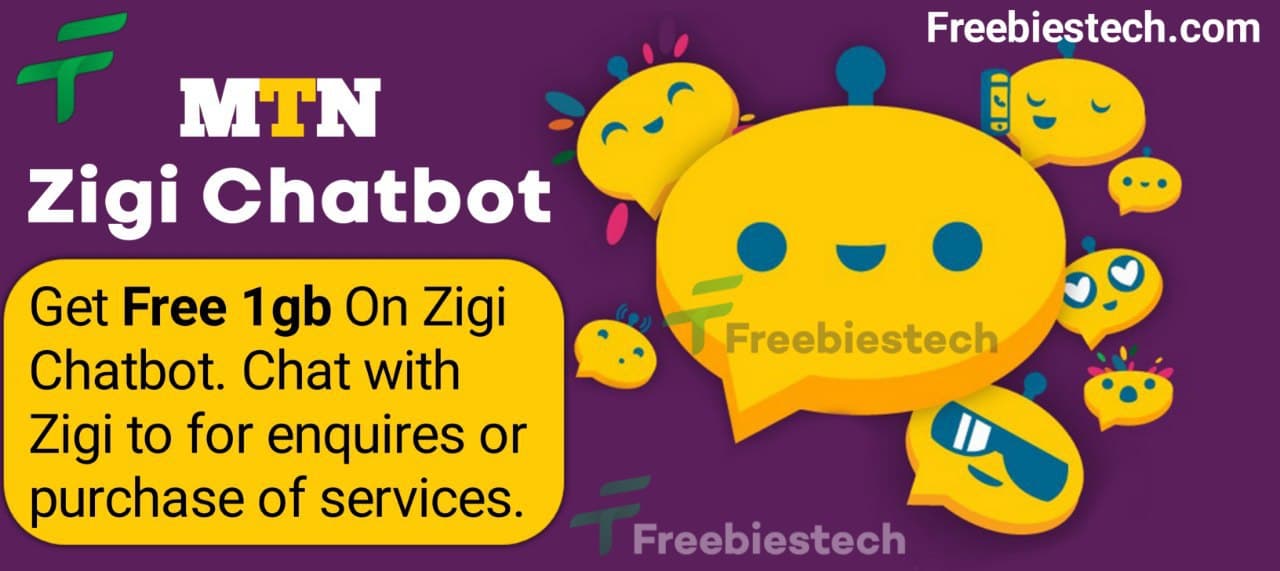
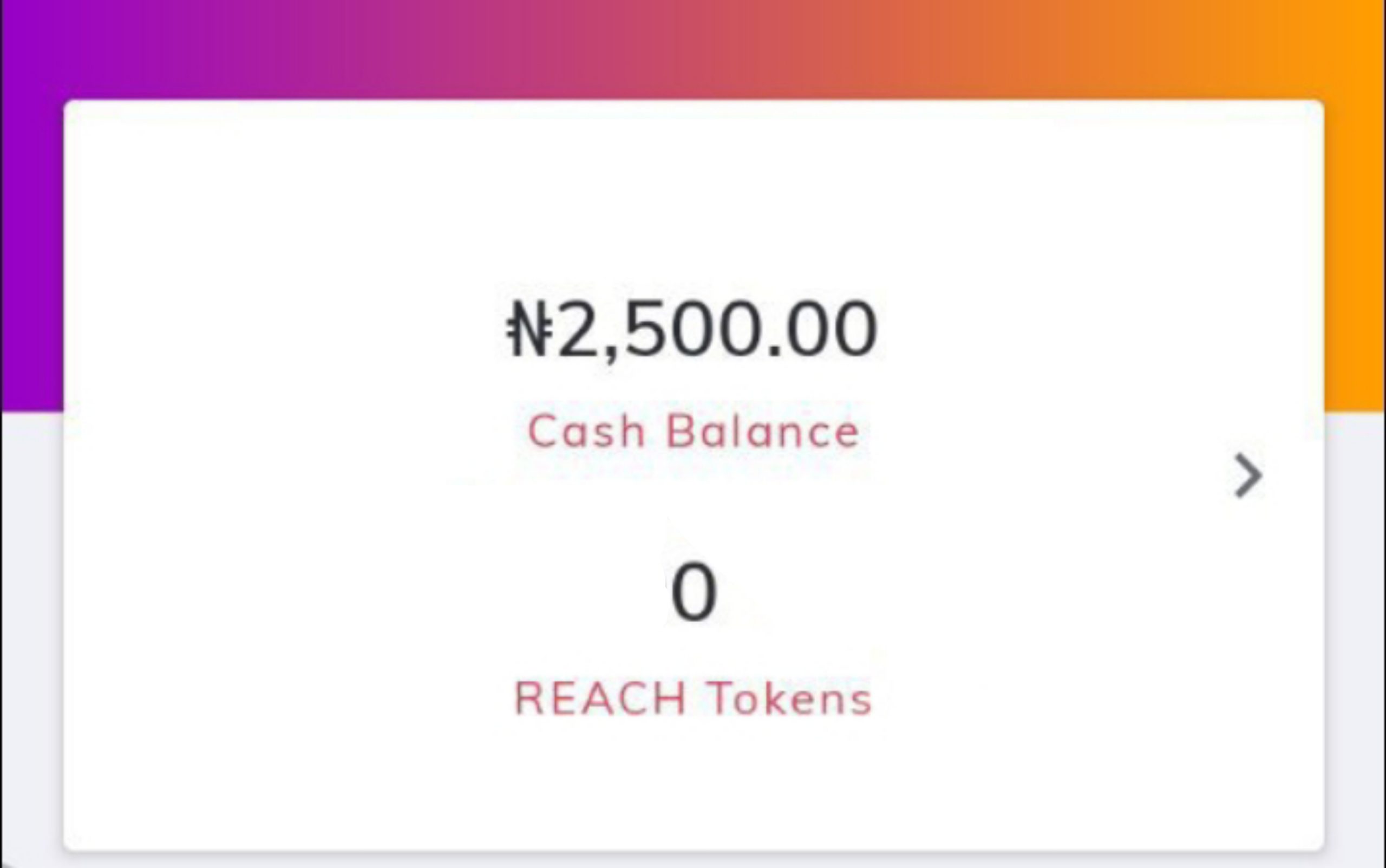

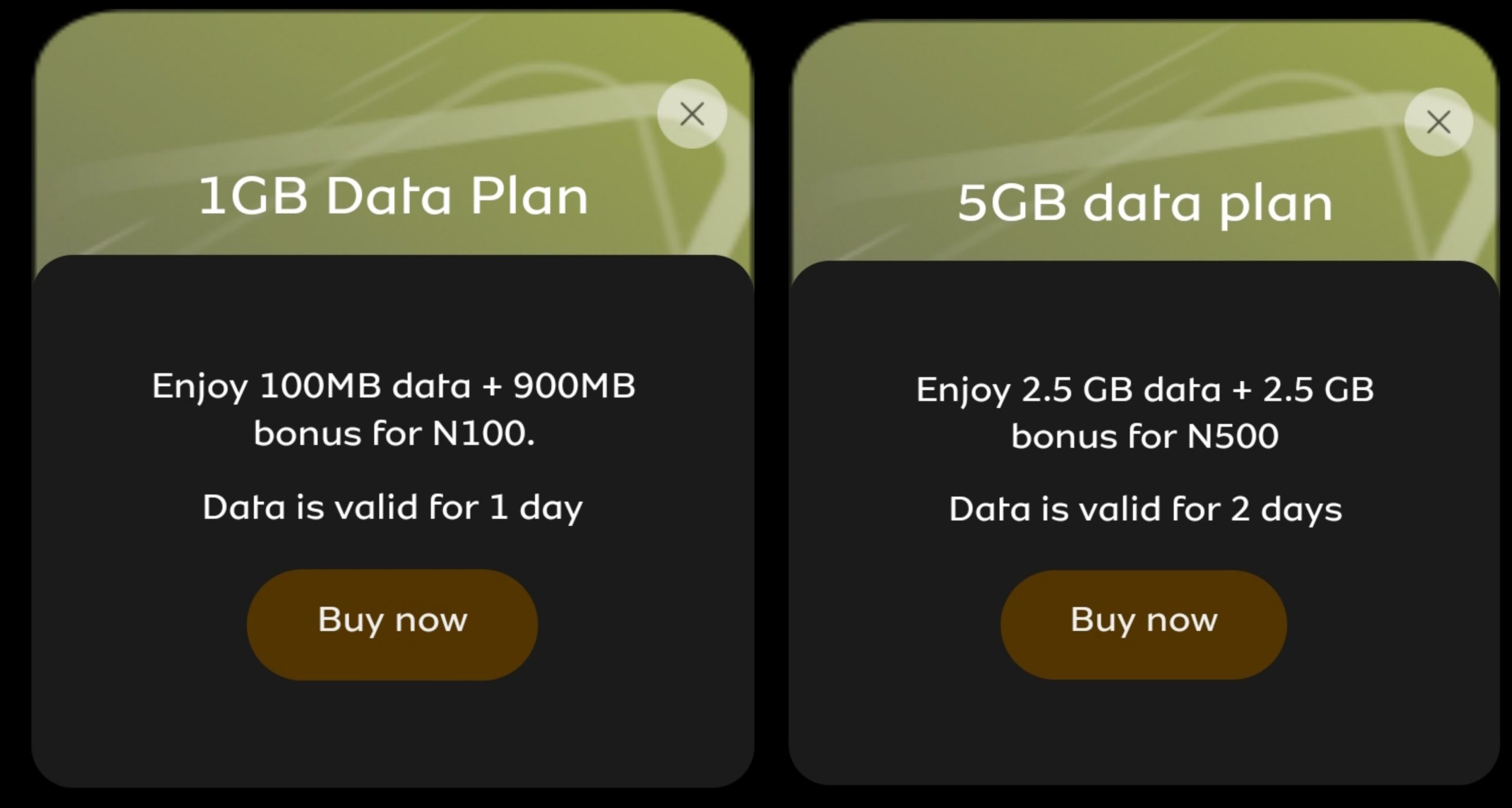
There is no Africard option when linking card on UAE PayPal
Africard is a prepaid card
Will be able to convert the usd to naira through Africard which I will later withdraw to my local bank?
Yes
Can I use my Africard as both my debit and credit card
And then,is there any charges if I want to withdraw on Paypal
No charges, you withdraw with bank rate using Africard
Is it a must my Africard should be master card or just visa card
Africard is a visa card
I got banned when I confirm my account with my nin 😔
Any solution to that to avoid banning next time