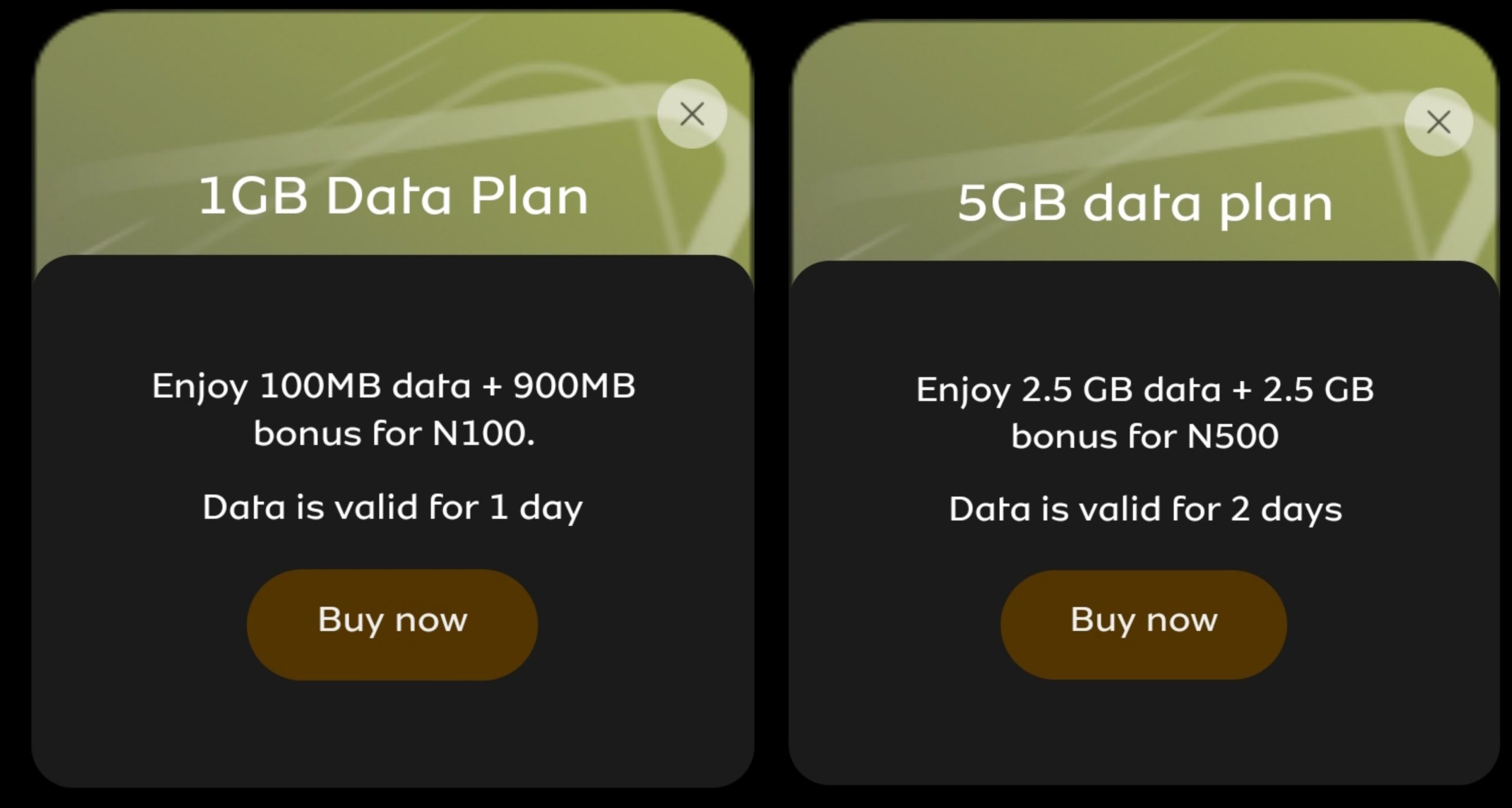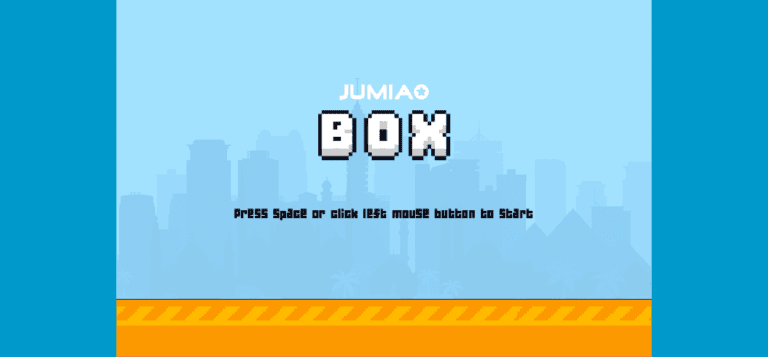Why PayPal Hold Money and How To Fix It
There are about 5 reasons behind why PayPal Hold Money. Have you ever checked your account and wondered, “why is my PayPal money on hold?”.
Even despite a recent sale going through, have you then found out that the funds are temporarily unavailable? It could have been for a variety of reasons, but it’s just a way to increase the quality and authenticity for successful transactions.
There are a few different reasons as to why your PayPal money gets held up or becomes unavailable. The good news is they don’t last forever, and the holds don’t last any longer than 21 days.
There are also some things that you can do to help avoid or speed up the process should it happen.Let’s take a look at some reasons why your PayPal money could be on hold or become unavailable.
Why PayPal Hold Money?
There are different reasons for a hold to get put in place. But, it’s a risk management strategy to make sure there are enough funds available just in case something happens. Here are some of the more common reasons why a hold might get placed.
1. You Haven’t Been Active for a While
If you haven’t sold anything in a while and then your selling pattern becomes active again, your account could get put on hold. This is to help stop suspicious activity and make sure that the transactions are credible.
It won’t last forever and it could happen randomly. Just make sure you keep a positive selling history and you can build your credibility back up as an established seller.
2. A Recent Transaction Was Considered Unusual
If you all of a sudden start making transactions in a different country or spending with unusual activity, you could have your money put on hold. This is to help protect you against any possibility of fraud.
For example, if something doesn’t fully match up with your regular spending patterns or payments activity. The hold on the payment status will help make sure that it’s actually you making the transaction.
3. The Sender PayPal Is Unverified
PayPal take security as their first priority in order to protect their users from frauds and also create friendly experience for their customers.
Do ensure you link your Credit Card or Bank account to Verify Your PayPal Account.
4. You Have Not Unverified Your PayPal Account
If you are receiving the funds with a newly created PayPal account, then their is 100% assurance that the payment will be on hold unless it’s lesser than $100.
This reason vis very critical and might cost you your account and the funds at the same time, this is why I do strongly recommend you to verify your PayPal account before you send any amount greater than $100 to it.
5. The Sender Operates a UK Account
This reason is applicable to people from Nigeria who are using the Lesotho PayPal account.
If you are to receive payment with your Lesotho PayPal account, then make sure the sender isn’t using a UK Account.
How To Avoid PayPal Holding Money
Now that you have know the reason behind why a PayPal Account can be put on hold, next thing is to check procedure to avoid or fix it.
Verify Your PayPal Account Before Huge Transaction
Before you can receive money with your PayPal account, make sure you have verify the account by linking either your bank account or Credit card to your PayPal account.
Or you can make sure not to send or receive money that is greater than $100, pending the time you will verify your PayPal account.
Always Make Sure The Sender Account Is Verified
When you verify your account, make sure you’re receiving the funds from a verified account as well, this will limit the risk if PayPal holding your money.
Send/Received Money Using Family And Friends Option
If you want to receive money from someone, tell the person to use family and friends option while sending the money, all the payment made with this option will not be subjected to any means of verification and this completely removed the risk of seeing your funds on hold.
Make Sure The Sender Account Isn’t Under PayPal Watch
This happens when the sender have recently perform a suspicious transaction such as, sending money out immediately he or she received the money, he/she received the money from a suspicious source and likes, this will prompt PayPal to subject the account to internal verification and receiving money from such account at that moment is one of the main reasons why PayPal hold money.
Build Trust As A Seller
The major reason we highlighted the beginning of this guide is being a new seller and the only way to get ride of this is to build your reputation and become a trusted seller.
This involved carrying out a successful buying and selling activities for 6 to 12 months and get positive feedback from customers.
How To Fix/Release Your PayPal Money If Held
Probably, you didn’t know of the ways to avoid PayPal money been held. If that is the case, we have provided a detailed guide on how you can Fix a held PayPal account with fund in it.
In some cases, your fund might be held for 21 days or even more than that. To fix the Money held issue, follow the Below procedures.
- Check your email for Held Payment Notifications.
- Once you have received the mail with the reason why the payment was held;
- Login to your PayPal account and navigate to the payment you received the was held, you will see a button that says get your funds, click on it.
- You will be redirected to a page where you will be told to confirm that you have actually delivered/completed the service you rendered that get you the payment.
- Select service from the list of the options that are available and provide the current data as the date that you actually complete the service, then confirm it.
Once you confirm the service status in the above step, PayPal will tell you that the payment will be released within 3 to 7 days.
If the release date is too far for you to wait, then follow the below procedure..
- Contact the sender and Tell him/her to login to his or her PayPal account and click on the payment that he/she sent to you.
- The person will see a button labeled with confirm shipment received, tell him/her to click on it and confirm it.
- Once the Sender confirms it, your payment will be released immediately.
Want to stay updated? Tap the below buttons to join our members now.


Do you have any issue setting this up? Use the comment box below to report any issue regarding to this post or any issue regarding to broken link on this post and you will be replied as soon as possible. You can also contact us on telegram.