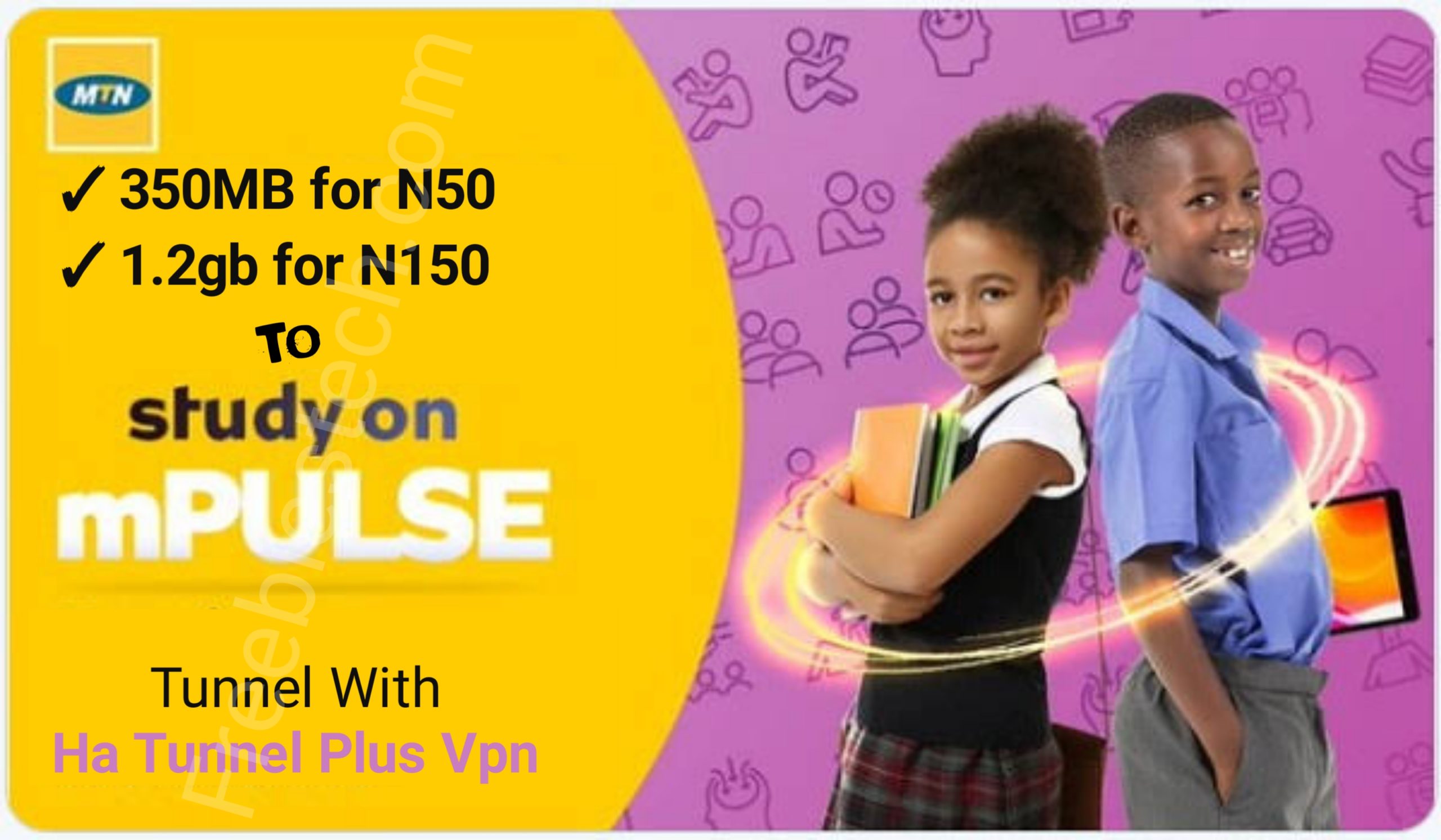How To Activate MTN Unlimited Using Stark Vpn
Stark Vpn – Since MTN Unlimited is now the trending hashtags on Free browsing niche, many have been enjoying this unlimited free browsing trick using VPN Like Ha Tunnel and NapsternetV to power it.
To enjoy more Stability or let’s just say alternative to the above VPN, we will be sharing you today another alternative to enjoy unlimited browsing on your MTN sim with the use of Stark Vpn.
This cheat is currently blazing for 🇳🇬 Nigeria users using MTN Sim without any limit. You can browse and download unlimitedly till you get exhausted or till the host get blocked by ISPs.
REQUIREMENTS
- Android Device
- MTN 0.0kb Sim (Sim without data)
- 3g/4g connection for more Stability
- Stark Vpn || Download Here
How To Activate MTN Unlimited Using Stark Vpn
- Download Stark Vpn Below.
- Open the VPN after installation.
- Change your Device network to a sim having data just to update Stark Tweak.
- Tap on the Menu Icon at the top left corner of the vpn.

- Then tap Update Tweaks to update the VPN tweak list.

NOTE: Do you know you can actually share a VPN connection via Hotspot to Android, PC or iOS? TAP HERE
- Now change your device network back to your MTN Sim with zero data.
- Back to the main page of the vpn, tap on None or Direct.

- Scroll down and tap 🇳🇬 NG – MTN Unlimited 2022.

- Done with the setup, now tap the Power Red Button to connect.

- The VPN will connect within seconds.
- You can then minimize the VPN and enjoy.

If your VPN fail to connect upon many try, check below fix for the issue you are experiencing. Do ensure you share and support us.
How To Fix Stark Vpn Not Connecting
- Restart your device or simply on and off Airplane Mode.
- Make sure you sim have no active data plan.
- On the VPN, tap on Auto Server to reselect a perfect Server.
- Change your sim network from 4g to 3g and connect.
- If still not working, try another sim or keep forcing it until it connect.
All the listed above solution to connection failure should help you fix the issue you are experiencing. Failure to fix, then the host might have been blocked.
Want to stay updated? Tap the below buttons to join our members now.


Do you have any issue setting this up? Use the comment box below to report any issue regarding to this post or any issue regarding to broken link on this post and you will be replied as soon as possible. You can also contact us on telegram.