
KlashaCart – How To Earn Upto 5k on Klasha
The KlashaCart is a secure and one-cart-fits-all solution that allows you to make local and international transactions seamlessly on the go. KlashaCart is used to shop international stores seamlessly from Africa and is designed with the online needs of the ideal consumer in mind.
Not limited to this, KlashaCart reward promoters and new user after upgrading Their account to tier 2. This reward is processed immediately after verification and the verification is instant.
With the apk, you can shop Africa international stores seamlessly, make local and international transaction, pay for services like apple pay, Spotify, Netflix, etc with KlashaCart Virtual Card.

About KlashaCart
KlashaCart allows you to make seamless cross-border payments from Africa for goods and services online. Fund your Klasha Wallet using your local African payment methods and currencies, use your wallet balance to make payments online, shop for your favourite goods globally and get them delivered to your doorstep.
Purchase all the latest fashion, electronics, and more from global retailers online without leaving your KlashaCart. Get fast delivery in 7-14 working days to your doorstep in Africa without customs fees. Enjoy a seamless online shopping experience from Africa.
Features Of KlashaCart
Create and manage virtual cards — You can create two Klasha virtual dollar cards with a funding limit of $5,000 per card. You can use these virtual cards on different platforms for online transactions.
PINK Money — Using the PINK Money feature, you can send money to friends and family with zero charges.
Status page — This feature helps you track the uptime and downtime status of Klasha services and channels. With the status page, users can check the status of a Klasha service before use to know if it is available or under maintenance.
KlashaCart — KlashaCart allows users to shop from various online stores like Zara and Amazon and more as an in-app shopping cart feature, get fast delivery in Africa
Transaction status — App users can now monitor the status of all transactions without reaching out to Klasha Support. This self-service feature informs a user if a transaction is successful, pending, or failed in-app.
How To Register On KlashaCart
Open a KlashaCart account and join other users in Africa using KlashaCart to transact cross-border online seamlessly. KlashaCart is currently available in Nigeria and you can register with below link and use Freebiestech as Referral code to get N250 registration bonus.
- Download KlashaCart On Playstore or Apple Store.
NOTE: Use Freebiestech as Referral code to get N250 registration bonus. If you don’t use it, no bonus.
- Install the apk and open it.
- Tap on Get Started.

- Fill in your details like name, email and use Freebiestech as Referral Handle.
- Select your country, enter your address, state, city and create a handle (Username).

- Set a 4 Digit Pin then tap on Continue.
Once done, you have successfully complete your registration. The next thing is to upgrade your account to Tier 2 with BVN and ID. Once you upgrade to tier 2, you will be given N250 register bonus. On Your dashboard, you will see Complete Your Id Verification.

Tap on Complete Now, add your bvn to upgrade to Tier 1 then add your National Id Card, Voters card or Driver’s License to upgrade to tier 2. The verification process is instant provided you have the required documents.
What is a Klasha virtual dollar card?
The Klasha virtual dollar card is a pre-funded virtual card used for seamless international transactions on online websites that accept USD cards.
How to create a Klasha virtual dollar card
Creating a Klasha virtual card is easy and can be completed in a few minutes following these steps:
- Log in to your KlashaCart account.
- Click on ‘Create a card’.
- Name the virtual card.
- Click on continue and fund your virtual card with $5; this will create your virtual card.
If you have an existing virtual card and would like to create another card, follow these steps:
- Log in to your Klasha account and go to your dashboard.
- Click on ‘View my cards’ on your dashboard.
- Click on the plus sign (+) at the top left and fill in the necessary details; your new virtual card will be created.

How To Refer and Earn N250 per referral on KlashaCart
As a user on KlashaCart with a personal Handle (username), you can refer new user with your handle and get N250 per referral.

You will be rewarded your referral bonus once the person you refer upgrade to Tier 2. All you have to do is Copy KlashaCart PlayStore or Apple Store link depending on the device the person you want to refer is using.
Send them the link and make sure you inform then to use your referral Handle. To get your referral handle, login to your account. Tap on the Profile icon at the buttom right corner of the apk then tap Referral.

How To Withdraw On KlashaCart
To transfer from your KlashaCart account to your local bank account, login to your account. Tap on Transfers and select Bank transfer.


Enter the amount, bank name and account number. Don’t forget to leave charges (N20). Your withdrawal will arrive in your account within minutes.
That’s all on KlashaCart, you can invite your friends with your Handle (username) and earn. Share this post to them using the above share button.
Want to stay updated? Tap the below buttons to join our members now.


Do you have any issue setting this up? Use the comment box below to report any issue regarding to this post or any issue regarding to broken link on this post and you will be replied as soon as possible. You can also contact us on telegram.




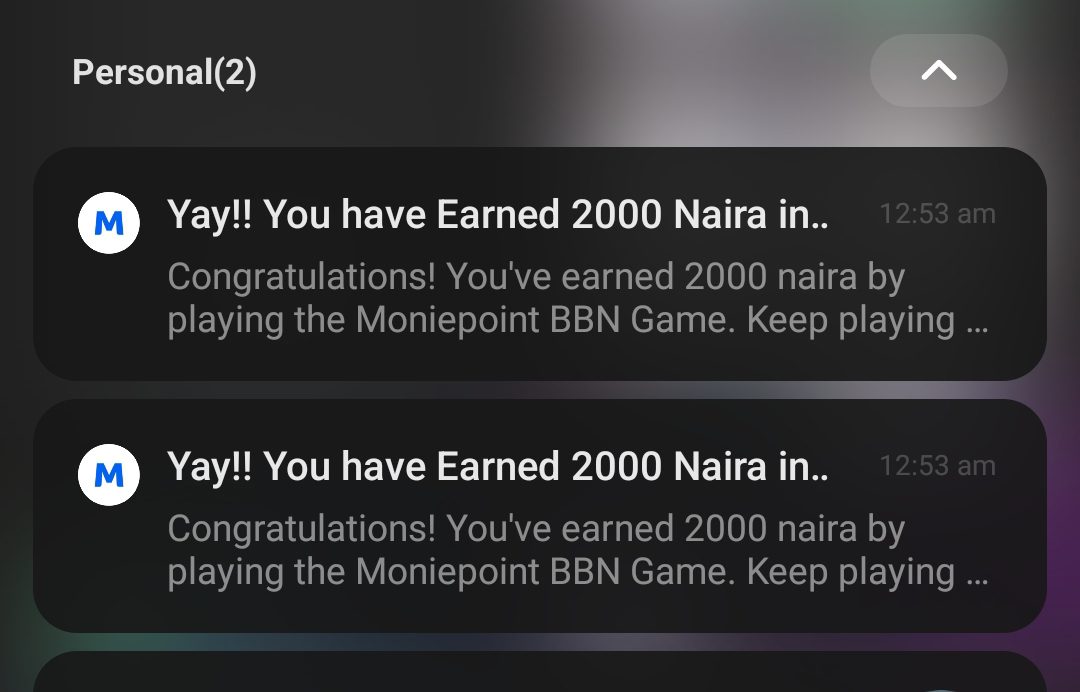
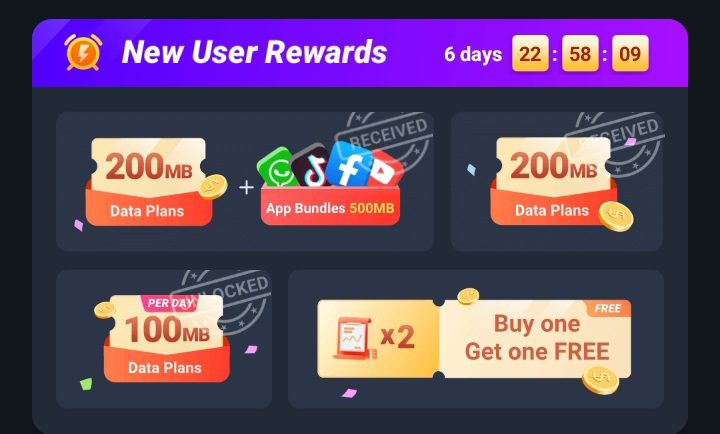

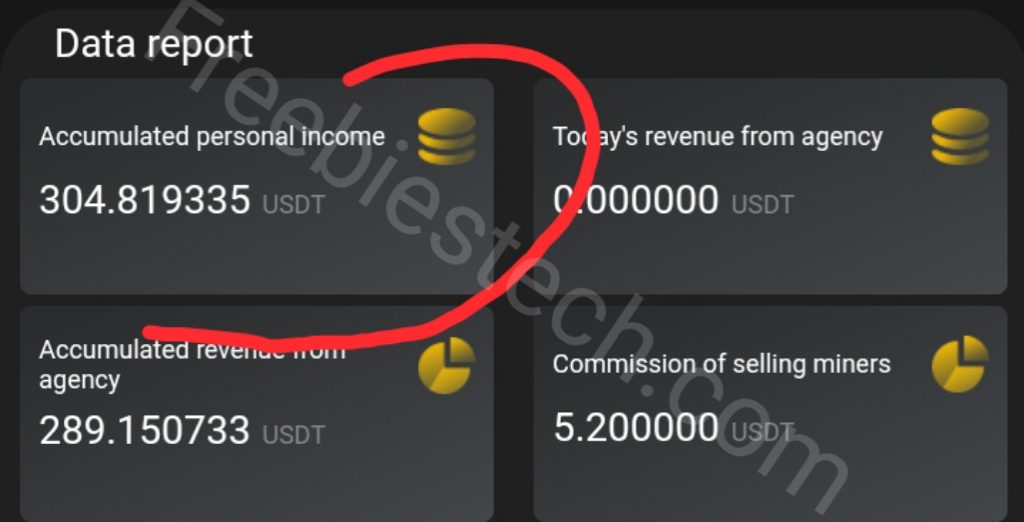

Hey boss, I have an issue with the id verification, it says verification successful and still tells me to verify my id.
It will be verified within 24 hours. You can Start referring also, once verified, your bonus will dropped.
Must I use my real name as the same with my NIN or can I use my nickname
Why will you use nickname to register?
My boss I need referral code for 🙏
Freebiestech