
Free Data Update
How to activate 2GB for N50, 8GB for N130 on MTN
MTN NG introduced a new YouTube video bundle not long ago which are capped within some certain hours and can only be used to stream videos on Youtube. YouTube Video streaming pack is a time-based data plan that allows you to watch videos on YouTube from any data-enabled device
MTN YouTube bundle is a plan designed for those who loves spending more time streaming YouTube videos. But with the use of VPN, you can use the bundle to power all the apps installed on your phone like instagram, twitter, Telegram, WhatsApp, Browsers, Playstore etc.
- An Android phone.
- MTN 3G or 4G SIM card.
- Airtime, N130 or N50.
- Ec tunnel VPN; Download here.
Cheat Status: Blocked
How to power YouTube plan (2GB for N50, 8GB for N130) With EC TUNNEL Vpn Using MTN sim
- Subscribe to MTN Youtube bundle by dialing *131# > reply with 8 for Video packs > then 1 for YouTube packs.
- Select either 1-hour @N50 or 3-hour @N130.
The 1-hour plan is capped at 2GB for 50 Naira while the 3-hour plan is capped at least 8GB data.
- After subscribing, Download EC TUNNEL VPN here.
- Go ahead and open the VPN.
- In Server list,select either NG|MTN YouTube server 1,2 or 3.
- In Tweak list, please select NG|MTN YouTube Bundle
- After that, tap on START then wait at least 5 seconds for it to connect.
- Once connected, minimize the vpn and enjoy
For Those Complaining About MTN YouTube Bundle Tweak Not Connecting After Subscribing,TRY THIS.Migrate to MTN Betatalk tariff plan by sending BT to 131 as sms and apply airplane mode and connecting till it get connected.Alternatively, switch to 3G or 2G network and apply airplane mode on/off, then try to connect. Then switch back to 4G network and reconnect again.TIPS FOR THOSE EXPERIENCING VPN CONNECTED BUT NOT BROWSING
- Reboot your phone and try again
- If it doesn’t work, uninstall the vpn and download again from Playstore. It should start powering all apps now
Note: Your data will stop once your subcribed package reach its hour limit.
Share and enjoy with friends…….
Do you have any issue setting this up? Use the comment box below to report any issue regarding to this post or any issue regarding to broken link on this post and you will be replied as soon as possible. You can also contact us on telegram.
Share and support us. Join us on telegram for updates on new free browsing cheat, movies, mod apk and games, etc.
Warning ⚠
9jafreebiesloaded and its contents are protected by COPYRIGHT LAW (DMCA) with high-priority response rate. Reproduction without permission or due credit link back will cause your article(s) to be removed from search engines and disappearance of Ads on that page if monetized with Adsense.





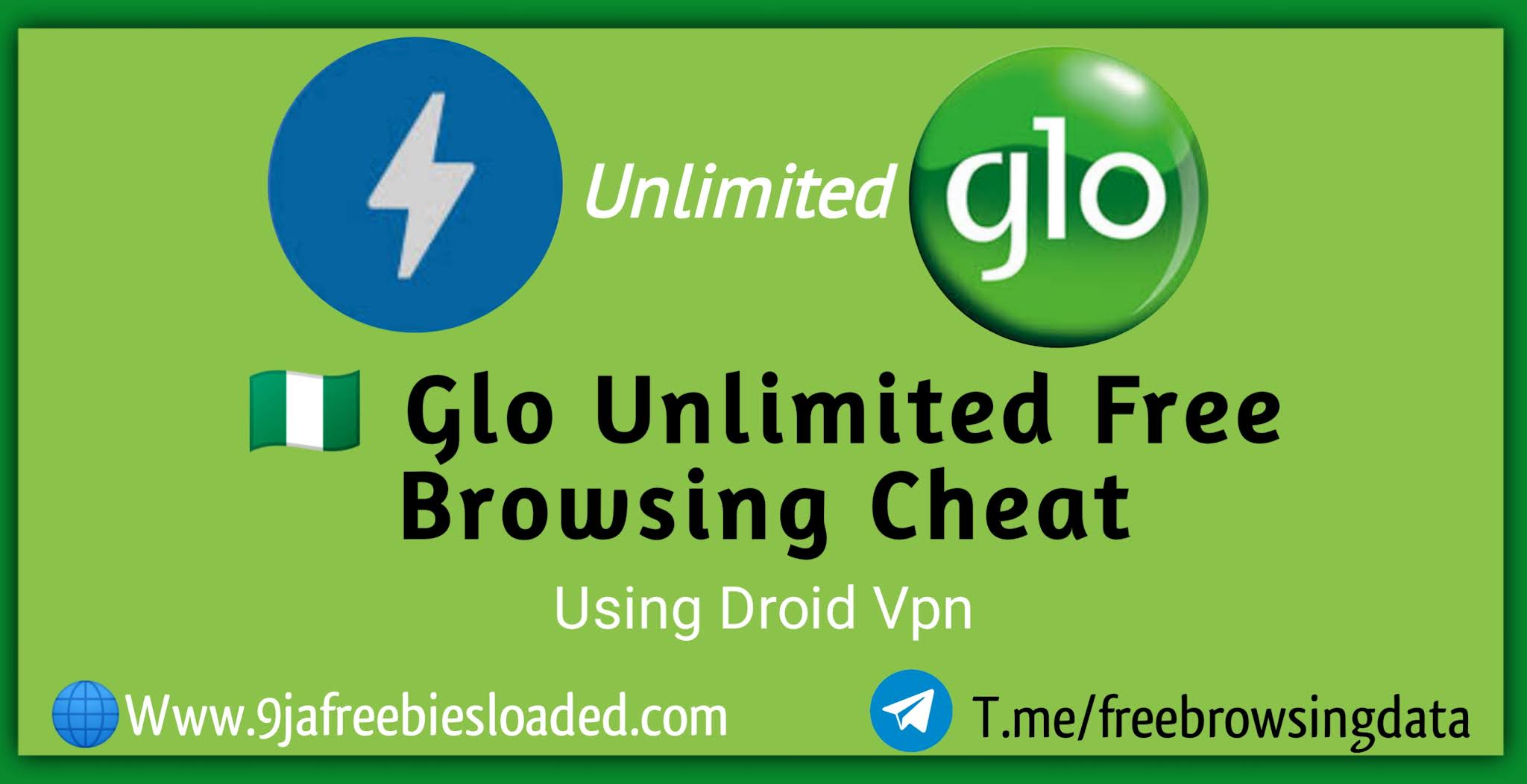



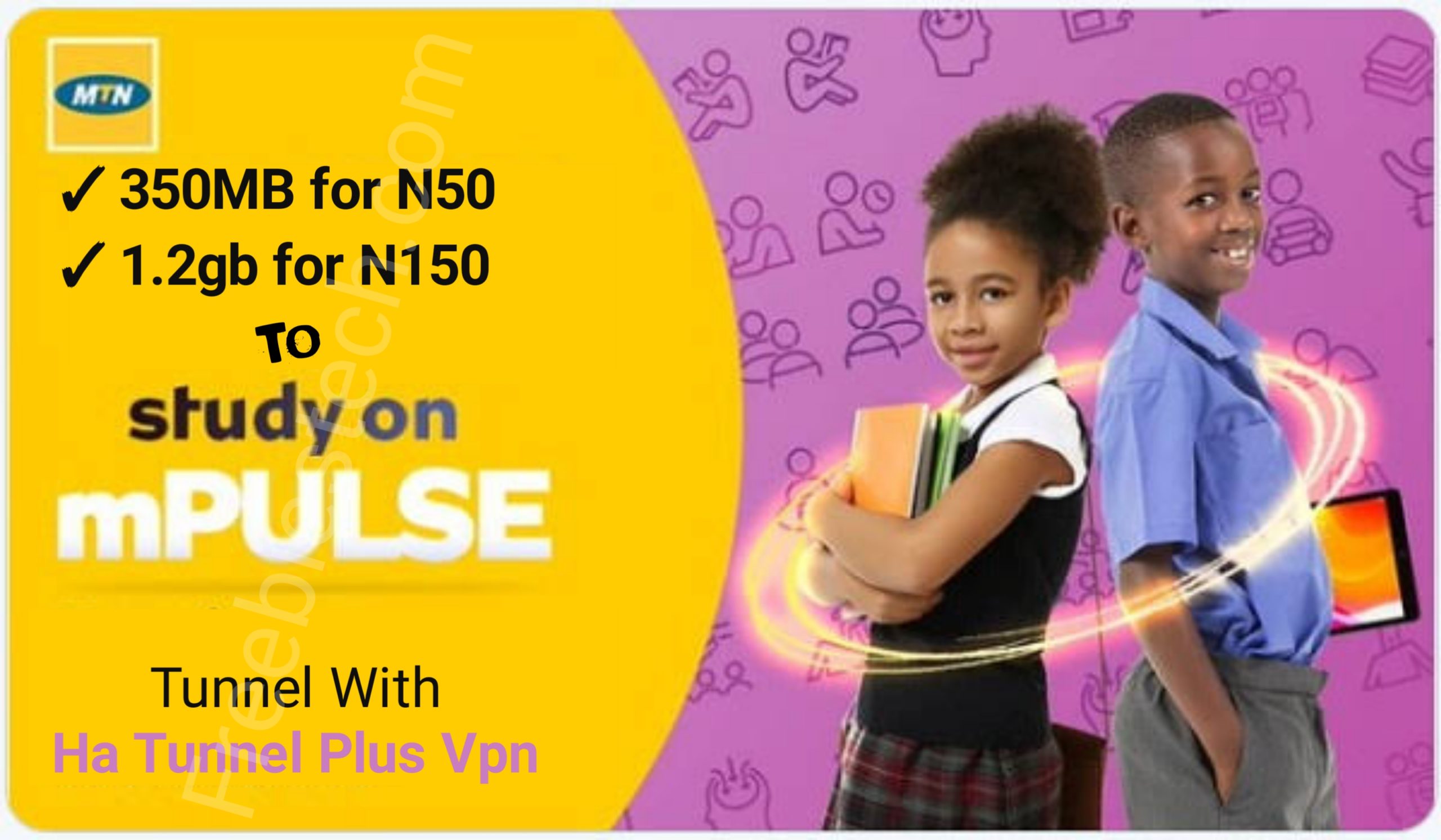
I heard it has been blocked, is it still going through using techchoragon vpn
Is it still working