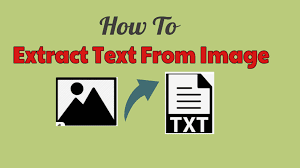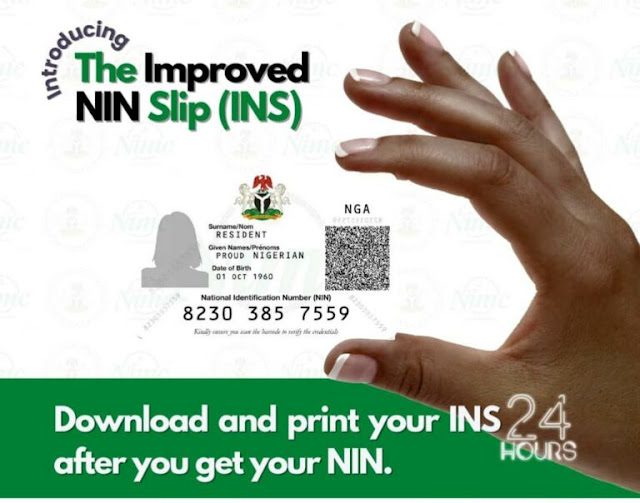How to unblock yourself on WHATSAPP
Whatsapp been the top social media platform is one of the best social media we cant do without operating daily. There are so many features which makes it more interesting to operates. Today, we will be looking at one of it features which we all hate most and use when we feel un-satisfied with a 2nd party chat.
HOW TO KNOW IF YOU HAVE BEEN BLOCKED ON WHATSAPP
- You can no longer see a contact’s last seen or online in the chat window. Learn more here.
- You do not see updates to a contact’s profile photo.
- Any messages sent to a contact who has blocked you will always show one check mark (message sent), and never show a second check mark (message delivered).
- Any calls you attempt to place will not go through.
HOW TO UNBLOCK YOURSELF AUTOMATICALLY ON WHATSAPP
- Write down the number of the person that blocks you if you have it saved on your phone contact.
- After that, delete the blocker number from your contact list
- Open WhatsApp and backup your chat. To backup your chat, tap on Menu button > Settings > Chat > Chat backup
- Tap backup to google drive and select the mail you wish to backup your chat history to
- After that, Go to settings on your WhatsApp and delete account [Don’t worry as it going to be recovered.
By deleting your account , it means you are no longer active on WhatsApp so technically, you cannot block someone who’s not on WhatsApp.Whoever blocks you will no longer have you on the blocked list.
- Now clear WhatsApp Data. Go to your phone Settings > App > Whatsapp > Storage > Then clear data storage.
- You can also delete and re-install your WhatsApp instead of backing it up
- Now open WhatsApp and Create new account with the same WhatsApp number you used for the account you recently deleted.
- After that, you will be promt to restore your message and media from Google Drive, Go ahead.
- Lastly, save the number of the person that blocks you after you finish creating the whatsapp account.
Now send a hi to the blockie and tell him/her to never underestimate you..
Want to stay updated? Tap the below buttons to join our members now.


Do you have any issue setting this up? Use the comment box below to report any issue regarding to this post or any issue regarding to broken link on this post and you will be replied as soon as possible. You can also contact us on telegram.