
How to make video call on Telegram, new update
Telegram known for his massive community have set to release a new features we have all been expecting to their telegram app during their 7th anniversary.
After so many years of waiting, Telegram has finally launched a video calling feature which is now available for all telegram user. This feature was released as part of activities to mark Telegram’s 7th anniversary.
This feature will come in handy to help users connect more realistic face to face as the world today goes virtual due to the current COVID-19 pandemic.
With this new features, telegram will soon be gaining more whatsapp users due to their new video call, massive group member features, and their total user control features.
I believe once telegram introduce STATUS to their app, they will be overwhelmed with new members as whatsapp will be ranked down with their new features. Even with this new video call features, telegram has been receiving more new memebers day by day.
Telegram’s latest version 7.0.0 did not only come along with video call, it also come along with new animated emoji. This version is now available on Playstore for everyone. Just like other apps with this feature.
The new Telegram video call feature is protected with end-to-end encryption, with the security confirmed by matching emojis shown on-screen on both ends of the line.
HOW TO USE TELEGRAM VIDEO CALL
- Open your telegram app and go to the contact’s profile page and tap on the new Call button to start a Voice/Video call.
- The interface has been redesigned now, with ability to switch between voice and video call. To start a video call, you can simply just tap on the video icon to switch from Voice to Video call.
It’s also worth knowing that this feature supports PIP (Picture in Picture) mode which will let you do other stuffs while the video call is going on without pausing or quiting the video call.
- Like earlier stated, the video call will be encrypted end to end, using the same encryption as Secret Chats and Voice Calls. Support for group video call will be added sooner or later

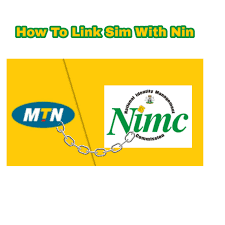


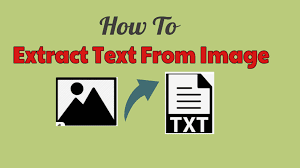

It is currently capped at about 37mb