
How To Spy On WhatsApp Account Or Operate Two Whatsapp Account On One Device
Well, today I am going to teach you how you can access and read someone’s Whatsapp messages from your device mostly for Android users and also at the same time, you can operate two whatsapp account on your device if you don’t wish to spy.
Actually, i will advice you not to use this on anyone especially your loved ones because its only an act of jealousy and you might end up hurting yourself after spying on his/her message, without much talk, lets go straight to point…
WhatsApp Spy is an Android application that allows you to spy on someone’s WhatsApp chats through your smartphone. This application works similarly to the WhatsApp web which is accessible on desktop PC or browsers that support the desktop view. With this app, you can be a monitoring spirit gathering all the chats of the person in your hostage?
We have different types of whatsapp spying app but we will be using Whats Web Pro
Cell phone monitoring apps are a trustworthy and effective solution to get WhatsApp Chats from your partner. WhatsApp is the world’s most popular IM platform with billions of users globally on a daily basis but while it has been very useful in most cases, sometimes it can be used wrongly.
Flirters, have used WhatsApp to coincide
with their side chicks, arrange days and venues of meeting, and lots more, So if you really want to know who your husband, wife, boyfriend, or girlfriend is chatting with on WhatsApp, you can download this clone version but…

REQUIREMENT
- Android Device
- WhatsWeb Pro Apk
- Access to your victim’s WhatsApp account
- Internet connection on both devices.
- And lastly, following the procedure we will be showing you below…
FEATURES OF WHATSWEB PRO
- You can clone your work account to your personal phone/tablet or vice versa.
- You can use the same WhatsApp account on mobiles and tablets.
- You can have 2 WhatsApp account on the same mobile.
- Send and receive messages, pictures, or even videos from your friends and family with Clone WhatsApp easily!
- You can use it as Status Saver
- Whatsapp Cleaner, Restore deleted messages,Direct Chat
- And Lastly, You can spy on someone WhatsApp account be it lovers, family, friends, etc without them knowing…

How to Download and Use WhatsApp Web Pro on Android?
- First, Download WhatsWeb Pro App
- Next, Install the WhatsWeb Pro app
- Launch the WhatsWeb Pro app you installed and you’ll see a QR code
- Tap on It then Open the victims phone
NOTE: this is the part where the victims phone will be needed for nothing more than 5 seconds if you are fast enough
- Tap on the the menu icon at the top right side of the app
- Look for Whatsapp Web and tap on it
- A qr scanner will appear..
- Now scan the QR code on your own WhatsWeb Pro App with the victims WhatsApp Web Scanner
- Voila, you are in…
How to Use WhatsApp Web on Mobile Without any App?
Here are simple steps to use WhatsApp Web Manually on Mobile Phone without using any Web App. This can come in handy for iphone users…
- Open any Browser which supports Desktop view, Chrome or Firefox,etc
- Go to the settings or Menu options of the Browser and enable the desktop view.

- Now in the URL box, search for web.whatsapp.com
- You will see the desktop version of the page with a QR code.
- Scan the QR Code with the WhatsApp account which you wish to track.
To Scan Victim Phone…
- Open victim WhatsApp Account
- Navigate to the menu section
- Tap on WhatsApp Web
- Now scan the QR Code on your own browser desktop phone with the victim WhatsApp QR Scanner
How to Log Out of WhatsApp Web?
How to Know if Someone is Spying via Whatsapp Web?
If you think someone is accessing your WhatsApp chat and media then it is better to safeguard yourself. It only takes a few seconds for a rouge to access your WhatsApp with any of the App listed above. In case if you missed it, I want to let you know that the first evidence will appear on the cell phone itself in the form of a notification. If someone scanned your WA QR Code.
You can check any account used on the WA Web with the following steps.
- Open WhatsApp.
- Click on the menu option indicated with 3 vertical dots at the top right corner.
- Here click on the WhatsApp Web option and you can check for any logged device or App which has access to your WhatsApp.
- If you find any computer logged in without your knowledge then quickly log out.

Want to stay updated? Tap the below buttons to join our members now.


Do you have any issue setting this up? Use the comment box below to report any issue regarding to this post or any issue regarding to broken link on this post and you will be replied as soon as possible. You can also contact us on telegram.








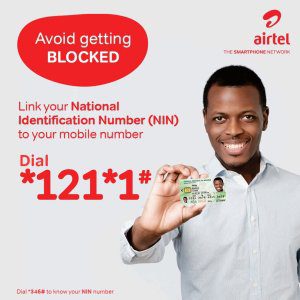
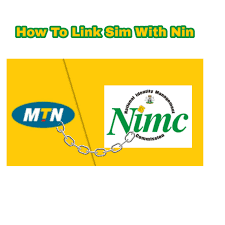
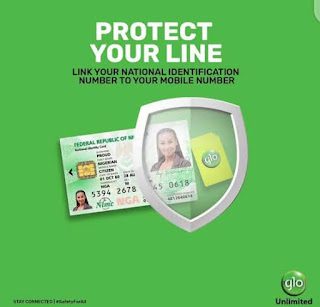


Pls can one still spy on a partner WhatsApp if he or she is using Gbwhatsapp and how can I locate WhatsApp Web on Gbwhatsapp.
Tap on Menu icon, tap on Linked Devices
I don’t think that option is on Gb Whatsapp
Yes
Tap on the gb menu icon, then tap whatsapp web.
After tapping on GB mean icon, there is nothing like WhatsApp web displayed, except if its inside other menu options… Pls c kindly help me out on dis, I don search tired.
Which Gb Exactly?
Pro or ordinary gb whatsapp
Gbwhatsapp Pro
Send a screenshot on Telegram
T.me/freebiesupport_bot
How do I use gbwhatsapp to spy on account
Same procedure. Use Gb Whatsapp web