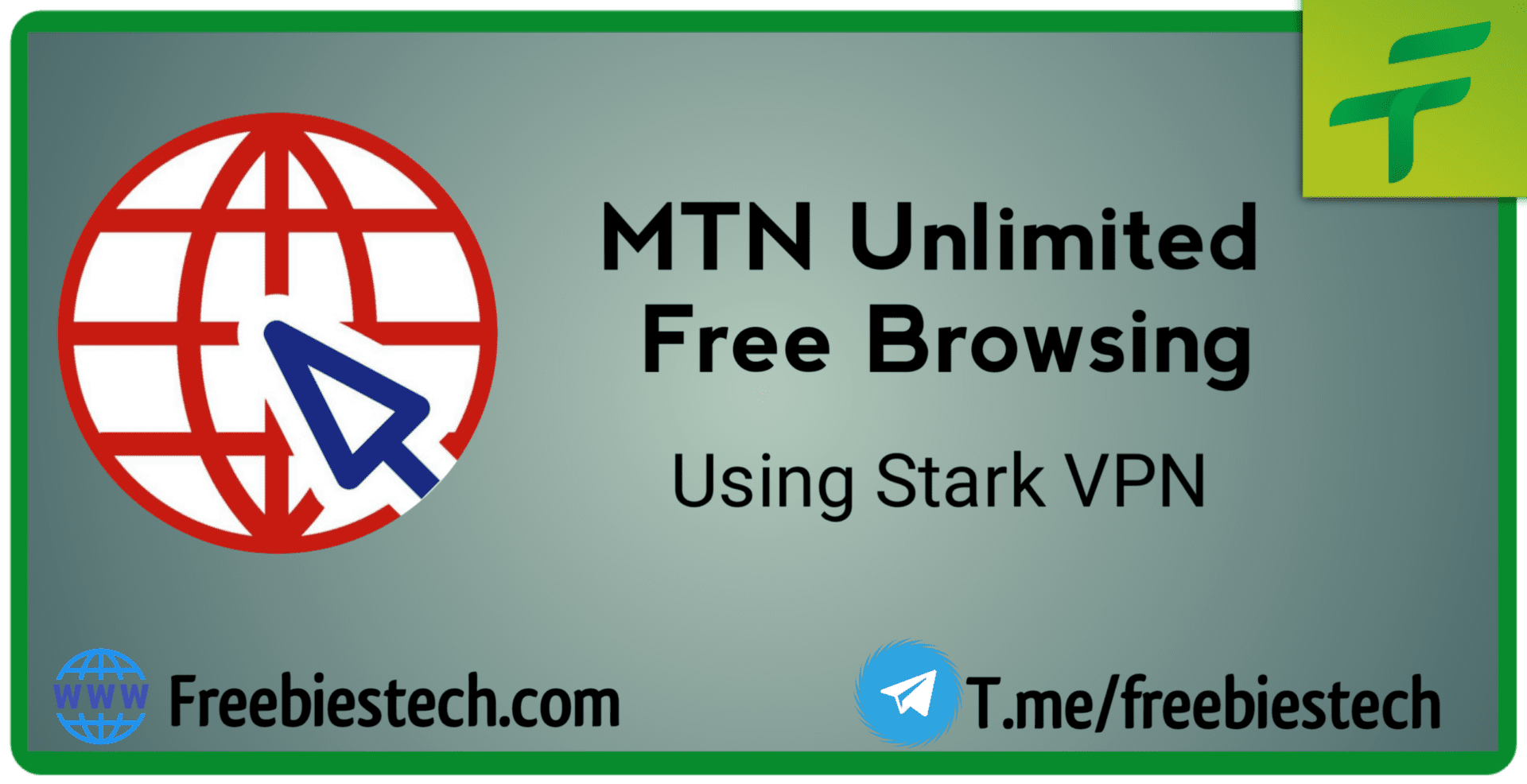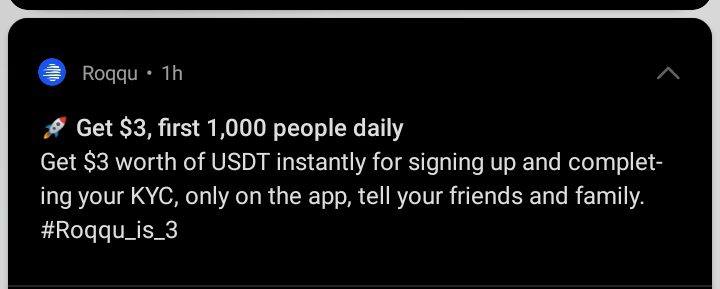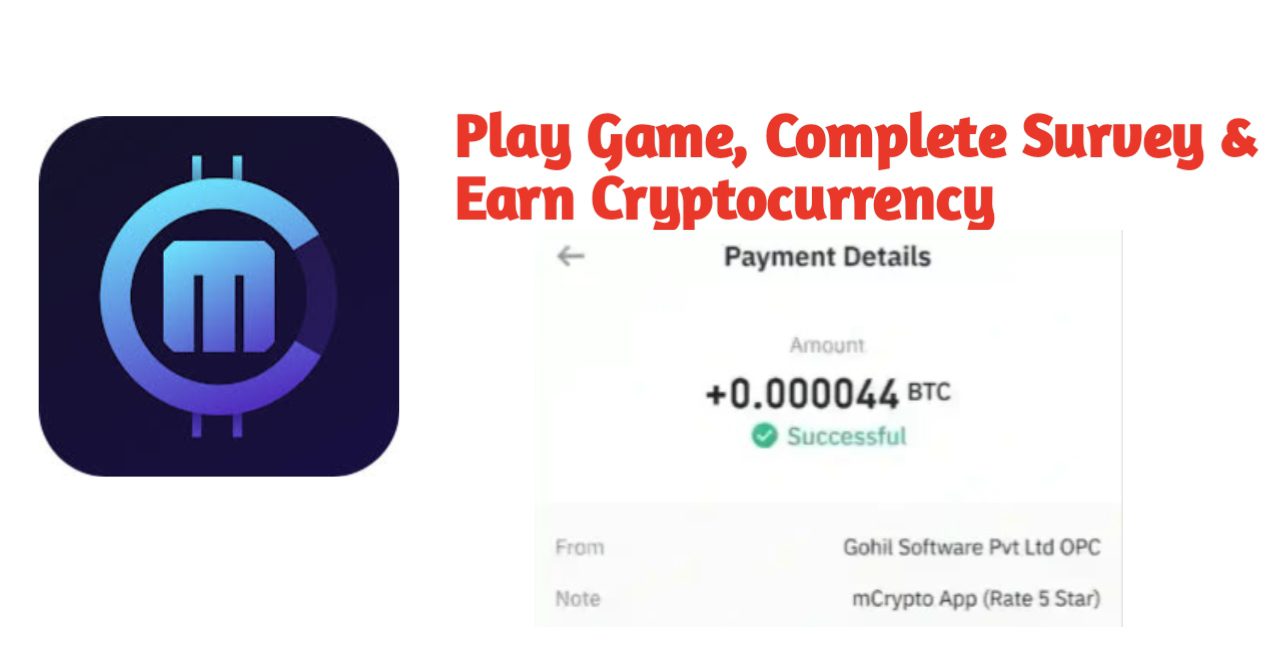Quidax – How To Get Upto 10k On Quidax Crypto Platform
Quidax is a Crypto Base Apk that allow you to Buy and Sell Bitcoin & other cryptocurrencies in Nigeria easily. Just like WhaleFin, Yellow Card & Busha, Quidax also allow you to easily transact available coin on their platform.
As a new user on Quidax, you are entitled to get free N500 registration bonus once you verify your account and purchase any coin for the first time.
Not limited to that, you can also build your community by referring others to join Quidax using your referral code. By doing This, you earn per each verified users you bring.
Unlike other platform that have a hard verification process, Quidax only require you to verify your account using any Identification Means available on the Platform. Therefore, to get started on Quidax, you have to strictly follow the instructions provided below…
Whats Is Quidax
Quidax is a digital assets exchange established on July 17, 2017. The platform allows its users to easily trade cryptocurrency using their local currency within 5 minutes. Also, as of 2021, it is available in over 15 countries globally including Nigeria. The nature of cryptocurrency trading is such that it requires trust, as there are many fraud platforms around.
Basically, this is the issue that Quidax solves, as it offers a completely secure platform to trade crypto without risks. According to Bitcoin.com, Quidax have Gain it’s space by been the first Crypto Exchange Platform in Nigeria to be listed on CoinMarket.
Features Of Quidax
Instant Swap — Use your Nigerian Naira to buy crypto. Or you can use USDT to buy BTC, ETH, Dogecoin, QDX, and other cryptocurrencies in as little as 5 minutes.
Markets — See the price movement and what’s happening with your favourite cryptocurrencies in real-time.
Price Alert — Receive an alert when your favourite cryptocurrency rises or drops to a particular price. With this, you are able to know when you buy or sell your favourite cryptocurrency.
Learn Crypto — New to crypto? Quidax have a section within the app that teaches you all about crypto. You are able to learn all you need to get started about crypto. And buy your first crypto within the app.
Secure Digital Wallets — Quidax provides secure cryptocurrency wallets for over 20 cryptocurrencies. Your wallet is also protected with systems we’ve put together and 2-step verification via Google Authenticator or Authy. Emails are also enabled to ensure your assets are safe in line with global security standards.
Instant Withdrawal — Sell Bitcoin or any other cryptocurrency and withdraw Naira to any bank account and you will get your funds in minutes.
Fees — Their fees are one of the lowest with zero hidden charges.
Staking — You can also stake your QDX on the app using the QDX Vault to enjoy several benefits – including free tokens when we list them and conduct airdrops.
How To Trade Bitcoin and Other Cryptocurrencies On Quidax
Quidax provides a secure platform for crypto traders. To start trading Bitcoin and other cryptocurrencies on Quidax, you need to follow the simple steps below;
- Create Account on Quidax
- Provide your full details like full name, email address, password, etc.
- Next, you have to deposit funds by selecting your desired deposit option.
- Finally, they grant you access to start trading in Bitcoin, Litecoin, Ethereum, Bitcoin Gold, and Ripple after completing the first three steps.
What are the criteria for trading in Quidax?
You must meet the following requirements in order to trade cryptocurrency on Quidax:
- Not be less than 18 years old
- You must register your Quidax account using your original name
- They do not allow you to own more than one account
- You must always secure all trading transactions executed using your Quidax account
- Quidax does not permit its users to execute any illegal transaction through their account
- Lastly, you must not transfer any local currency from your Quidax wallet to a bank account owned by a third party.
How To Register On Quidax And Get N500 Registration Bonus

Having read through all the above details, the next thing is to register on Quidax and claim your first time registration bonus.
To get this bonus, there are some certain things you need to do. Once you are done with the registration part, Click Here to see what to do in other to get your registration bonus.
⚠️ Do Not Register On Quidax For Now, Referral Program discontinued so you won’t get any bonus 📍, I will notify you on Telegram or WhatsApp once it’s back.
- Download Quidax From Playstore or Apple Store.
NOTE: Copy Qhardeywarlex and make sure you use it as your promo/referral code to get your registration bonus.
- Open the apk and Navigate to the Signup Page.
- Enter your email address and Password.
- A mail will be sent to the email address you provided, open it and verify your email account.
- Then fill in the required details like country, phone number, username, etc.
- Now, use Qhardeywarlex as your promo code.

- Last registration part, Create a 4 digit pin.
Now that you have successfully register account on Quidax, the next thing is to verify your account immediately. After you create your 4 digit pin, just tap on Verify or login to your account, tap on Profile then click on Identity Verification.
Verify your account using either Nin Slip, Nin Id Card, Voters Card, Driver’s License, etc then do a 5 seconds Face verification. Once you complete the verification process, your account will be verified Within 30minutes to an hour.
How To Claim N500 Registration Bonus On Quidax
Your account is verified right? Why not claim your N500 registration bonus. To claim your bonus, you have to deposit N500 into your account and use it to buy any coin. You can sell the coin back immediately after buying, so no loss.
Login to your account and Tap on Deposit, N100 charges will be applied making it a total of N600 to be deposited into your account. Use Qdirect option to deposit or Internal Transfer.


Make sure you do not include anything like P2p, Crypto, Bitcoin, wallet or Quidax in the Remarks. Doing so might result in loss of fund.
Once the deposit is confirmed and credited into your wallet, Tap on Buy on the apk dashboard. Select any coin and buy it with the balance N500 on your Wallet. Immediately you buy any coin, you will receive your N500 registration bonus.
To sell the coin, go back to the Quidax dashboard and tap on Sell. Select the Coin you bought Recently, enter the amount available on the Coin then sell it. Once sold, you can withdraw your Initial deposit and Registration Bonus.

How To Withdraw Funds On Quidax Into Bank Account
- Login to your Quidax account.
- Navigate to Wallet and tap on your balance then select Withdraw.



- Enter the amount you wish to Withdraw and Setup a 2fa Authentication with Google Authenticator App.
Tap Here To See How To Set 2fa Verification
- Download Google Authenticator App from Playstore
- Copy the Code given on Quidax.
- Open Google Authenticator App, tap on the ➕ Icon then select Enter a Setup Key.
- Create any Name and Enter the Key you copied from Quidax.
- Tap on Add then copy the 6 digit code and use it to verify your withdrawal on Quidax.
Once done, you will receive your withdrawal within minutes. Now, how do you earn more money on Quidax apart from registration bonus?

How To Refer and Earn Upto 10k On Quidax
Quidax have a referral program were interested user can easily refer their friends and you both get N500 each once your friend Verify account and purchase any coin. To refer on Quidax, follow the instructions below..
- Login to your Quidax account.
- Navigate to Profile then tap on Refer and Earn.

Copy your referral code and share with your friends. Your friend must verify their account, add at least N500 into your account and use it to Purchase any Coin. As you bring more friends, you earn more…
The Referral Program is a Win & Win program, so ensure you share this post with your friends by tapping the button below…
Want to stay updated? Tap the below buttons to join our members now.


Do you have any issue setting this up? Use the comment box below to report any issue regarding to this post or any issue regarding to broken link on this post and you will be replied as soon as possible. You can also contact us on telegram.