
WhaleFin – How To Get Free $5 Registration Bonus
Just like Yellow Card, Busha, WhaleFin is a Crypto Base Apk were you can trade and invest in coin with Visa and MasterCard, the all-in-one platform to buy, sell, trade, and invest in crypto.
You can buy coins with as little as US$1 and 0 transaction fees, including Bitcoin, Ethereum and Tether.
Not limited to that, just like when Yellow Card and Busha first came out and reward new verified registered user with N2k, WhaleFin also reward new user with free N2k after registration.
This registration bonus can be withdrawn once you verify your account successfully. Now, how do you get the N2k bonus? Continue reading.

What Is WhaleFin
WhaleFin is a digital investing experience offering easy portfolio management tools, attractive investment yields, and access to the emerging digital lifestyle. With over $1T in volume traded, WhaleFin offers personalized, compliant, and secure service across dozens of digital assets in 150+ countries. And every investment on WhaleFin helps protect aquatic habitats and reduce atmospheric carbon by supporting WDC and Moss Earth.
You can Easily swap multiple coins including BTC, ETH, DAI, ATOM, LINK, EOS, BAT, USDT, HUSD and many more!
Features Of WhaleFin
Buy coins with as little as US$1 — Anyone can start investing with only US$1 on WhaleFin. Buy crypto through Visa and Mastercard with 0% purchase fees!
Zero purchase fees — Managing digital assets doesn’t have to be costly and discouraging. WhaleFin offers 0% fees on every single purchase!
Competitive crypto prices — Not only 0 purchase fees, but also competitive coin prices! Buy and swap BTC, ETH, USDT and many other tokens at competitive, real-time prices.
Buy with fiat — On WhaleFin, you can buy crypto with debit / credit card, including Visa and Mastercard at more competitive prices than Binance, Huobi, Bitfinex, and Okex. Manage your crypto assets in one single wallet.
Special welcome offer: Enjoy your exclusive reward of US$5 (N2,000) in Bitcoin.
Why Should You Trade With WhaleFin
WhaleFin is a product of Amber Group, a global FinTech company backed by world-class investors including Sequoia Capital, Temasek, Paradigm, Tiger Global Management, Dragonfly Capital, Pantera Capital, Coinbase Ventures, and Blockchain.com, achieving US$1 trillion in trading volume.
- Institutional custody — The highest security standards are ensured by leading institutional-grade custodians, including FireBlocks, to turn your crypto wallet into a crypto vault. WhaleFin is insured for custodial assets.
- Highest security standards — Military-grade safety standards to secure your account, including 2FA settings.
- Certified privacy and security levels — WhaleFin is certified by third-party privacy and security leaders for providing the safest data management and privacy protection. It is SOC 2 certified by Deloitte.
How To Register And Get Free $5 Registration Bonus On WhaleFin
To register and be able to withdraw your free $5 (2k) registration bonus, you have to verify your account. To verify your account, there are some certain things needed which are;
- Full Name
- Face Verification
- Identity Verification (Identity Card, Voters Id, Drivers License, Passport)
- Address Verification (utility bill or bank statement)
After getting ready all this requirement, the next thing is to register…
How To Register On WhaleFin
To register on WhaleFin, follow below instruction;
- Download WhaleFin Apk From Playstore or Apple Store.
NOTE — Use OVcwf8 as Invite code
- Open the apk after installation.
- Tap on Skip then tap Login on the apk dashboard.

- After that, tap on Register at the top right corner of the apk.
- Register using your Phone Number or Mail.
- Use OVcwf8 as Invite code.
- Then tap on Register.
Once you are done with the registration, login to the apk. You will be rewarded with $5(N2k) immediately. To be able to withdraw your earnings, check how to verify your account below.
How To Verify Account On WhaleFin
After getting your registration bonus, you have to verify your account to make your registration bonus available for withdrawal.
- Login to your WhaleFin Account
- Tap on the Registration Bonus (N2,000).
- It will ask you to verify your identity, tap on Verify.


- Provide your full legal name, address, state, postal code, etc.
- After that, you will be asked to verify the details you provided using either ID Card, Voters ID, Driver’s license or Passport.
- You can verify your Account easily with either ID Card or Voters Card.
NOTE: Its advisable you use the Plastic NIN Premium Card to verify your account or the Improved Nin Slip if you don’t have voters card or Driver’s license. You can get the Plastic Nin HERE and the Improved Nin one HERE. The plastic cost N1k and the Improved cost N400.
- Once you scan and upload the front and back of your Identity Verification card, you will be asked to verify your face.
- Just verify your face in a bright area else it will fail.
Now you are almost done, the last verification part will be proof of address. You will be asked to provide your address with proof. The proof cam be utility bill, bank statement, etc.
once you have provided everything required, you just have to wait for your account to be verified then you can withdraw your free N2k. Your application will be reviewed and approved within 10 business working days.
How To Withdraw Your Free $5 (2k) registration bonus
Once your account has been verified, just open your WhaleFin Account.
- Tap on your Registration Bonus balance.
- Then tap on Transfer to send the money into your account or Coin Wallet.

How To Refer On WhaleFin
You will earn 8 USD for every qualified referral. Your referral will also get a – extra interest bonus.
A Qualified Referral is a user who:
- Completes identity verification;
- Makes a first-time deposit of USD ≥ 50;
- Holds a single subscription of Earn for > 10 days with the subscription amount of USD ≥50.
To get your referral code, login to your WhaleFin Account. Tap on the profile picture at the top right corner of the apk then tap on Referral. Copy your referral code and share with friends.


This guide is not yet complete and will be updated as we finish our research. Ensure you share with your friends and do check back later for the update.
Want to stay updated? Tap the below buttons to join our members now.


Do you have any issue setting this up? Use the comment box below to report any issue regarding to this post or any issue regarding to broken link on this post and you will be replied as soon as possible. You can also contact us on telegram.




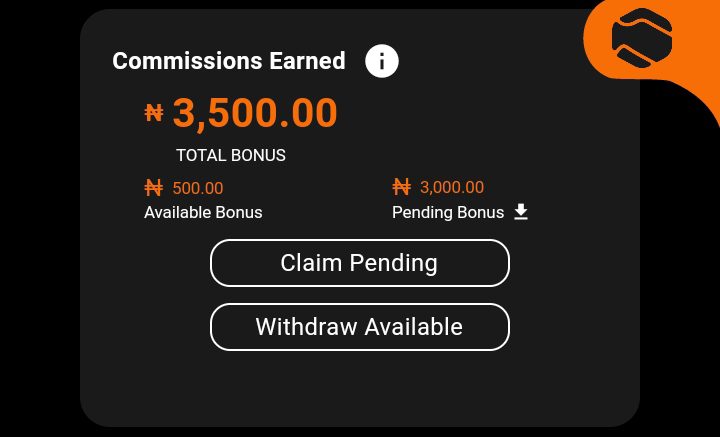

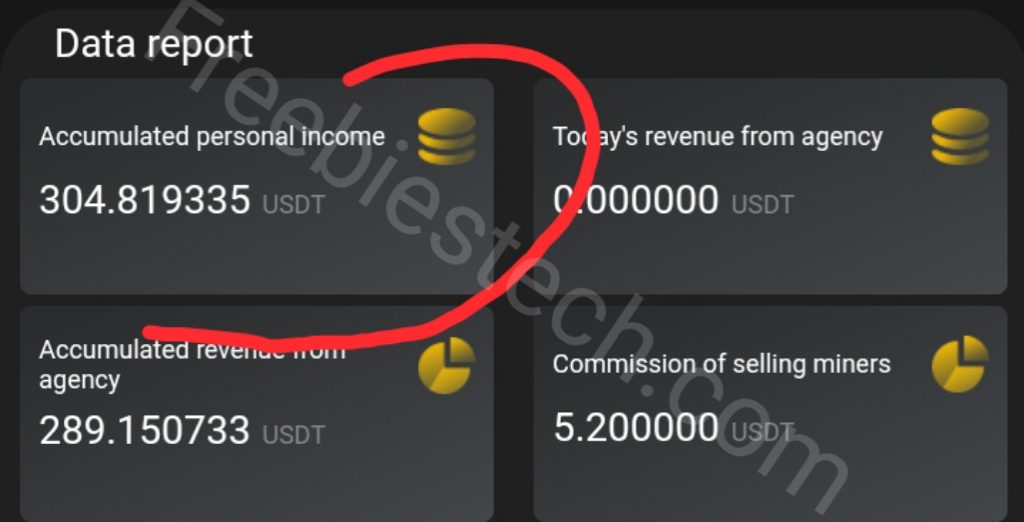
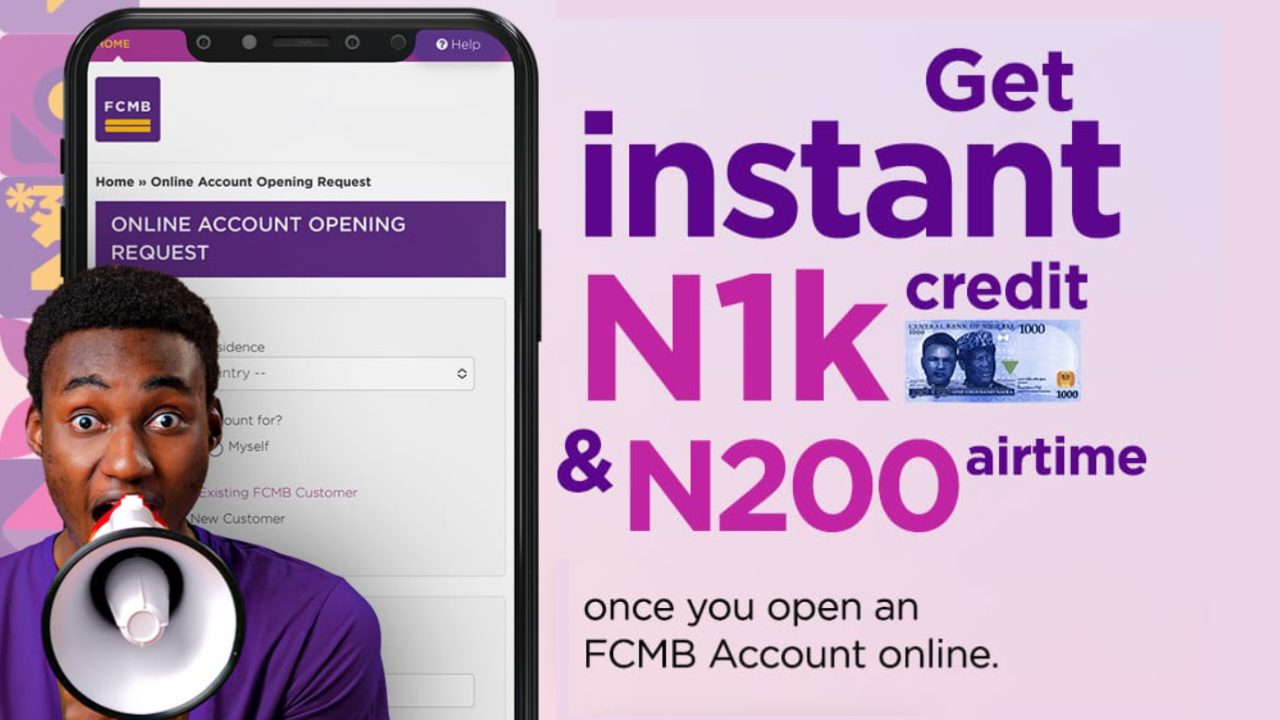

How can i fill the space of
1.apt no
2. Zip code
During address information verification
Apt no simply means apartment number
Search for your area Zip code online